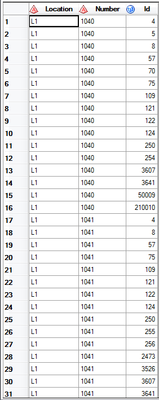- Home
- /
- Solutions
- /
- Data Management
- /
- Re: How to transpose one column into several columns (decoded binary)
- RSS Feed
- Mark Topic as New
- Mark Topic as Read
- Float this Topic for Current User
- Bookmark
- Subscribe
- Mute
- Printer Friendly Page
- Mark as New
- Bookmark
- Subscribe
- Mute
- RSS Feed
- Permalink
- Report Inappropriate Content
Hi,
I have a question on how to transpose one column into several columns that is binary (0 or 1).
My prior dataset (Table_1) looks like below:
For each combination of 'Location' & 'Number', I would like to change the column 'Id' into several columns, Table_2 looks like:
Location | Number | Id_4 | Id_5 | Id_8 | Id_57 | Id_70 | Id_75 | Id_109 | Id_121 | Id_122 | Id_124 | Id_250 | Id_254 | Id_255 | ...
-----------------------------------------------------------------------------------------------------------------------------------------------------------------------
L1 | 1040 | 1 | 1 | 1 | 1 | 1 | 1 | 1 | 1 | 1 | 1 | 1 | 1 | 0 |.......
-----------------------------------------------------------------------------------------------------------------------------------------------------------------------
L1 | 1041 | 1 | 0 | 1 | 1 | 0 | 1 | 1 | 1 | 1 | 1 | 1 | 0 | 1 |.......
------------------------------------------------------------------------------------------------------------------------------------------------------------------------
.......
.......
In Table_2, new column 'Id_4 = 1' means that a combination of Location and Number has Id = 4 in Table_1. And 'Id_255 = 0' means that the combination does not have Id = 255 in Table_1.
How could I do that in SAS?
Thanks!
Accepted Solutions
- Mark as New
- Bookmark
- Subscribe
- Mute
- RSS Feed
- Permalink
- Report Inappropriate Content
You can PROC TRANSPOSE and then use DATA STEP to convert as needed.
DATA HAVE;
infile datalines dlm=" ";
input Location $ Number Id;
dummy=1;
datalines;
L1 1040 4
L1 1040 5
L1 1040 8
L1 1040 57
L1 1041 4
L1 1041 8
L1 1041 57
;
RUN;
proc transpose data=have out=pre_want(drop=_name_) prefix=ID_;
ID ID;
by Location Number;
run;
data want;
set pre_want;
Array All_Num _numeric_;
do over All_Num;
if All_Num=. then All_Num=0;
end;
run;Suryakiran
- Mark as New
- Bookmark
- Subscribe
- Mute
- RSS Feed
- Permalink
- Report Inappropriate Content
PROC TRANSPOSE
Paige Miller
- Mark as New
- Bookmark
- Subscribe
- Mute
- RSS Feed
- Permalink
- Report Inappropriate Content
Thanks @PaigeMiller
- Mark as New
- Bookmark
- Subscribe
- Mute
- RSS Feed
- Permalink
- Report Inappropriate Content
Add a one and then use PROC TRANSPOSE.
Include ID in the ID statement, and add the relevant PREFIX as desired.
You’ll still need to add 0’s yourself.
- Mark as New
- Bookmark
- Subscribe
- Mute
- RSS Feed
- Permalink
- Report Inappropriate Content
Nice Hint. Thanks!
- Mark as New
- Bookmark
- Subscribe
- Mute
- RSS Feed
- Permalink
- Report Inappropriate Content
You can PROC TRANSPOSE and then use DATA STEP to convert as needed.
DATA HAVE;
infile datalines dlm=" ";
input Location $ Number Id;
dummy=1;
datalines;
L1 1040 4
L1 1040 5
L1 1040 8
L1 1040 57
L1 1041 4
L1 1041 8
L1 1041 57
;
RUN;
proc transpose data=have out=pre_want(drop=_name_) prefix=ID_;
ID ID;
by Location Number;
run;
data want;
set pre_want;
Array All_Num _numeric_;
do over All_Num;
if All_Num=. then All_Num=0;
end;
run;Suryakiran
Need to connect to databases in SAS Viya? SAS’ David Ghan shows you two methods – via SAS/ACCESS LIBNAME and SAS Data Connector SASLIBS – in this video.
Find more tutorials on the SAS Users YouTube channel.