- Home
- /
- Solutions
- /
- Data Management
- /
- Re: How to point the QKB
- RSS Feed
- Mark Topic as New
- Mark Topic as Read
- Float this Topic for Current User
- Bookmark
- Subscribe
- Mute
- Printer Friendly Page
- Mark as New
- Bookmark
- Subscribe
- Mute
- RSS Feed
- Permalink
- Report Inappropriate Content
Hi
i am using the Data management studio 2.5 .How can i point the qkb and where should i select the qkb-ENIND,ENUSA
1. I have pointed the Dqsetup.txt --But no working
2.Pointed to QKB folder --But not working
- Mark as New
- Bookmark
- Subscribe
- Mute
- RSS Feed
- Permalink
- Report Inappropriate Content
Thank you for your question.
Have you had a chance to review this topic in the DataFlux Data Management Studio online Help? We have step-by-step instructions on how to select a QKB from your Data Management Studio software. In the Table of Contents on your left, browse to Administration Riser Bar > Using Quality Knowledge Bases > Selecting and Reloading Quality Knowledge Bases.
Here are the steps listed in this documentation topic:
- Access the Administration riser and click Quality Knowledge Bases to display the Quality Knowledge Bases pane.
- Click New to access the Add Quality Knowledge Base Location dialog.
- Enter the name for the Quality Knowledge Base.
- Click Browse and navigate to the location where the Quality Knowledge Base has been installed.
- Select or deselect the Set as default and Private options as needed.
- Click OK to save the selection and close the dialog.
- Open the DataFlux Data Management Studio Tools menu and click Reload QKB. The Quality Knowledge Base is reloaded. If you do not reload the newly selected Quality Knowledge Base, you must close and reopen DataFlux Data Management Studio to use it.
I hope this helps you connecting to your SAS Quality Knowledge Base. Please let us know if you need additional assistance with this matter.
Thank you,
Michele
- Mark as New
- Bookmark
- Subscribe
- Mute
- RSS Feed
- Permalink
- Report Inappropriate Content
HI
i have done the steps but not working
i have pointed the QKB to
1 .path pointed to ------dqquality\sasmisc\QltyKB --No twoked
2.path pointed to ------dqquality\sasmisc\QltyKB \dqsetup.txt -Not worked
can you gice me the path exactly where to point
- Mark as New
- Bookmark
- Subscribe
- Mute
- RSS Feed
- Permalink
- Report Inappropriate Content
You need to point to your QKB path to the path that contains folders with the names of:
- chopinfo
- grammar
- locale
- phonetx
- regexlib
- scheme
- vocab.
In the case of the QKB for CI 25 by default that path is: C:\ProgramData\SAS\SASQualityKnowledgeBase\CI\25. See screenshot below.
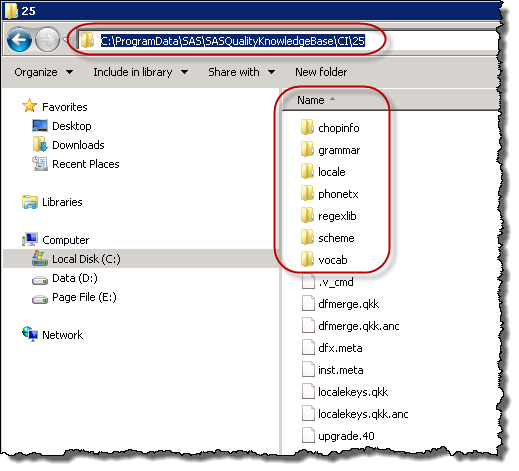
Note: In most Windows installation the C:\ProgramData folder is a hidden folder and you may need to unhide it in order to navigate to it.
- Mark as New
- Bookmark
- Subscribe
- Mute
- RSS Feed
- Permalink
- Report Inappropriate Content
We had similar issue when setting environmental variables for Event Stream Processing in Linux to use QKB. Although examples say "data folder" it meant actually "/opt/sas/viya/home/qkb/data/ci/29" for us. After changing DFESP_QKB Event Stream Processing was able to run data quality tasks in ESP project also.
Need to connect to databases in SAS Viya? SAS’ David Ghan shows you two methods – via SAS/ACCESS LIBNAME and SAS Data Connector SASLIBS – in this video.
Find more tutorials on the SAS Users YouTube channel.




