- Home
- /
- Solutions
- /
- Data Management
- /
- Error message when creating SAS DM Studio 2.5 repository
- RSS Feed
- Mark Topic as New
- Mark Topic as Read
- Float this Topic for Current User
- Bookmark
- Subscribe
- Mute
- Printer Friendly Page
- Mark as New
- Bookmark
- Subscribe
- Mute
- RSS Feed
- Permalink
- Report Inappropriate Content
How can we address the following error message when trying to connect to a shared repository:
"The file location is currently associated to a different repository."
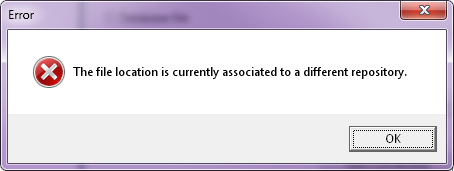
- Mark as New
- Bookmark
- Subscribe
- Mute
- RSS Feed
- Permalink
- Report Inappropriate Content
That could mean you're trying to create a New repository, but the file location you are selecting already contains the folders of an existing repository. You should be able to create your repository without using the File location, it is optional, or using a different path. And then, if you want the newly created repository to use these files, edit the repository to add the path to this folder.
Hope this helps.
- Mark as New
- Bookmark
- Subscribe
- Mute
- RSS Feed
- Permalink
- Report Inappropriate Content
We were able to connect to the shared repository, however now one of our team cannot see the fields or field descriptions via the business rules manager for the repository.
Initially, once they connected there was a set of fields listed, but not the ones we established when we first created the database. It was almost like business rules manager was pointing a different database.
Where can we see the settings for the business rule manager and where it is specifying which database to look for?
We are using a MS ACCESS database we created named PSRC25_Control Repository on a network (LAN) directory.
Thanks for your help !
- Mark as New
- Bookmark
- Subscribe
- Mute
- RSS Feed
- Permalink
- Report Inappropriate Content
Business Rule Manager stores its objects (fields, rules, tasks, profiles, etc) in the database that you defined under "Database connection" when creating the repository. In your case, if you can't see your previously created objects, it might be that you created several repositories and are currently not connected to the one that has your objetcs, or you registered several repositories in your Data Management Studio, and you're not opening the correct one in Business Rule Manager.
You can see the list of registered repositories in the Administration riser, under Repository Definitions, and which ones you are currently connected to.
As a side note, I dont' think MS Access is a supported database format for repository storage, it could be a problem.
Hope this helps. If not, you might want to contact Technical Support (support@sas.com).
Need to connect to databases in SAS Viya? SAS’ David Ghan shows you two methods – via SAS/ACCESS LIBNAME and SAS Data Connector SASLIBS – in this video.
Find more tutorials on the SAS Users YouTube channel.




