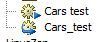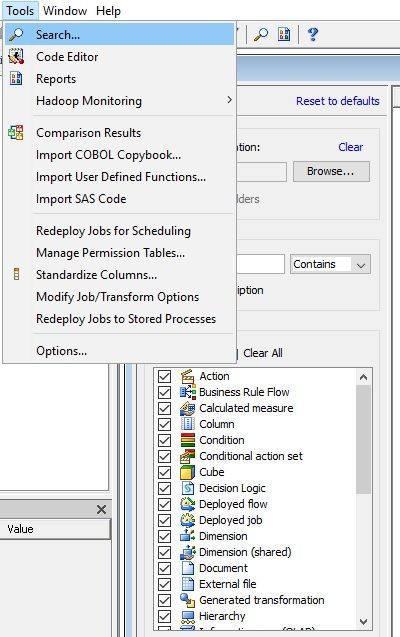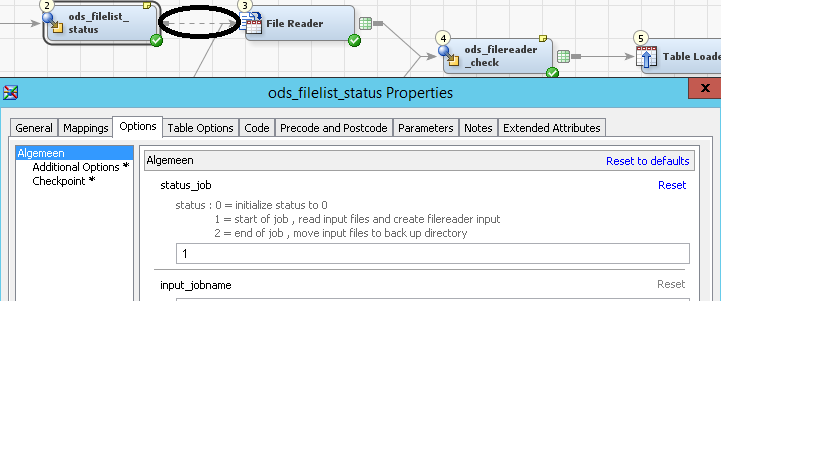- Home
- /
- Solutions
- /
- Data Management
- /
- DI studio Jobs
- RSS Feed
- Mark Topic as New
- Mark Topic as Read
- Float this Topic for Current User
- Bookmark
- Subscribe
- Mute
- Printer Friendly Page
- Mark as New
- Bookmark
- Subscribe
- Mute
- RSS Feed
- Permalink
- Report Inappropriate Content
Could you please help me understand what does blue color icon in the below job indicates?
- Mark as New
- Bookmark
- Subscribe
- Mute
- RSS Feed
- Permalink
- Report Inappropriate Content
It means that the job have been deployed (and available for scheduling).
And it means that there should exist a corresponding Deployed Job object (with a blue arrow on top of the cogwheel).
- Mark as New
- Bookmark
- Subscribe
- Mute
- RSS Feed
- Permalink
- Report Inappropriate Content
And as an additional idea, if you wonder about other icon meaning, you could do a "Tools -> Search", and then you get a nice list of all available metadata object types with icons. There you get at least the names.
And, I think most of them are described in the documentation:
- Mark as New
- Bookmark
- Subscribe
- Mute
- RSS Feed
- Permalink
- Report Inappropriate Content
Could you please help me understand what does the dotted line indicates here? Also I wanted to know how to number the transformation like 2,3,4 & 5 in the screenshot below?
- Mark as New
- Bookmark
- Subscribe
- Mute
- RSS Feed
- Permalink
- Report Inappropriate Content
This is a new question, and should therefore be posted in a separate thread.
But dotted lines shown logical dependencies according to execution order of the transformations. This in contrast to solid lines that shows data flow.
- Mark as New
- Bookmark
- Subscribe
- Mute
- RSS Feed
- Permalink
- Report Inappropriate Content
Thank you, Also I wanted to know how to number the transformation like 2,3,4 & 5 per the screenshot which is mentioned above?
- Mark as New
- Bookmark
- Subscribe
- Mute
- RSS Feed
- Permalink
- Report Inappropriate Content
You mean how to reorder the transformations?
That is managed in the "Control Flow" tab in the "Details" pane.
- Mark as New
- Bookmark
- Subscribe
- Mute
- RSS Feed
- Permalink
- Report Inappropriate Content
To make the forum also usable as searchable knowledge base please ask only one question per posting and then mark the right/most helpful answer as solution. Always try to give your post a relevant subject line.
For new questions please start new postings and if related to the already answered question eventually reference your previous post in there.
Need to connect to databases in SAS Viya? SAS’ David Ghan shows you two methods – via SAS/ACCESS LIBNAME and SAS Data Connector SASLIBS – in this video.
Find more tutorials on the SAS Users YouTube channel.