- Home
- /
- Solutions
- /
- Data Management
- /
- Re: DI Studio 4.6 Not able to delete transformation from job
- RSS Feed
- Mark Topic as New
- Mark Topic as Read
- Float this Topic for Current User
- Bookmark
- Subscribe
- Mute
- Printer Friendly Page
- Mark as New
- Bookmark
- Subscribe
- Mute
- RSS Feed
- Permalink
- Report Inappropriate Content
Hi,
I am using DI studio 4.6 version, I want to delete extra transformations from job sometimes am not able to delete transformations from job. I used right click delete option and delete button. I was wondering why DI tool behaving like this. Please advise me any other alternates for the same.
Regards,
Raj
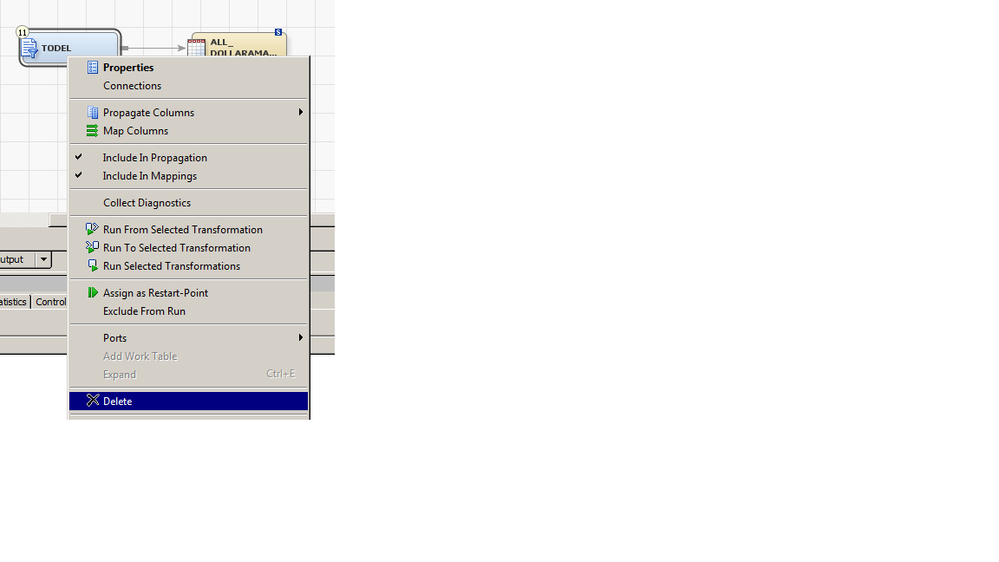
- Mark as New
- Bookmark
- Subscribe
- Mute
- RSS Feed
- Permalink
- Report Inappropriate Content
Are you sure that you have write access in the job?
Are there any errors? Check in the DI Studio client error log for Java errors.
- Mark as New
- Bookmark
- Subscribe
- Mute
- RSS Feed
- Permalink
- Report Inappropriate Content
Hi Linush,
Thanks for quick replay.
Yes I have write access and my job is still in development stage. No errors in log.
for other jobs I can delete and add new transformations. I tried multiple methods to remove but not possible.
4.6 having any issues like this. Please advise me.
- Mark as New
- Bookmark
- Subscribe
- Mute
- RSS Feed
- Permalink
- Report Inappropriate Content
Are you sure that you have checked the DI Studio client log (stored locally on your Windows client). I'm not referring to the SAS log visible in the Log tab within DI Studio.
If you are in development, try to rebuild the job from scratch. Or, take a copy of the job - is it still impossible to delete the transformation?
If this becomes a regular problem, contact SAS tech support.
April 27 – 30 | Gaylord Texan | Grapevine, Texas
Registration is open
Walk in ready to learn. Walk out ready to deliver. This is the data and AI conference you can't afford to miss.
Register now and lock in 2025 pricing—just $495!
Need to connect to databases in SAS Viya? SAS’ David Ghan shows you two methods – via SAS/ACCESS LIBNAME and SAS Data Connector SASLIBS – in this video.
Find more tutorials on the SAS Users YouTube channel.


