- Home
- /
- Solutions
- /
- Data Management
- /
- Creating an Audit table in SAS DI 4.21
- RSS Feed
- Mark Topic as New
- Mark Topic as Read
- Float this Topic for Current User
- Bookmark
- Subscribe
- Mute
- Printer Friendly Page
- Mark as New
- Bookmark
- Subscribe
- Mute
- RSS Feed
- Permalink
- Report Inappropriate Content
Hi All,
We have a requirement to create a Audit log table, to capture the following details
1) JobId
2) JobName
3) StartTime
4) EndTime
5) Status
This basically is used to capture details of the the current Job, so that this can be used
to track details about the Job at all times.
Regards
Prakash Ramesh
- Mark as New
- Bookmark
- Subscribe
- Mute
- RSS Feed
- Permalink
- Report Inappropriate Content
Hi,
If I am correct the first four has an corresponding automatic variable on a DI.
JobId - jobID
JobName - etls_jobName
For the StartTime and EndTime, you can probably use the date time function. Update start time on the pre-process and update end time on the post process.
For the Status, you can update your audit table on the post-process code and check the &syserr or &sysrc value. This is a little tricky since if you get some errors, job might abort and it might not reach the portion of the post-process.
Hope this helps.
- Mark as New
- Bookmark
- Subscribe
- Mute
- RSS Feed
- Permalink
- Report Inappropriate Content
Hi Ramesh,
Try using Status handling to get all this information and capture this information in dataset.you will get
Job End Time
Job Start Time
Job Return Code
Job Name
Job Status and many more.Hope this helps..
Thanks,
Shiva
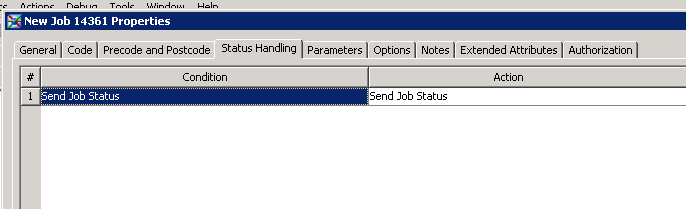
Need to connect to databases in SAS Viya? SAS’ David Ghan shows you two methods – via SAS/ACCESS LIBNAME and SAS Data Connector SASLIBS – in this video.
Find more tutorials on the SAS Users YouTube channel.


