- Home
- /
- Solutions
- /
- Data Management
- /
- Bluefusion Path
- RSS Feed
- Mark Topic as New
- Mark Topic as Read
- Float this Topic for Current User
- Bookmark
- Subscribe
- Mute
- Printer Friendly Page
- Mark as New
- Bookmark
- Subscribe
- Mute
- RSS Feed
- Permalink
- Report Inappropriate Content
Hello Communities !
I am currently running a job on SAS Data Management Studio, which contains data source + branch + 4 profiling nodes.
One of theses nodes; Pattern Analysis, cannot run properly due to an error. The error message is the following :
" BlueFusion Plugin - DQ Engine error -801: BlueFusion - Definition name cannot be empty. "
Does anyone know to fix this ?
Thanks in advance:)
Accepted Solutions
- Mark as New
- Bookmark
- Subscribe
- Mute
- RSS Feed
- Permalink
- Report Inappropriate Content
You have forgotten to select a Definition to use for one of the nodes in your data flow. Since you said you have 4 Profiling nodes, the only Profiling node type that has a definition selection is Pattern Analysis. Open that node and select the Definition type you want to use. Attached is a screen shot.
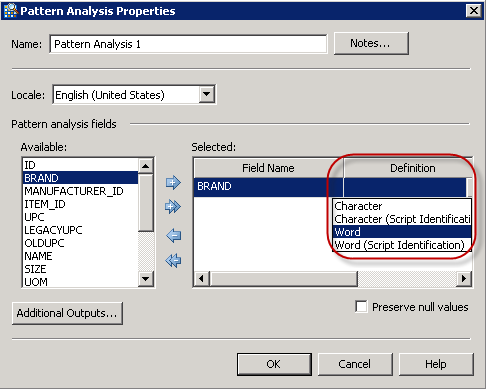
- Mark as New
- Bookmark
- Subscribe
- Mute
- RSS Feed
- Permalink
- Report Inappropriate Content
You have forgotten to select a Definition to use for one of the nodes in your data flow. Since you said you have 4 Profiling nodes, the only Profiling node type that has a definition selection is Pattern Analysis. Open that node and select the Definition type you want to use. Attached is a screen shot.
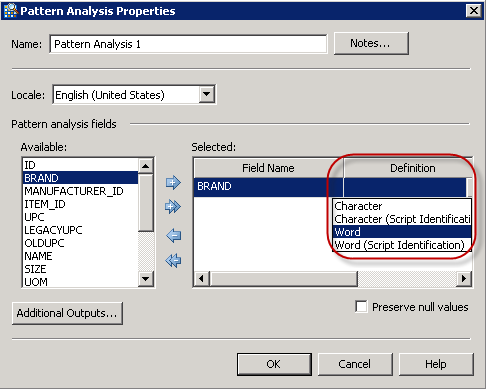
- Mark as New
- Bookmark
- Subscribe
- Mute
- RSS Feed
- Permalink
- Report Inappropriate Content
Hello,
Thanks a lot for your help 🙂
Annlore
Need to connect to databases in SAS Viya? SAS’ David Ghan shows you two methods – via SAS/ACCESS LIBNAME and SAS Data Connector SASLIBS – in this video.
Find more tutorials on the SAS Users YouTube channel.



