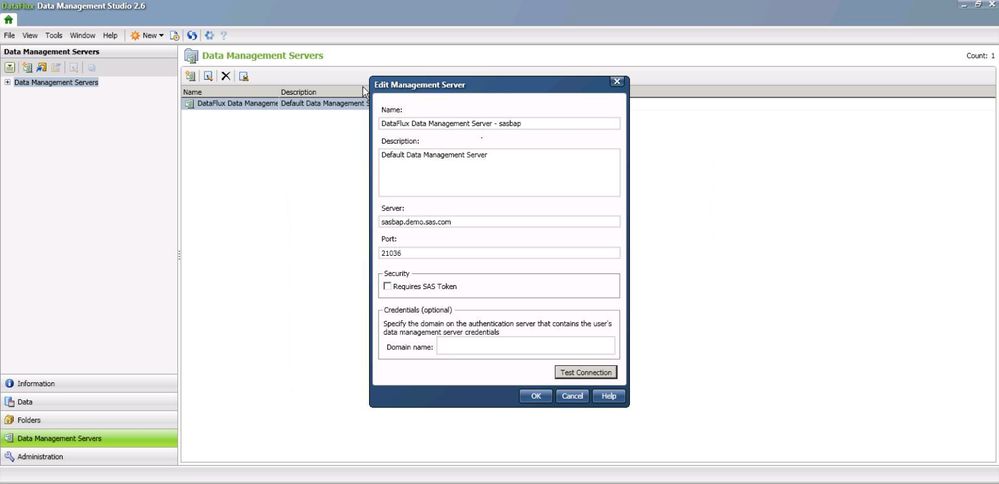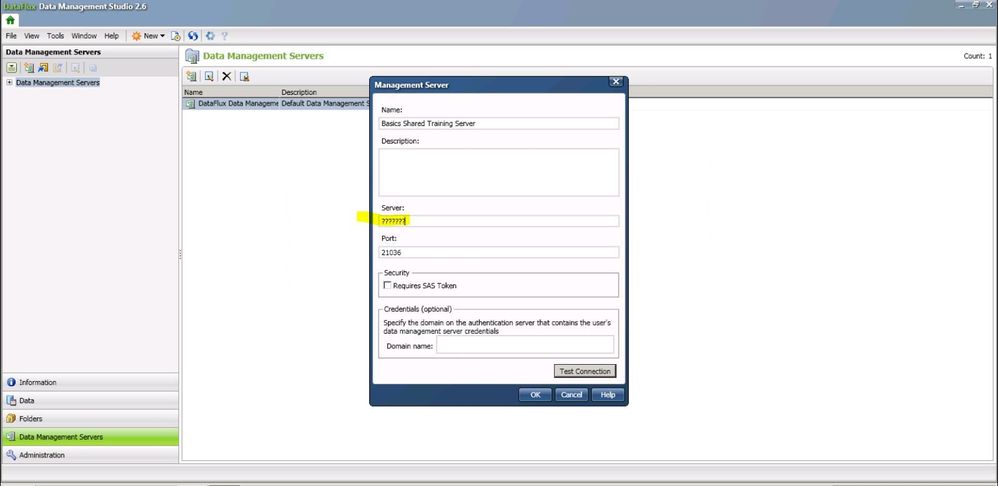- Home
- /
- Solutions
- /
- Data Management
- /
- Basics Shared Training Server - server-ip?
- RSS Feed
- Mark Topic as New
- Mark Topic as Read
- Float this Topic for Current User
- Bookmark
- Subscribe
- Mute
- Printer Friendly Page
- Mark as New
- Bookmark
- Subscribe
- Mute
- RSS Feed
- Permalink
- Report Inappropriate Content
In the last selfstudy of Chapter 6: Multi-Input/Multi-Output Data Job – Customer Matches "Defining a Shared Data Management Server (Self-Study) " I have to create a server called "Basics Shared Training Server".
The exercise says "6. Type <ip-address-provided-by-instructor> in the Server field."
This sentence does not work, but the ip-adress of my machine does not work either.
What do I have to fill in the Server field to make it work?
- Mark as New
- Bookmark
- Subscribe
- Mute
- RSS Feed
- Permalink
- Report Inappropriate Content
Hi
Which version of SAS Data Management are you using?
Data Management servers definition are now provided by SAS Metadata, so make sure you are logged on from DM Studio (Tools> Log On Metadata server)
Regards
- Mark as New
- Bookmark
- Subscribe
- Mute
- RSS Feed
- Permalink
- Report Inappropriate Content
I am using the version that is installed on the virtual lab, I thought it was 9.2. And creating this server is part of the course and even the exercise says that you have to receive an ip-adres from the teacher, but since I have been following the e-course, I do not have a teacher.
Regards,
- Mark as New
- Bookmark
- Subscribe
- Mute
- RSS Feed
- Permalink
- Report Inappropriate Content
In any case, check if one server is running in the services.
You can also try to connect using "localhost" or your machine ip on the port 21036.
If you get one prompt for credential, try to use the one provided (sasadm@saspw will work for sure.)
Regards
Vincent
- Mark as New
- Bookmark
- Subscribe
- Mute
- RSS Feed
- Permalink
- Report Inappropriate Content
Hi Vincent,
This is the server that is already installed in the datamanagement studio in the virtual lab:
For the exercise (see first post) I have to create a second server. And for that server I should have something to fill in in the server field, see the screenshot below.
I have already tried to fill in "localhost" but it does not work.
Regards,
Lyanne
- Mark as New
- Bookmark
- Subscribe
- Mute
- RSS Feed
- Permalink
- Report Inappropriate Content
There are fair chances that the server is on the same machine but not with the same port.
Double check the installation folder to see if there is another datamanagement server instance. If this is the case, look at the dmserver.cfg for finding the port use (might be 2038)
Vincent
Need to connect to databases in SAS Viya? SAS’ David Ghan shows you two methods – via SAS/ACCESS LIBNAME and SAS Data Connector SASLIBS – in this video.
Find more tutorials on the SAS Users YouTube channel.