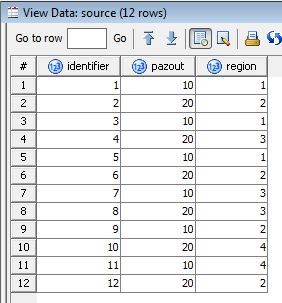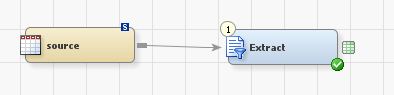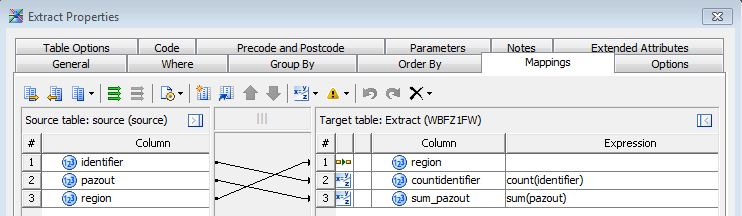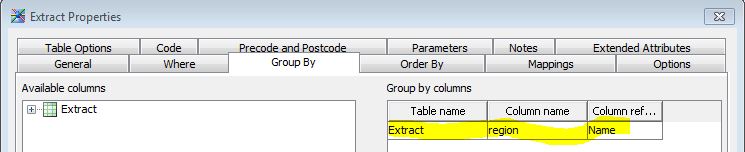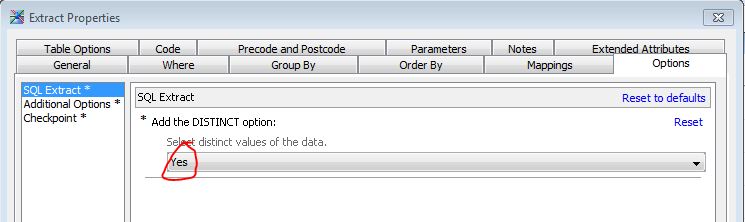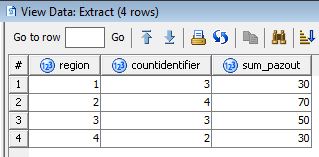- Home
- /
- Solutions
- /
- Data Management
- /
- Re: Aggregate Transformation in SAS
- RSS Feed
- Mark Topic as New
- Mark Topic as Read
- Float this Topic for Current User
- Bookmark
- Subscribe
- Mute
- Printer Friendly Page
- Mark as New
- Bookmark
- Subscribe
- Mute
- RSS Feed
- Permalink
- Report Inappropriate Content
Hi,
I have a source table as structure as below
| identifer | payout | region |
|---|---|---|
| 1 | 10 | 1 |
| 2 | 20 | 2 |
| 3 | 10 | 1 |
| 4 | 20 | 3 |
| 5 | 10 | 1 |
| 6 | 20 | 2 |
| 7 | 10 | 3 |
| 8 | 20 | 3 |
| 9 | 10 | 2 |
| 10 | 20 | 4 |
| 11 | 10 | 4 |
| 12 | 20 | 2 |
And my required output is
| region | count identifier | sum payout |
|---|---|---|
| 1 | 3 | 30 |
| 2 | 4 | 70 |
| 3 | 3 | 50 |
| 4 | 2 | 30 |
What transformation in SAS Data Integrator studio have to use for the required result?
Is there any aggregartor transformation in SAS DI??
Awaiting response..Thanks in advance
Accepted Solutions
- Mark as New
- Bookmark
- Subscribe
- Mute
- RSS Feed
- Permalink
- Report Inappropriate Content
1)- Source table
2)- extract transformation
3)- mapping , use sum and count function:
4)- groupy by tab, select region as group by
5) go to option tab- select "yes" to distinct.
6) - output data same-
- Mark as New
- Bookmark
- Subscribe
- Mute
- RSS Feed
- Permalink
- Report Inappropriate Content
I do not work with DI Studio, but the SQL code is
proc sql;
create table want as
select
region,
count(distinct id) as count_id,
sum(payout) as sum_payout
from have
group by region
;
quit;- Mark as New
- Bookmark
- Subscribe
- Mute
- RSS Feed
- Permalink
- Report Inappropriate Content
Thanks Kurt for your reply..am aware of proc sql statement....Require help in SAS DI..
- Mark as New
- Bookmark
- Subscribe
- Mute
- RSS Feed
- Permalink
- Report Inappropriate Content
AFAIK, DI Studio has the option to create a node with custom code.
And I'd expect it to have a query builder similar to the one in Enterprise Guide (the documentation tells me that this is the case).
Recreating my code with the EG Query Builder was done in less than a minute:
- select all three columns
- add the SUM summary function to payout
- add the COUNT DISTINCT summary function to id
- group by region (happens automatically in EG QB)
- adapt the column names to your needs
- Mark as New
- Bookmark
- Subscribe
- Mute
- RSS Feed
- Permalink
- Report Inappropriate Content
Custom code in DI should be avoided at all (ok, not all, but close to) costs.
Bu like @Kurt_Bremser is reflecting about standard functionality in EG, it's also a standard transformation in DI Studio that should be used. My primary options i SQL Join (no, you don't have to do join in this transformation, just remove the second source table connector).
You can see in the online doc, or in the product help section on how to use it.
- Mark as New
- Bookmark
- Subscribe
- Mute
- RSS Feed
- Permalink
- Report Inappropriate Content
Using the SQL Join transformation with a single table as input like@LinusH proposes should make it quite simple to get the result you want to.
- Mark as New
- Bookmark
- Subscribe
- Mute
- RSS Feed
- Permalink
- Report Inappropriate Content
1)- Source table
2)- extract transformation
3)- mapping , use sum and count function:
4)- groupy by tab, select region as group by
5) go to option tab- select "yes" to distinct.
6) - output data same-
April 27 – 30 | Gaylord Texan | Grapevine, Texas
Registration is open
Walk in ready to learn. Walk out ready to deliver. This is the data and AI conference you can't afford to miss.
Register now and save with the early bird rate—just $795!
Need to connect to databases in SAS Viya? SAS’ David Ghan shows you two methods – via SAS/ACCESS LIBNAME and SAS Data Connector SASLIBS – in this video.
Find more tutorials on the SAS Users YouTube channel.