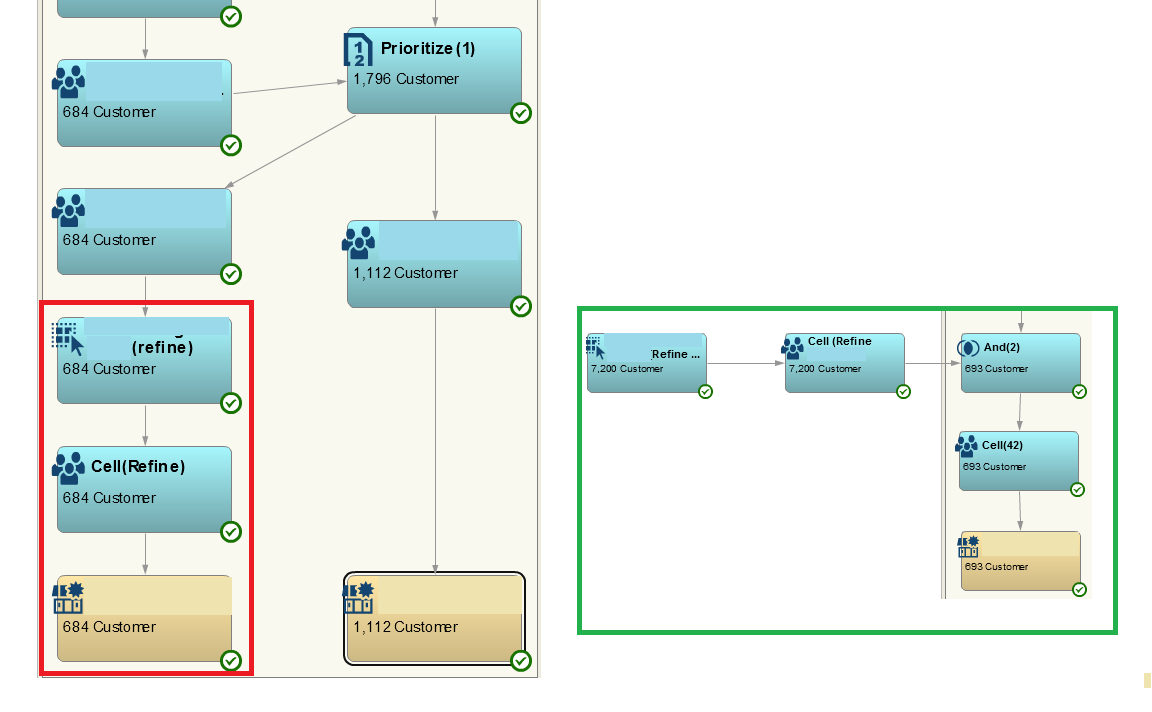- Home
- /
- Customer Intelligence
- /
- SAS Customer Intelligence
- /
- Re: Optimization fails - upstream refinement
- RSS Feed
- Mark Topic as New
- Mark Topic as Read
- Float this Topic for Current User
- Bookmark
- Subscribe
- Mute
- Printer Friendly Page
- Mark as New
- Bookmark
- Subscribe
- Mute
- RSS Feed
- Permalink
- Report Inappropriate Content
We have upgraded environment from 6.3 to 6.5. After upgrade MO campaigns started failing because of upstream refinements.
From the SAS Support I got an answer that this is expected behavior and they have just added warnning/error message for that starting from 6.4 version.
Error message looks like this:
Optimization or execution cannot proceed because Communication node "Comm" refines on node "XXXX", but that node shares the following nodes with the targeted Communication nodes: "AAAA".
So, it seems that our campaign designers made some wrong stuff and it needs to be modified. We can simply remove refinements from communications and optimization will run without any errors, but I assume that expected results will be different. Maybe somebody faced same issues? How campaign design should be changed so that the same end result is achieved?
- Mark as New
- Bookmark
- Subscribe
- Mute
- RSS Feed
- Permalink
- Report Inappropriate Content
Hello CI User,
One follow up question. Is the node used in your refine output a map node or a select node? In order to use the refine output in a MOMA environment, the node used to refine the data in the communication node must be a stand alone node not connected to any other nodes.
If you're using a map node as the refine output criteria you will need to convert that into a select node on the desired subject level and use that stand alone node in your refine output cell instead. This is necessary because all nodes before and after the map node must be connected but MO doesn't support sharing of nodes in refine output ("upstream" refinement nodes in optimization campaigns)
- Mark as New
- Bookmark
- Subscribe
- Mute
- RSS Feed
- Permalink
- Report Inappropriate Content
First of all thanks for reply, it is quite a chalange to get some ideas on this issue.
So far I can see that only select nodes are used in export refinements and it is not stand alone nodes. It is connected with up & down nodes.
So, I need to find a way for my users to recreate MO campaigns with refinements to get the same expected output / export file.
I am now considering to replace red part to the green part (see attachement. Don't pay attention to these counts, it just an example from two different campaigns) and then use this select node in export refinement. In this way campaign is valid, but I am not 100% sure that I will get same results then optimization is executed.
Maybe you have some other ideas?
- Mark as New
- Bookmark
- Subscribe
- Mute
- RSS Feed
- Permalink
- Report Inappropriate Content
In the first picture, which of the two communication nodes (left or right) does the refinement? I assume the left one, otherwise if it was the right one I think you get 0 customers there. Due to the upstream prioritization node, left and right segments are mutually exclusive.
In these screenshots, everything happens on the "Customer" subject level, so I don't get the point in these refinements at all. Why don't you just remove the refinement altogether? It shouldn't change the result you are getting. And this is what should be the cause of the error - it says "your refinement is extraneous, it makes no sense" just in a somewhat convoluted manner.
The Refine Output function is normally used to refine on lower subject level cells. Like if you communicate with the customers, and you want to export customers account number as one of the export attributes, so you set up an export tab in this way. However in your data model, a customer may have multiple accounts. Usually ou want to export a specific account number for each customer: for example, an account number of the most recently open account for that customer, that is in the "Active" status. So you create a separate branch in your campaign where you MAP from Customers to Accounts, while specifying the filtering and sorting criteria as you need. And then you refine your communication node on that Accounts list. This is the approach that allows you to command the communication node which exactly Account Numbers to export. Same approach works in other use cases with other subject levels, like purchase orders, transactions, past contacts, etc. But there is no sense to refine on the Customers list.
Dmitriy Alergant, Tier One Analytics
- Mark as New
- Bookmark
- Subscribe
- Mute
- RSS Feed
- Permalink
- Report Inappropriate Content
To further dig in to Dimitry's comment, can you describe what you're trying to accomplish with the refinement? As he mentioned, one of the most common scenarios for using this capability is for controlling export files when they include data items from the child-side of a 1:M relationship (such as the account number to put in an email sent to a customer, or the customer name to put on the mailing address label for a household), but there are other reasons as well. In one case @PDixon and I recently worked on, it was to apply the "Marketable universe" list of eligible email addresses, since mapping from the customer subject to the 1:M email subject (they treated those as individual contact points) could have introduced ineligible/opted-out addresses.
To answer your question specifically, you won't be able to change to the proposed structure, either, since those nodes are upstream of and connected to your communication node. To be "stand alone", the node you plan to use in refine output must NOT be connected to the communication execution path (in your case it is, via the "And(2)" node).
Register today and join us virtually on June 16!
sasglobalforum.com | #SASGF
View now: on-demand content for SAS users
- Mark as New
- Bookmark
- Subscribe
- Mute
- RSS Feed
- Permalink
- Report Inappropriate Content
Hi guys,
Its a little bit different case. Lets say that we have the few cases then Customer Subject for some reason has two rows for one customer id.
Using select node you can select customer with specific filter. That means you can pick the row you need. But, as you probably know only customer id is used downstream (select/filter condition is not used downstream). Finally then you get at the point of exporting this customer you still have a customer with two rows in your data mart but only one (probably first row) will be exported to the file. Refinement can be added to control this output with needed row.
I have looked at the CI Core logs and compered how export file is generated with and without refinements. Select node condition is included in export only if refinement is used. If refinement is not used then it selects only one (select node condition has no effect here). So there is small difference even if you are working with same Subject ID.
Here is very simple example:
- Mark as New
- Bookmark
- Subscribe
- Mute
- RSS Feed
- Permalink
- Report Inappropriate Content
That's not the best practice to have a main subject-level table which is not unique by subject ID. Probably you should consider switching to another subject level which will be unique in the data. Some of the data you are referring in additional tables are sometimes non-unique, but the best practice is to keep you primary, main table unique by subject ID.
In your situation, assuming that the table you are talking about still has a unique ID (it should), i suggest that you still introduce an additional subject level based on this unique ID. On your diagram you can then Map to this subject level (as a side-branch, not leading directly to the communication node). In the Map node you can apply the refinement (selection) criteria of your choice. In your communication node you should then be able to refine output based on the resulting list of that new subject level.
Dmitriy Alergant, Tier One Analytics
- Mark as New
- Bookmark
- Subscribe
- Mute
- RSS Feed
- Permalink
- Report Inappropriate Content
Hi,
I'm a SAS CI new user and saw on the pictures in this thread that a cell node is connected to a select one (what I regularly see is the opposite way: a select node connected to a cell).
Can anybody please explain me what is it for? (sorry to bother with this basic question but I really want to understand the logic).
Thanks a lot in advance!
- Mark as New
- Bookmark
- Subscribe
- Mute
- RSS Feed
- Permalink
- Report Inappropriate Content
Hi,
It could be used as one more filter for your previously selected target group. You could expect same result by adding two data item condition at the first select node with AND condition. Or other possibility to have two select nodes and join them with and node.
So it is only the mater of how like to build your camapign flow.
But in this specific case select node was added at the midle of campaign flow because this specific selection node (it's condition) was added on communication node as refinement. The goal of this refinement is to select specific row for the selected customer/subject id if more than one row is available for that customer / subject ID.
Want to review SAS Customer Intelligence 360? Gartner and G2 are offering a gift card or charitable donation for each accepted review. Use this link for G2 to opt out of receiving anything of value for your review.
SAS Customer Intelligence 360
Training Resources
SAS Customer Intelligence Learning Subscription (login required)
SAS' Peter Ansbacher shows you how to use the dashboard in SAS Customer Intelligence 360 for better results.
Find more tutorials on the SAS Users YouTube channel.
- Discovery-based Investigation in SAS Visual Investigator – Your Guide to Better Searches | 20-Jan-2026
- SAS Bowl LVIII, SAS Viya Copilot | 21-Jan-2026
- Ask the Expert: Wie der SAS Visual Analytics Copilot Ihre Arbeit beschleunigt! | 22-Jan-2026
- Ask the Expert: The AI Advantage: How SAS Customer Intelligence 360 Solves Real Marketing Challenges | 27-Jan-2026
- DCSUG presents SAS OnDemand for Academics: the Easy Way to Learn SAS For Free for Students, Educator | 27-Jan-2026
- Ask the Expert: How to Supercharge Enterprise Agentic Workflows With SAS Retrieval Agent Manager | 05-Feb-2026
- Ask the Expert: Implementing a Digital Twin for the Monopoly Board Game Using SAS® Viya® | 12-Feb-2026
Want to review SAS Customer Intelligence 360? Gartner and G2 are offering a gift card or charitable donation for each accepted review. Use this link for G2 to opt out of receiving anything of value for your review.
SAS Customer Intelligence 360
Training Resources
SAS Customer Intelligence Learning Subscription (login required)