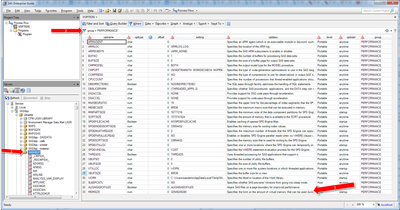The SAS system has a lot of options that can be useful to tweek or know the value of in many different situations. Some are even internal and not listed. Following the simple steps below you can get information about all the options, a group of options or a spesific one:
For just showing all options, internal and normal in the SAS log, you can execute the code:
proc options internal ;
run; quit;
The bad thing is that it gives a looong list. To get a list of the groups of the options:
proc options internal LISTGROUPS;
run; quit;
This will show how the options is grouped. If you are interested in performance options, just choose that:
proc options internal GROUP=PERFORMANCE;
run; quit;
.. and the all the options for performance is listed.
God jul 🙂