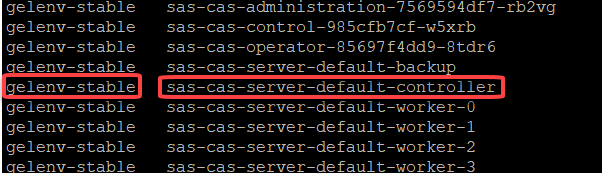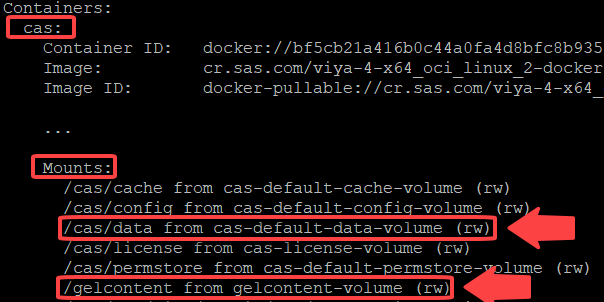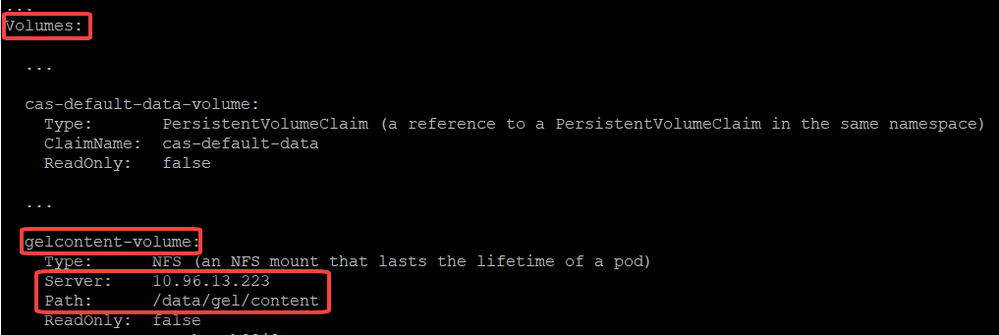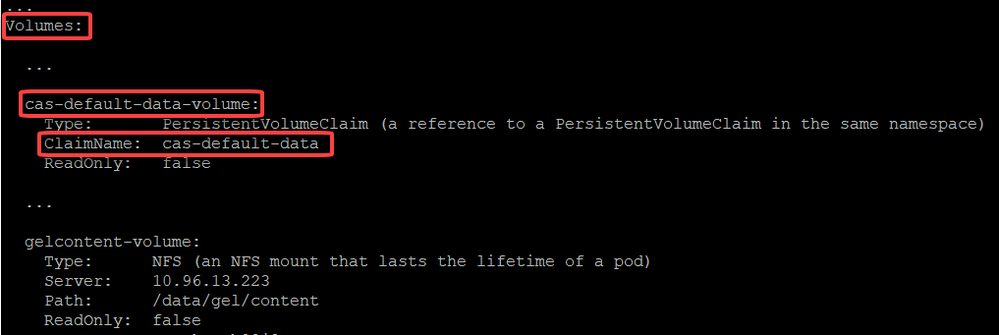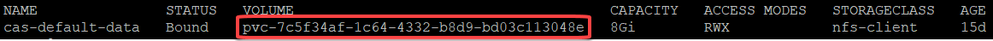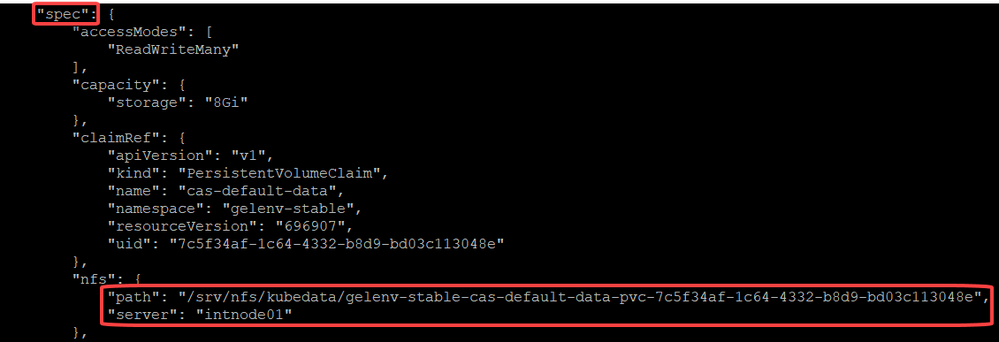- Home
- /
- SAS Communities Library
- /
- SAS Viya 4: Loading External Path-Based Data, Part 2
- RSS Feed
- Mark as New
- Mark as Read
- Bookmark
- Subscribe
- Printer Friendly Page
- Report Inappropriate Content
SAS Viya 4: Loading External Path-Based Data, Part 2
- Article History
- RSS Feed
- Mark as New
- Mark as Read
- Bookmark
- Subscribe
- Printer Friendly Page
- Report Inappropriate Content
In my last article, I introduced some ideas around persistent storage in SAS Viya 4 / Kubernetes. However, I only briefly touched on the actual mechanisms you'd use to find where your CASLibs and libnames actually point outside of the SAS Viya 4 containers. I'm currently tracking down some CASLibs on a test SAS Viya 4 env with Kubectl. Let's take a look at the commands and results I use to see where the physical files actually sit.
. . .
Get the Relevant Namespace and Pod Name
I'm flying blind here. The first thing I need to do is understand what my Kubernetes environment looks like so I can figure out exactly where to look for the storage information. The first command I'll issue is below. This will tell me every single pod in the environment.
.
kubectl get pods --all-namespaces
The output contains numerous pods. I narrow down what I'm looking for to the CAS pods until finally I locate the CAS Controller pod.
..
Select any image to see a larger version.
Mobile users: To view the images, select the "Full" version at the bottom of the page.
This not only gives me the CAS Controller pod name, sas-cas-server-default-controller, but also the namespace, gelenv-stable.
Describe the Pod
Now that I know the relevant pod and namespace names, I can use them to look at how the pod is structured.
kubectl describe pod sas-cas-server-default-controller -n gelenv-stable .
The pod contains numerous containers but I want the CAS container and, in particular, its mounts... .
Inspect any Ephemeral Volumes
There are two mounts that draw my interest, /cas/data and /gelcontent. Respectively they are bound to the identifiers, cas-default-data-volume and gelcontent-volume. I search for these lower in the output. The identifiers appear in the Volumes section.
..
Inspecting the volumes section, I can see that gelcontent-volume is an ephemeral volume and maps to /data/gel/content on the 10.96.13.223 machine.
Therefore, any CASLib or libname that uses the /gelcontent path within the SAS Viya 4 CAS environment maps to the /data/gel/content location on the 10.96.13.223 host. I can drop files there from external applications to use in SAS Viya. I can grab files from there that SAS Viya creates for use in other applications. .
Inspect any Persistent Volumes
The cas-default-data-volume identifier points to a persistent volume claim (PVC), named cas-default-data. .
With the claim name, I execute the following command. .
kubectl get pvc cas-default-data -n gelenv-stable.
The command tells me the Kubernetes Persistent Volume (PV) that the PVC claimed.
..
Now, I need to issue one more command to see where the PV maps.
kubectl get pv pvc-7c5f34af-1c64-4332-b8d9-bd03c113048e -o json.
The mapping information appears under the "spec" element.
..
From this, I can see that the /cas/data path inside SAS Viya environment maps to the /srv/nfs/kubedata/gelenv-stable-cas-default-data-pvc-7c5f34af-1c64-4332-b8d9-bd03c113048e path on the intnode01 machine. So again, external applications can drop data here for SAS Viya to use in the various CASLibs and libnames that use the /cas/data path, and external applications can grab SAS Viya outputs from here.
.
Applying This to Your Env
Hopefully this exercise and these command examples will help you to analyze your SAS Viya 4 Kubernetes environment to see where your persistent data lives. .
Find more articles from SAS Global Enablement and Learning here.
SAS AI and Machine Learning Courses
The rapid growth of AI technologies is driving an AI skills gap and demand for AI talent. Ready to grow your AI literacy? SAS offers free ways to get started for beginners, business leaders, and analytics professionals of all skill levels. Your future self will thank you.
- Find more articles tagged with:
- GEL