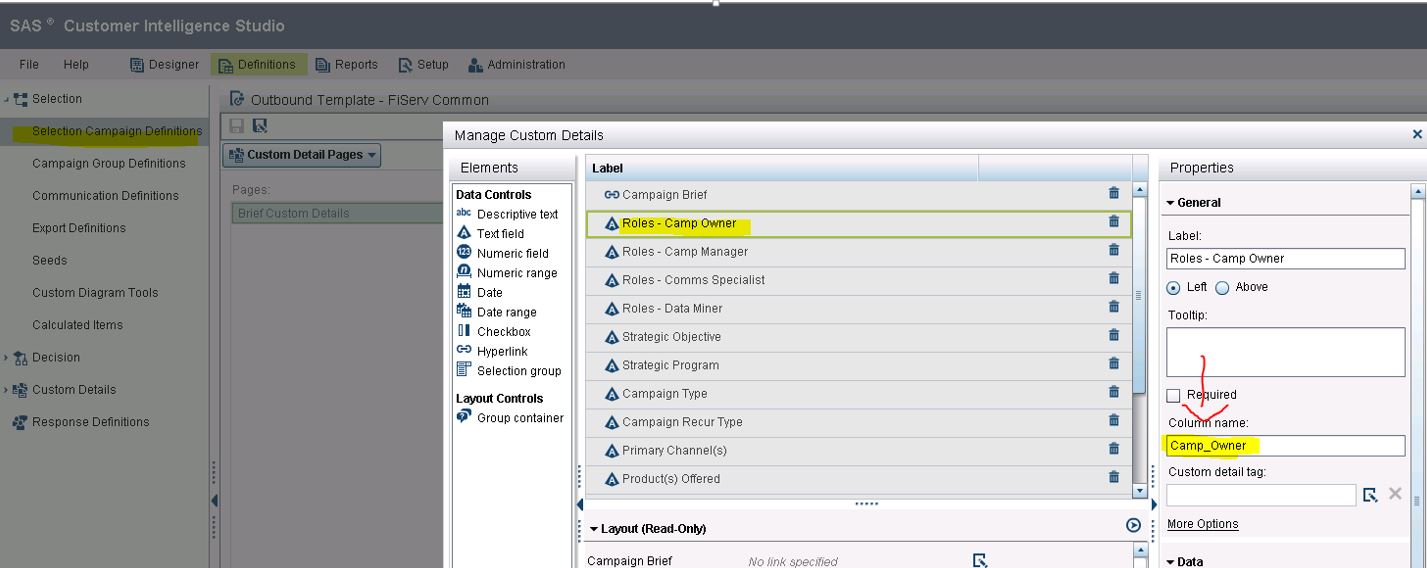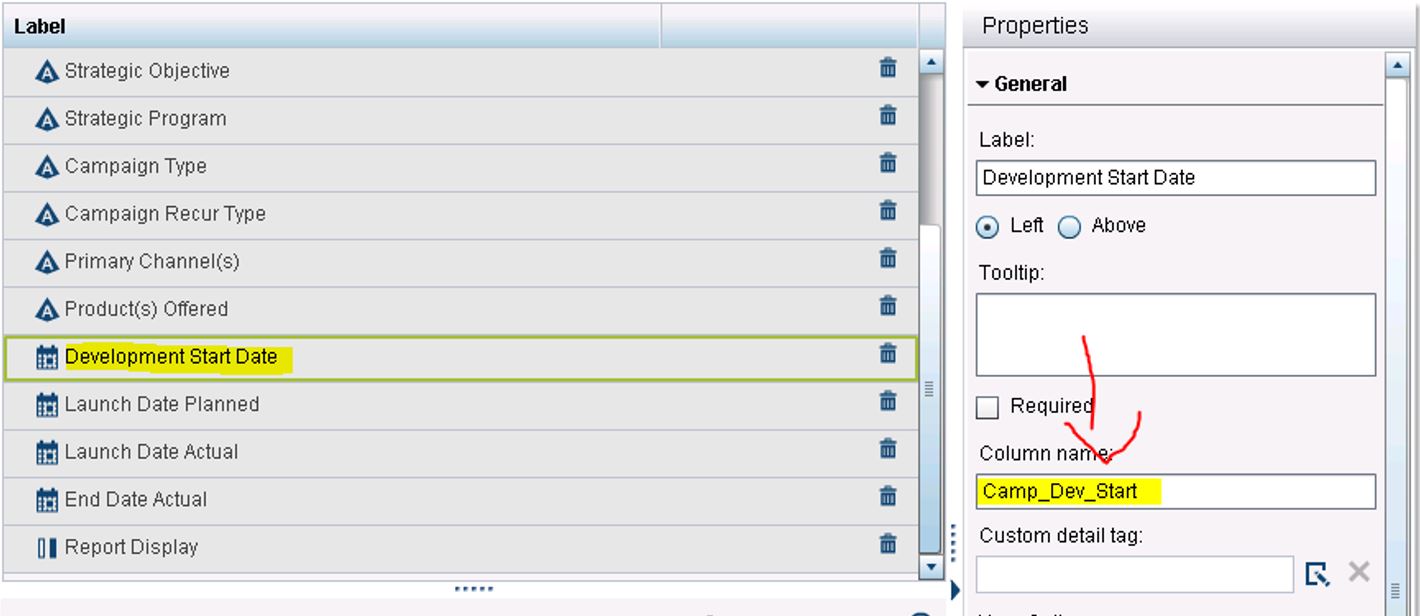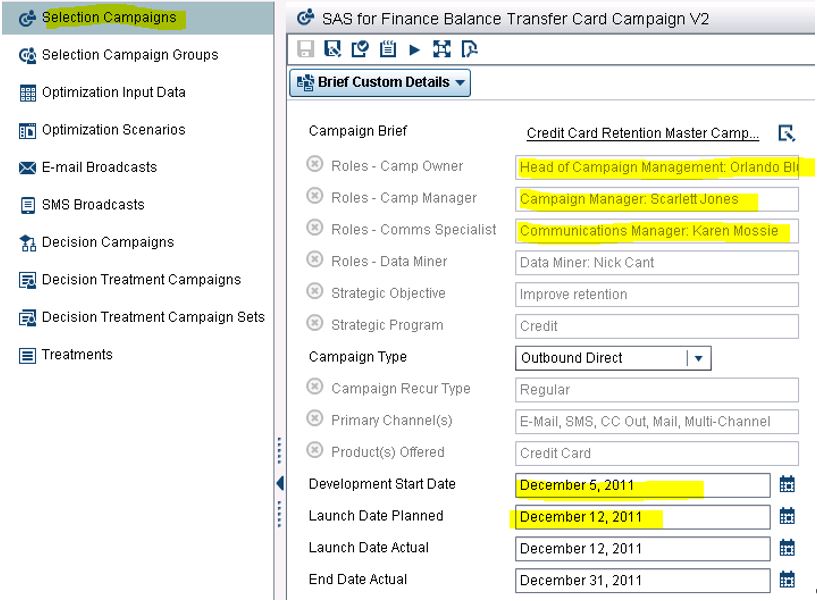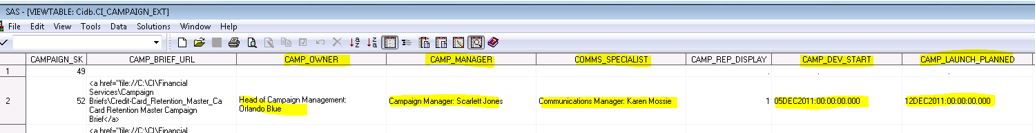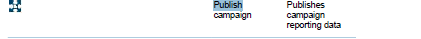- Home
- /
- SAS Communities Library
- /
- How to publish to the Common Data Model extension (_EXT) tables
- RSS Feed
- Mark as New
- Mark as Read
- Bookmark
- Subscribe
- Printer Friendly Page
- Report Inappropriate Content
How to publish to the Common Data Model extension (_EXT) tables
- Article History
- RSS Feed
- Mark as New
- Mark as Read
- Bookmark
- Subscribe
- Printer Friendly Page
- Report Inappropriate Content
How to publish to the Common Data Model extension _EXT tables:
1. In my example I would like to publish to the CI_CAMPAIGN_EXT table, but this works for all other _EXT tables in the same way. First you need to verify that the column names exist in your CI_CAMPAIGN_EXT table. As an example, the CI_CAMPAIGN_EXT table should contain the following column names:
CAMP_OWNER
CAMP_MANAGER
COMMS_SPECIALIST
CAMP_REP_DISPLAY
CAMP_DEV_START
CAMP_LAUNCH_PLANNED
2. You can populate the _EXT table using the DDL scripts located at: <SASHome>\SASFoundation\9.4\cicsvr\sasmisc.
Open the sas file ci_cdm_ddl_your_database_.sas which will match your database and search for:
/*=================================================================*/
/*===== B E G I N E X T E N S I O N S E C T I O N =====*/
/*=================================================================*/
3. Add all values you would like to publish to the CI_CAMPAIGN_EXT table. Just for demonstrating I highlighted the ones I would like to add in bold:
EXECUTE (CREATE TABLE &SCHEMA..CI_CAMPAIGN_EXT
(
CAMPAIGN_SK NUMERIC(10) NOT NULL,
CAMP_BRIEF_URL varchar(120) NULL,
CAMP_OWNER varchar(80) NULL,
CAMP_MANAGER varchar(80) NULL,
COMMS_SPECIALIST varchar(80) NULL,
DATA_MINER varchar(80) NULL,
CAMPAIGN_TYPE varchar(20) NULL,
CAMPAIGN_RECURRENCE varchar(20) NULL,
PRIMARY_CHANNEL varchar(40) NULL,
PRODUCTS_OFFERED varchar(40) NULL,
STRATEGIC_OBJECTIVE varchar(40) NULL,
STRATEGIC_PROGRAM varchar(40) NULL,
CAMP_REP_DISPLAY tinyint NULL,
CAMP_DEV_START datetime NULL,
CAMP_LAUNCH_PLANNED datetime NULL,
CAMP_LAUNCH_ACTUAL datetime NULL,
CAMP_END_ACTUAL datetime NULL
)) BY OLEDB;
Execute the extension part and verify that your columns exist.
4. Once the CI_CAMPAING_EXT table contains the columns, create a campaign definition using the above values as COLUMN name. See in the example below I created a custom detail with column name Camp_Owner:
Or another example with column name Camp_Dev_Start:
NOTE: The Column name in the Custom Detail properties need to match exactly the Column Names you added to the CI_CAMPAIGN_EXT table (but they are not case-sensitive).
5. When using this campaign definition for a new created campaign the values are published to the CI_CAMPAIGN_EXT table:
CI_CAMPAIGN_EXT table:
Next steps
After completing the setup and configuration tasks the User can publish campaign metadata in 2 ways:
1. Select the “Publish” icon in the Designer window of CI Studio, as illustrated here:
2. Execute a campaign. With each execution of a campaign the campaign metadata is automatically published to the SAS CDM.
- Mark as Read
- Mark as New
- Bookmark
- Permalink
- Report Inappropriate Content
Related to this post I set up the treatment custom details and have extended CI_TREATMENT_EXT in a similar way to the campaign example above but am not seeing data populated in this table. I also have campaign custom details but these are successfully updating to CI_CAMPAIGN_EXT.
- Mark as Read
- Mark as New
- Bookmark
- Permalink
- Report Inappropriate Content
I am sorry to hear that it is not working for you. Did you verify that the column Name does match EXACTLY (lower/uppercase) the values used in the script where you created the _EXT table?
Did you create a new campaign using the new or modified Treatment? It will not work for existing already published campaigns.
If you still have issues please open a track with SAS Technical Support.
April 27 – 30 | Gaylord Texan | Grapevine, Texas
Registration is open
Walk in ready to learn. Walk out ready to deliver. This is the data and AI conference you can't afford to miss.
Register now and lock in 2025 pricing—just $495!
SAS AI and Machine Learning Courses
The rapid growth of AI technologies is driving an AI skills gap and demand for AI talent. Ready to grow your AI literacy? SAS offers free ways to get started for beginners, business leaders, and analytics professionals of all skill levels. Your future self will thank you.
- Find more articles tagged with:
- SAS CDM EXT tables