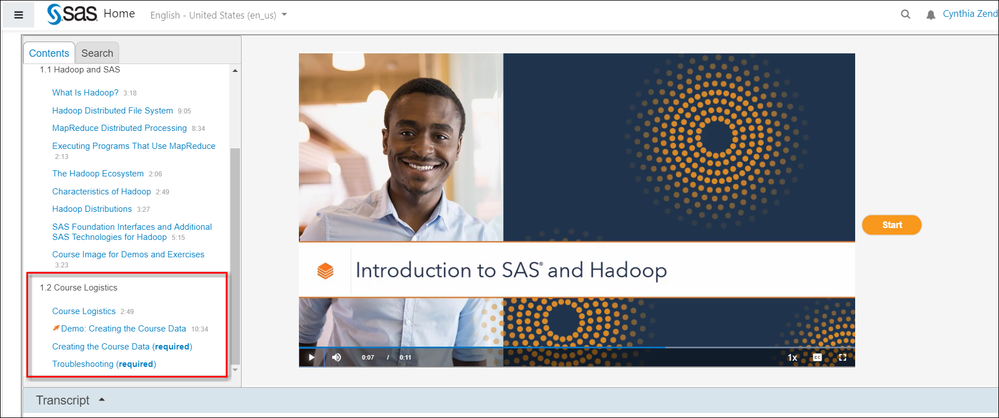- Home
- /
- SAS Training
- /
- Data Science
- /
- Re: Setting up data for BIg Data Loading course
- RSS Feed
- Mark Topic as New
- Mark Topic as Read
- Float this Topic for Current User
- Bookmark
- Subscribe
- Mute
- Printer Friendly Page
- Mark as New
- Bookmark
- Subscribe
- Mute
- RSS Feed
- Permalink
- Report Inappropriate Content
Hello,
I am in the process of setting up the data for the BIg Data Loading course. I am assuming that I use a process similar to the first BIg Data course but instead of choosing the SASVisualAnalytics tab, I use the Hue tab.
Am I correct ?
I am attaching an extract from Steps 1 and 2 in the demo to provide some context.
Thanks.
Odesh
Accepted Solutions
- Mark as New
- Bookmark
- Subscribe
- Mute
- RSS Feed
- Permalink
- Report Inappropriate Content
Yes, if you do NOT save the image, then you will have to re-do the steps to make the data. But running those programs doesn't take THAT long, so sometimes, if you have problems with a saved image, then starting from a fresh image is a good alternative since it doesn't take long to make the data.
Yes, the maintenance outage for the servers starts at midnight Friday, Eastern time on the 3rd weekend of every month. The outage generally lasts until mid-day on Saturday.
Cynthia
- Mark as New
- Bookmark
- Subscribe
- Mute
- RSS Feed
- Permalink
- Report Inappropriate Content
Hi:
There are 4 courses in the Big Data Module 2 (Big Data Programming and Loading). Every course has instructions on how to make the data (if necessary) for the course. Without knowing what course you're in, it's hard to tell you what to do because each course has specific instructions. In one course, for example, you run a .bat file first and then the data creation program. In another course you just run 1 program. So which one of the 4 courses are you working in. Here are what the 4 courses are:
and, in the Introduction to SAS and Hadoop course, for example, the instructions are listed at the end of Chapter 1, as shown below:
Hope this helps,
Cynthia
PS - the excerpt that you posted is very straightforward. On the Virtual Lab, you first have to run the .BAT program and then you log onto SAS Studio and run the .SAS program. You MUST do the .BAT program in Windows Explorer first. The programs are on the 😧 drive of the Virtual Lab machine.
- Mark as New
- Bookmark
- Subscribe
- Mute
- RSS Feed
- Permalink
- Report Inappropriate Content
Hi Cynthia,
In the virtual lab, I ran the .bat program in Windows Explorer and then I logged onto to SAS Studio and ran the .SAS program. There were no errors. Do I need to save the image each time when when logging out ( I did not save the image). I will go back and check the D drive of the virtual machine. If I cannot access the D drive, should I repeat all of the steps ?
I will try to do this tomorrow evening. This weekend is the third weekend of July and I guess that the SAS servers will not be available. Am I correct ?
Thanks.
Odesh.
- Mark as New
- Bookmark
- Subscribe
- Mute
- RSS Feed
- Permalink
- Report Inappropriate Content
Yes, if you do NOT save the image, then you will have to re-do the steps to make the data. But running those programs doesn't take THAT long, so sometimes, if you have problems with a saved image, then starting from a fresh image is a good alternative since it doesn't take long to make the data.
Yes, the maintenance outage for the servers starts at midnight Friday, Eastern time on the 3rd weekend of every month. The outage generally lasts until mid-day on Saturday.
Cynthia
This is a knowledge-sharing community for learners in the Academy. Find answers to your questions or post here for a reply.
To ensure your success, use these getting-started resources:
Estimating Your Study Time
Reserving Software Lab Time
Most Commonly Asked Questions
Troubleshooting Your SAS-Hadoop Training Environment
- A Modernization Success Story: How One Bank’s Move to the Cloud Sparked a Culture of Innovation | 02-Dec-2025
- Ask the Expert: Smarter Access to Open Data: Introducing SAS/ACCESS to DuckDB | 02-Dec-2025
- Fall 2025: TASUG Meeting | 02-Dec-2025
- SAS Webinar: Generierung synthetischer Daten | 04-Dec-2025
- Ask the Expert: Wie kann ich Visual Studio Code als SAS Entwicklungsumgebung nutzen? | 11-Dec-2025
- Ask the Expert: Marketing Decisions Excellence: Turning Insights Into Business Impact | 16-Dec-2025
- SAS Bowl LVII, SAS Data Maker and Synthetic Data | 17-Dec-2025
SAS Training: Just a Click Away
Ready to level-up your skills? Choose your own adventure.