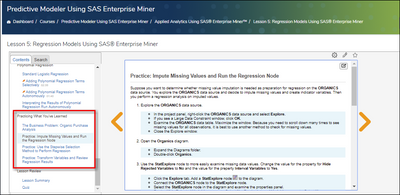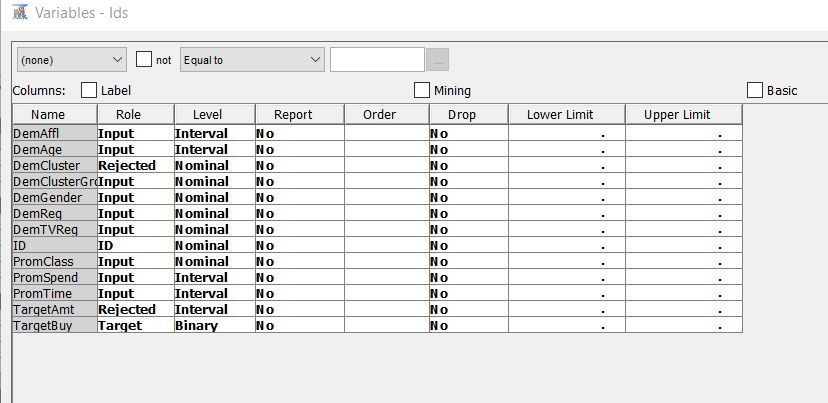- Home
- /
- SAS Training
- /
- Data Science
- /
- Impute node error in practice exercise - Applied Analytics using Enter...
- RSS Feed
- Mark Topic as New
- Mark Topic as Read
- Float this Topic for Current User
- Bookmark
- Subscribe
- Mute
- Printer Friendly Page
- Mark as New
- Bookmark
- Subscribe
- Mute
- RSS Feed
- Permalink
- Report Inappropriate Content
Hello,
I think I am following instructions for exercises but somehow I am getting an error when trying to run Impute node.
Error says: "Maximum target levels of 512 exceeded. Training will not be performed".
Am I the only person experiencing this error?
Also worth mentioning, that when creating trees in previous lesson, my second tree had different results compared to the one presented in Solution.
When it comes to ORGANICS data source, Nieghbourhood variable did not get Rejected by default like it has been mentioned in solution.
Would be grateful for help, thanks!
EDIT:
Taking into account problems with Neighbourhood variable, I went back to Data source and have set CustID to have ID role and Region to have Rejected role. This caused Impute to run with no errors and also now I have the same number of leaves in second tree from lesson 4 (34, had 36 before making changes mentioned).
- Mark as New
- Bookmark
- Subscribe
- Mute
- RSS Feed
- Permalink
- Report Inappropriate Content
Hi:
It appears from your added comment that you might have figured out the issue with the exercise. However, Theresa asked the instructors for the class for feedback and here is the feedback she received (I am posting this on her behalf, as she had other commitments):
==== Comments ====
Notes tell you to set the role of TargetAmt to rejected
and
When you see the "Maximum target levels of 512 exceeded. Training will not be performed" message, you should first think, “How could my binary target variable have more than 512 levels?” It is almost always a metadata problem. Make sure that binary target variables have the level set to binary, and that interval target variables have the level set to interval. If you create the input data source for Organics using the advanced advisor, it sets TargetAmt as role=target and level=nominal. (Why level=nominal? Select the “Customize” button next to the advanced option and you will get the answer.)
TargetAmt is a count variable indicating how many organics items were purchased. It takes values 0, 1, 2, and 3. TargetAmt should have an interval level.
One of the challenges in teaching analytics is to convey specific factual information while also providing realistic analysis scenarios. There is no right answer, so matching the results in the course notes is only important to the extent that you understand the factual information related to applying analytics and using SAS Enterprise Miner. If your results do not match, it could be because
- You did not specify the exact properties that were specified in the notes.
- The metadata for the training data does not match that used in the course notes.
- You are using a different version of the software.
- You are using a different “version” of the data. In rare cases, the sort order of the observations can affect the training results.
- The course notes have a typographical error. [This is the least likely cause.]
- You are using different hardware than was used to create the course notes. Single machine mode can yield numeric results different than distributed processing. The HPDM nodes take advantage of any distributed processing capabilities that are available.
I conjecture that the variable selection problem is tied to the metadata problem.
==== ====
If the above does not help with the exercise, please do post again and let us know.
Cynthia
- Mark as New
- Bookmark
- Subscribe
- Mute
- RSS Feed
- Permalink
- Report Inappropriate Content
Regarding: Imputing variables for practice exercise at the end of Lesson 5 in the online course for Predictive Modeller using SAS Enterprise Miner.
I've been through every option specified including trying to change the max macro limit to 10,000. Nothing works, ugh!. Does anybody have access to the full variable setup table that is necessary to perform the practice exercise at the end of Lesson 5? It simply states that you should use the setup from an earlier exercise but no earlier exercise specifies the full data setup. I've found that the default settings on the version I'm using regularly yield results different than correct settings specified in an exercise, as a result I always compare the default setting to the task specified correct settings. I can't do that so I'm well and truly stuck. Help?
- Mark as New
- Bookmark
- Subscribe
- Mute
- RSS Feed
- Permalink
- Report Inappropriate Content
Hi:
When I look at the end of Lesson 5, I see that there are 3 practices, as shown below:
I clicked "Show Solution" to reveal the solution steps highlighted in blue. It looks to me like you start with the first practice, and then proceed to the other 2 practices. Can you clarify exactly which one of these 3 you are working on and then, which numbered step within the practice where you are having issues changing the max macro limit. I searched the 3 solutions looking for the phrase "Max macro limit" and didn't find it. I'd be happy to refer your question to the class instructors, but need some more info from you clarifying where you are working in Lesson 5.
Thanks, in advance,
Cynthia
- Mark as New
- Bookmark
- Subscribe
- Mute
- RSS Feed
- Permalink
- Report Inappropriate Content
I'm working on the first one: Impute and run regression. I've been trouble troubleshooting by trying to 'fix' the data so impute will work. If your theory holds then I need to see the variable setup for someone who got it to work in order to figure out which variable has metadata that are being read wrong. I so hope you're right.
Thanks,
Kari
- Mark as New
- Bookmark
- Subscribe
- Mute
- RSS Feed
- Permalink
- Report Inappropriate Content
Hi:
Thanks for the information. I've asked the course instructors for their feedback on this practice.
Cynthia
- Mark as New
- Bookmark
- Subscribe
- Mute
- RSS Feed
- Permalink
- Report Inappropriate Content
Please make sure the your Organics Metadata table matches the above table.
- Mark as New
- Bookmark
- Subscribe
- Mute
- RSS Feed
- Permalink
- Report Inappropriate Content
In the previous response I posted a screenshot of Organics metadata we used in the AAEM course. However, I found out the Organics data used in the VLE is different. Therefore Please ignore the previous post. I am now posting the screenshot of Organics Metadata which is based on the Ch3 instructions. Please create Organics metadata based on this screenshot for Decision tree and regression excercises.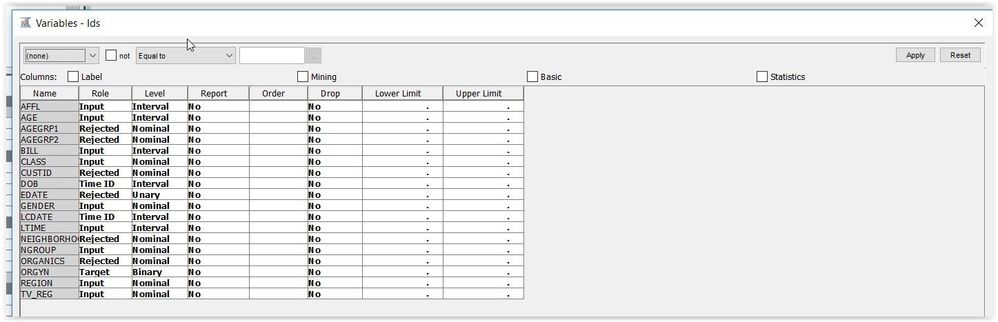
This is a knowledge-sharing community for learners in the Academy. Find answers to your questions or post here for a reply.
To ensure your success, use these getting-started resources:
Estimating Your Study Time
Reserving Software Lab Time
Most Commonly Asked Questions
Troubleshooting Your SAS-Hadoop Training Environment
- Ask the Expert: The AI Advantage: How SAS Customer Intelligence 360 Solves Real Marketing Challenges | 27-Jan-2026
- DCSUG presents SAS OnDemand for Academics: the Easy Way to Learn SAS For Free for Students, Educator | 27-Jan-2026
- Ask the Expert: How to Supercharge Enterprise Agentic Workflows With SAS Retrieval Agent Manager | 05-Feb-2026
- Ask the Expert: Implementing a Digital Twin for the Monopoly Board Game Using SAS® Viya® | 12-Feb-2026
- SAS CI360 Tips and Tricks: Quick Wins, Shortcuts and Hidden Features Every Marketer Should Know | 17-Feb-2026
- SAS Bowl LIX, Integrating SAS and Git | 18-Feb-2026
- Ask the Expert: Welcome to SAS® Viya® | 19-Feb-2026
SAS Training: Just a Click Away
Ready to level-up your skills? Choose your own adventure.