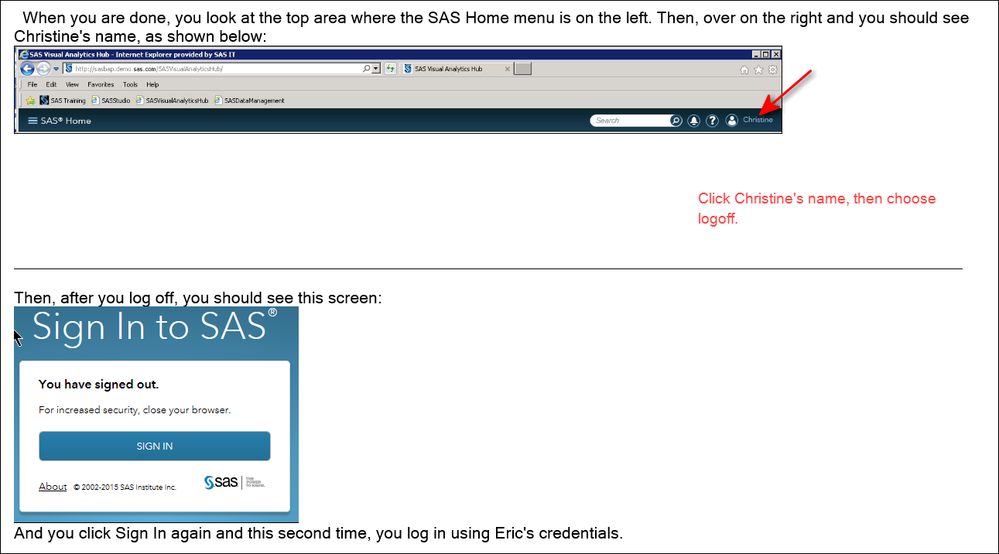Hi:
First, you have to start the Virtual Lab reservation from inside your application. Then once you are on the Virtual Lab image, you need to start a browser inside the image. Then you need to first logon as Christine to start the servers and load the tables. THEN, after you start the servers, you need to log on as Eric.
Usually, if there are any issues with VA and the VA Hub, the first thing we want to do is make sure that you are using Internet Explorer inside the Virtual Lab. The instructions for the class are quite specific that you should use Internet Explorer. So the first thing to do is close your browser and reopen Internet Explorer, click the VA Hub icon on the bookmarks bar and try again.
If you still can't see the Administrator icon on the side menu, then there might be some problem with your image. The best thing to do is cancel your reservation -- you can SAVE this image, but if the image has become corrupted, there is a chance that when you go back to it you'll have the same issue. Or, you can make a new reservation for a FRESH image. We find that most issues with the Virtual Lab are fixed by starting again from a FRESH image.
The exercise tells you to log on as Eric. However, the required startup instructions for the LASR server tell you to log on as Christine. So that means you need to log on as Christine first, start the servers and load the tables and THEN, switch your login to Eric for working with the exercise.
Here's a screen shot that shows how/where you log off and log back on:
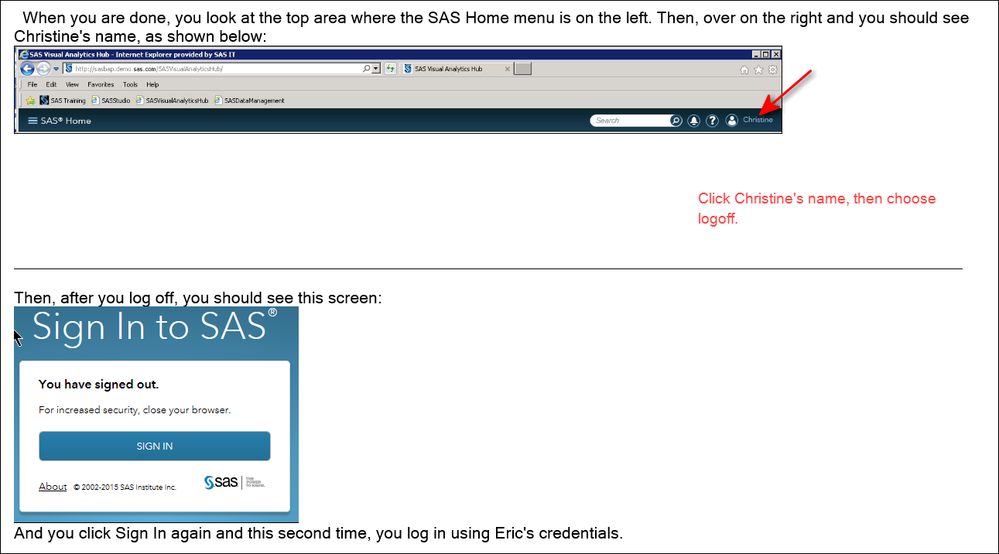
The login for the LASR servers is ALWAYS the one in the instructions for starting the servers -- that login is as Christine.
I hope this information clarifies that you do the exercises AFTER you start the servers and load the tables.
Cynthia