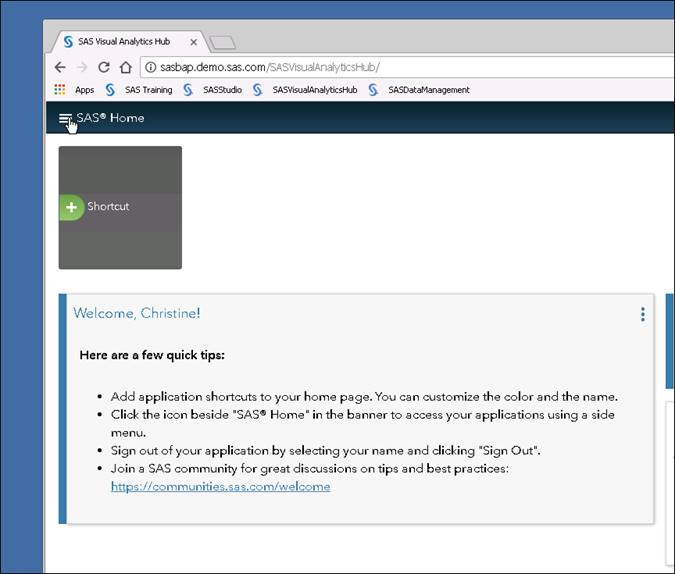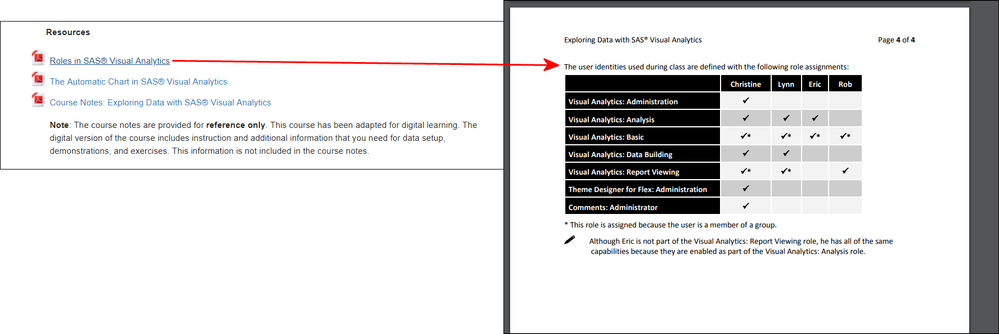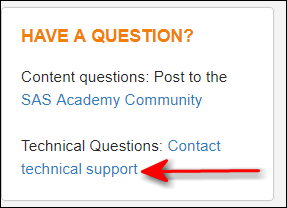- Home
- /
- SAS Training
- /
- Data Science
- /
- Exploring data SAS Visulations - Profiles are blank
- RSS Feed
- Mark Topic as New
- Mark Topic as Read
- Float this Topic for Current User
- Bookmark
- Subscribe
- Mute
- Printer Friendly Page
- Mark as New
- Bookmark
- Subscribe
- Mute
- RSS Feed
- Permalink
- Report Inappropriate Content
Hi,
I am having issues when I login into Eric or Christine profiles in SAS VA not showing any roles.
Is this a current problem with the logins?.
Accepted Solutions
- Mark as New
- Bookmark
- Subscribe
- Mute
- RSS Feed
- Permalink
- Report Inappropriate Content
Hi:
I had another thought about this. Does your screen look like this:
One symptom of an issue we had back in May was that the side menu was unresponsive and there were NOT any icons showing on the VA screen, as shown above.
The problem we encountered back in May was that the setinit for SAS and VA needed to be updated.
If your screen does look like what I've posted, you might experience this issue if you've been continually working from a saved image that was saved before we made our update. Do you have the same issue if you work from a fresh image?
Thanks for the info,
Cynthia
- Mark as New
- Bookmark
- Subscribe
- Mute
- RSS Feed
- Permalink
- Report Inappropriate Content
Your question is quite vague - can you provide more specifics?
- Aren't Eric & Christine "training course" profiles? Are you attending a SAS VA training course?
- Are other user profiles working?
- Can you log in with a different client - Enterprise Guide, Management Console, etc?
- Can you provide more detail about your environment - local/server, etc?
- Mark as New
- Bookmark
- Subscribe
- Mute
- RSS Feed
- Permalink
- Report Inappropriate Content
Hi:
Are you working in the SAS Academy for Data Science? If so, which Module are you working in? Module 1?
In the instructions for the VA course, you are usually asked to log in as Christine to start the servers and load the tables. You are asked to log in as Eric for some of the exercises. You might be asked to log in as a different user for other exercises.
It would help to know exactly which Module, which class in the module and which Lesson and exercise you're working on? Can you explain where in the course you are working?
Specifically, in regard to roles, there is a document in the Big Data Professional Module 1 in the "Exploring Data with SAS Visual Analytics" class that is titled "Roles in SAS Visual Analytics", as shown below and on page 4 of that document, there is a chart that outlines the roles:
Does this document answer your question?
If you are encountering an error message while you do an exercise or demo in the Virtual Lab, we would need to know text of the error message. Can you post a screen shot of your error? When you say that VA is not "showing any roles" where are you looking in the VA Hub? Have you made sure that the servers are started and your tables are loaded? If you think there is something wrong with your Amazon Virtual Lab image, you can open a ticket with the Virtual Lab Tech Support, by clicking this link in your Virtual Learning Environment:
We need a bit more clarification in order to make constructive suggestions.
Cynthia
- Mark as New
- Bookmark
- Subscribe
- Mute
- RSS Feed
- Permalink
- Report Inappropriate Content
Hi:
I had another thought about this. Does your screen look like this:
One symptom of an issue we had back in May was that the side menu was unresponsive and there were NOT any icons showing on the VA screen, as shown above.
The problem we encountered back in May was that the setinit for SAS and VA needed to be updated.
If your screen does look like what I've posted, you might experience this issue if you've been continually working from a saved image that was saved before we made our update. Do you have the same issue if you work from a fresh image?
Thanks for the info,
Cynthia
- Mark as New
- Bookmark
- Subscribe
- Mute
- RSS Feed
- Permalink
- Report Inappropriate Content
Hi Cynthia
Yes the last screen shot was what I was seeing and no roles where assigned to Christine/Eric.
When I have logged on to the virtual environment again I have selected 'Fresh' instead of 'Saved' image and the roles now appear.
Regards
Danny
This is a knowledge-sharing community for learners in the Academy. Find answers to your questions or post here for a reply.
To ensure your success, use these getting-started resources:
Estimating Your Study Time
Reserving Software Lab Time
Most Commonly Asked Questions
Troubleshooting Your SAS-Hadoop Training Environment
- Ask the Expert: How to Supercharge Enterprise Agentic Workflows With SAS Retrieval Agent Manager | 05-Feb-2026
- Ask the Expert - Génération de données synthétiques : innovation et confidentialité | 10-Feb-2026
- Ask the Expert: Implementing a Digital Twin for the Monopoly Board Game Using SAS® Viya® | 12-Feb-2026
- SAS CI360 Tips and Tricks: Quick Wins, Shortcuts and Hidden Features Every Marketer Should Know | 17-Feb-2026
- SAS Bowl LIX, Integrating SAS and Git | 18-Feb-2026
- Ask the Expert: Welcome to SAS® Viya® | 19-Feb-2026
- Ask the Expert: How Can SAS Viya Copilot Help Me Build Better Models? | 24-Feb-2026
SAS Training: Just a Click Away
Ready to level-up your skills? Choose your own adventure.