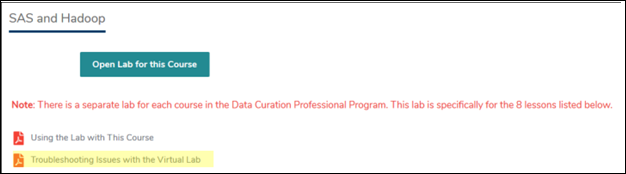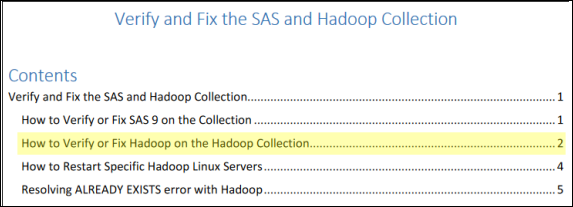- Home
- /
- SAS Training
- /
- Data Science
- /
- Re: Data Curation: Setting Up Your Virtual Lab for SAS/ACCESS Libname ...
- RSS Feed
- Mark Topic as New
- Mark Topic as Read
- Float this Topic for Current User
- Bookmark
- Subscribe
- Mute
- Printer Friendly Page
- Mark as New
- Bookmark
- Subscribe
- Mute
- RSS Feed
- Permalink
- Report Inappropriate Content
I am getting this error for 2 days I couldn't find the answer. When I try to set up the virtual Lab lesson 6 & lesson 7 Hadoop. After struggling in lesson 6 I moved to lesson 7 DS2, when I run the libnames.sas I get this message (similar to the error in lesson 6):
"ERROR: Trying to establish connection: Could not open client transport with JDBC Uri:
jdbc:hive2://server04.demo.sas.com:10000/ds2m6_orion: java.net.ConnectException: Connection refused: connect
ERROR: Error in the LIBNAME statement"
Need help thank you.
Accepted Solutions
- Mark as New
- Bookmark
- Subscribe
- Mute
- RSS Feed
- Permalink
- Report Inappropriate Content
Hi:
Are you working from a SAVED image or a FRESH image? Typically, with a SAVED image, we see instances where the services do not always start up. It is useful to go into Cloudera Manager and check the services before you get started.
If you are working from a saved image, you will always be in safe mode. When you are working in safe mode, you can also get the JDBC messages, connection refused messages and other messages for server04.demo.sas.com.
Please use the information in the Troubleshooting Issues with the Virtual Lab document to restart the Hadoop cluster. This should resolve the issue and takes about 15 minutes. You'll find the document when you first enter the SAS and Hadoop e-learning course:
After opening the doc, please follow the instructions on page 2, How to Verify or Fix Hadoop on the Hadoop Collection:
If this restart doesn't work for you, then the instructors recommend starting with a new reservation for a FRESH image.
If Lesson 6 was where you first experienced the issue, then that is what should be reported. Until the image issues in Lesson 6 are resolved there's not any reason to move forward to Lesson 7 on the same image. When other Data Curation students have reported the same error message as you show, either a restart or using a FRESH image has resolved their issues.
Cynthia
- Mark as New
- Bookmark
- Subscribe
- Mute
- RSS Feed
- Permalink
- Report Inappropriate Content
Hi:
Are you working from a SAVED image or a FRESH image? Typically, with a SAVED image, we see instances where the services do not always start up. It is useful to go into Cloudera Manager and check the services before you get started.
If you are working from a saved image, you will always be in safe mode. When you are working in safe mode, you can also get the JDBC messages, connection refused messages and other messages for server04.demo.sas.com.
Please use the information in the Troubleshooting Issues with the Virtual Lab document to restart the Hadoop cluster. This should resolve the issue and takes about 15 minutes. You'll find the document when you first enter the SAS and Hadoop e-learning course:
After opening the doc, please follow the instructions on page 2, How to Verify or Fix Hadoop on the Hadoop Collection:
If this restart doesn't work for you, then the instructors recommend starting with a new reservation for a FRESH image.
If Lesson 6 was where you first experienced the issue, then that is what should be reported. Until the image issues in Lesson 6 are resolved there's not any reason to move forward to Lesson 7 on the same image. When other Data Curation students have reported the same error message as you show, either a restart or using a FRESH image has resolved their issues.
Cynthia
- Mark as New
- Bookmark
- Subscribe
- Mute
- RSS Feed
- Permalink
- Report Inappropriate Content
- Mark as New
- Bookmark
- Subscribe
- Mute
- RSS Feed
- Permalink
- Report Inappropriate Content
This is a knowledge-sharing community for learners in the Academy. Find answers to your questions or post here for a reply.
To ensure your success, use these getting-started resources:
Estimating Your Study Time
Reserving Software Lab Time
Most Commonly Asked Questions
Troubleshooting Your SAS-Hadoop Training Environment
- Ask the Expert: The AI Advantage: How SAS Customer Intelligence 360 Solves Real Marketing Challenges | 27-Jan-2026
- DCSUG presents SAS OnDemand for Academics: the Easy Way to Learn SAS For Free for Students, Educator | 27-Jan-2026
- Ask the Expert: How to Supercharge Enterprise Agentic Workflows With SAS Retrieval Agent Manager | 05-Feb-2026
- Ask the Expert - Génération de données synthétiques : innovation et confidentialité | 10-Feb-2026
- Ask the Expert: Implementing a Digital Twin for the Monopoly Board Game Using SAS® Viya® | 12-Feb-2026
- SAS CI360 Tips and Tricks: Quick Wins, Shortcuts and Hidden Features Every Marketer Should Know | 17-Feb-2026
- SAS Bowl LIX, Integrating SAS and Git | 18-Feb-2026
SAS Training: Just a Click Away
Ready to level-up your skills? Choose your own adventure.