- Home
- /
- Programming
- /
- ODS Reports
- /
- Re: to name excel tabs
- RSS Feed
- Mark Topic as New
- Mark Topic as Read
- Float this Topic for Current User
- Bookmark
- Subscribe
- Mute
- Printer Friendly Page
- Mark as New
- Bookmark
- Subscribe
- Mute
- RSS Feed
- Permalink
- Report Inappropriate Content
Hi,
I have three datasets, and I am exporting the data to excel using libname AS FOLLOWS:
libname excl "..\export\&infl.";
data excl.Sheet1(dblabel=yes);
set FINAL1;
run;
Now the problem is I have three datasets final1, final2, final3.While exporting to excel I have to create thrree tabs with these three datasets and rename the exc el tab as :
Base-line(Geno), Post-Bl(Geno) etc etc.. ie with Hyp[hen and brackets. How can I do that?
I can use libname statement only to export data as My data has very long character fields.
Thanks!
- Mark as New
- Bookmark
- Subscribe
- Mute
- RSS Feed
- Permalink
- Report Inappropriate Content
Use a name literal, such as :
data excl.'Base-line(Geno)'n (dblabel=yes);
PG
- Mark as New
- Bookmark
- Subscribe
- Mute
- RSS Feed
- Permalink
- Report Inappropriate Content
It doesnt work. Excel converts hypehn and bracket to underdcores...![]()
- Mark as New
- Bookmark
- Subscribe
- Mute
- RSS Feed
- Permalink
- Report Inappropriate Content
Hi:
ODS does offer you an alternative. Look at the sheet names in the attached screenshot. They were produced with the code shown below.
Instead of your DATA step program, you would replace my PROC PRINT with a PROC PRINT for each dataset that you wanted to create as a sheet in the workbook.
cynthia
ods listing close;
title;
ods tagsets.excelxp file='c:\temp\testname.xml'
style=sasweb;
ods tagsets.excelxp options(sheet_name='Base-line(Geno)');
proc print data=sashelp.shoes(obs=3);
run;
ods tagsets.excelxp options(sheet_name='Post-Bl(Geno)');
proc print data=sashelp.cars(obs=3);
run;
ods tagsets.excelxp close;
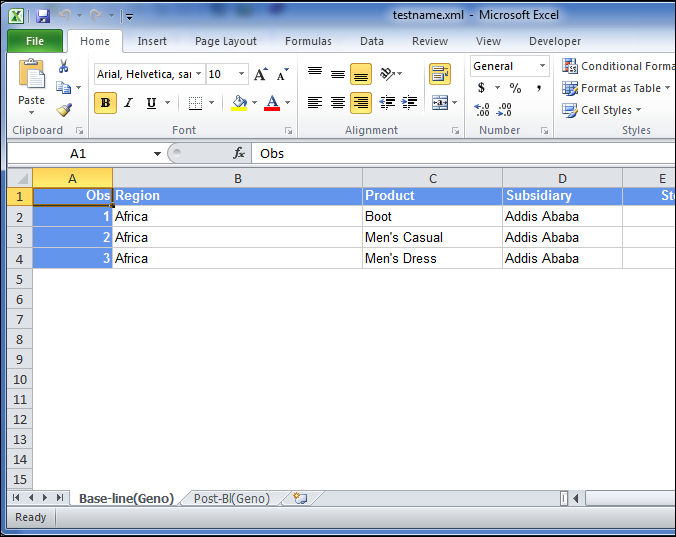
April 27 – 30 | Gaylord Texan | Grapevine, Texas
Registration is open
Walk in ready to learn. Walk out ready to deliver. This is the data and AI conference you can't afford to miss.
Register now and lock in 2025 pricing—just $495!
Learn how use the CAT functions in SAS to join values from multiple variables into a single value.
Find more tutorials on the SAS Users YouTube channel.
SAS Training: Just a Click Away
Ready to level-up your skills? Choose your own adventure.



