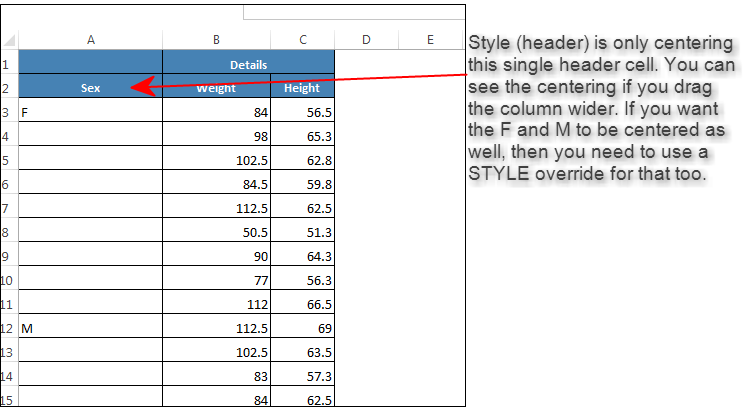- Home
- /
- Programming
- /
- ODS Reports
- /
- Re: spanned header align center and by variable groups align also cent...
- RSS Feed
- Mark Topic as New
- Mark Topic as Read
- Float this Topic for Current User
- Bookmark
- Subscribe
- Mute
- Printer Friendly Page
- Mark as New
- Bookmark
- Subscribe
- Mute
- RSS Feed
- Permalink
- Report Inappropriate Content
Hi Good evening all,
Need suggession in proc report. i used the below code for sashelp.class
ods tagsets.excelxp file="D:\New folder\sample.xls" style=minimal;
proc report data=sashelp.class nowd
STYLE(HEADER)={BACKGROUND=STEELBLUE FOREGROUND=WHITE FONTWEIGHT=BOLD FONT_FACE='CALIBRI' FONT_SIZE=10PT JUST=CENTER}
STYLE(REPORT)={BACKGROUND=WHITE FOREGROUND=BLACK BORDERCOLOR=WHITE FONT_FACE='CALIBRI' FONT_SIZE=10PT};
column sex ('Details' weight height);
define sex/ group;
define age/group;
define height /display;
define weight/display;
run;
ods tagsets.excelxp close;
the row header sex should be in center
by group variable of sex (F,M) that are also in center
the actual output we are getting and desired output i had attached in excel file.
please help me in this regard.
Thanks in advance.
Accepted Solutions
- Mark as New
- Bookmark
- Subscribe
- Mute
- RSS Feed
- Permalink
- Report Inappropriate Content
I do not believe that "textalign" is the correct style attribute. I have always used vjust=m or verticalalign=m. In the doc, it explains that just= and textalign= both apply to horizontal justification -- please see:
http://support.sas.com/documentation/cdl/en/odsug/67921/HTML/default/viewer.htm#p0xi2cygmfk0wkn1ei62... and also
http://support.sas.com/documentation/cdl/en/odsug/67921/HTML/default/viewer.htm#p0xi2cygmfk0wkn1ei62...
cynthia
- Mark as New
- Bookmark
- Subscribe
- Mute
- RSS Feed
- Permalink
- Report Inappropriate Content
After define sex/group style={just=center};
or
style(column)={just=center} in proc report option.
- Mark as New
- Bookmark
- Subscribe
- Mute
- RSS Feed
- Permalink
- Report Inappropriate Content
tried but not giving desired output
- Mark as New
- Bookmark
- Subscribe
- Mute
- RSS Feed
- Permalink
- Report Inappropriate Content
http://blogs.sas.com/content/sastraining/2011/02/28/whats-so-great-about-spanrows/
- Mark as New
- Bookmark
- Subscribe
- Mute
- RSS Feed
- Permalink
- Report Inappropriate Content
Hi:
It's not clear to me what you want. Just running your code, I can see that the header for SEX -is- centered -- you have to make the column wider to see the centering. But you only put JUST=CENTER on the STYLE(HEADER) override.
If you want to see the F and M also centered, then you need to do an override on the DEFINE for the SEX variable, as Reeza showed.
define sex / group style(column)={just=c};
If you want to "span" the row area then use the SPANROWS option.
cynthia
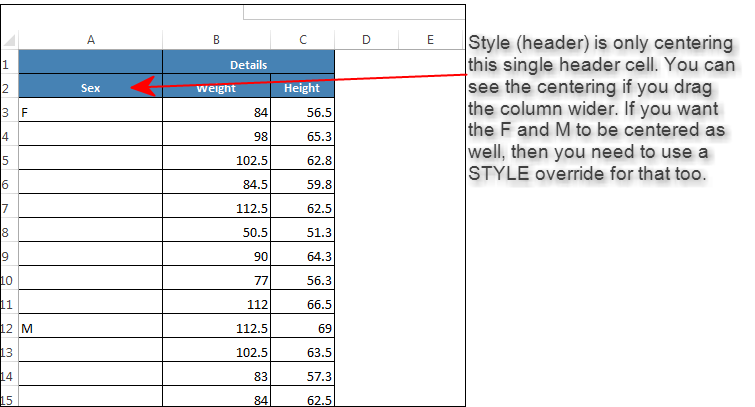
- Mark as New
- Bookmark
- Subscribe
- Mute
- RSS Feed
- Permalink
- Report Inappropriate Content
ods rtf file="D:\New folder\sample123.rtf" style=overrides;
proc report data=sashelp.class nowd
STYLE(HEADER)={BACKGROUND=STEELBLUE FOREGROUND=WHITE FONTWEIGHT=BOLD FONT_FACE='CALIBRI' FONT_SIZE=10PT JUST=CENTER}
STYLE(REPORT)={BACKGROUND=WHITE FOREGROUND=BLACK BORDERCOLOR=WHITE FONT_FACE='CALIBRI' FONT_SIZE=10PT} SPANROWS;
column sex ('Details' weight height);
define sex / group style(column)= {just=center textalign=middle} ;
define age/group;
define height /display;
define weight/display;
run;
ods rtf close;
tried with ods rtf but desired output is not coming.
please suggest me.
- Mark as New
- Bookmark
- Subscribe
- Mute
- RSS Feed
- Permalink
- Report Inappropriate Content
I do not believe that "textalign" is the correct style attribute. I have always used vjust=m or verticalalign=m. In the doc, it explains that just= and textalign= both apply to horizontal justification -- please see:
http://support.sas.com/documentation/cdl/en/odsug/67921/HTML/default/viewer.htm#p0xi2cygmfk0wkn1ei62... and also
http://support.sas.com/documentation/cdl/en/odsug/67921/HTML/default/viewer.htm#p0xi2cygmfk0wkn1ei62...
cynthia
April 27 – 30 | Gaylord Texan | Grapevine, Texas
Registration is open
Walk in ready to learn. Walk out ready to deliver. This is the data and AI conference you can't afford to miss.
Register now and lock in 2025 pricing—just $495!
Learn how use the CAT functions in SAS to join values from multiple variables into a single value.
Find more tutorials on the SAS Users YouTube channel.
SAS Training: Just a Click Away
Ready to level-up your skills? Choose your own adventure.