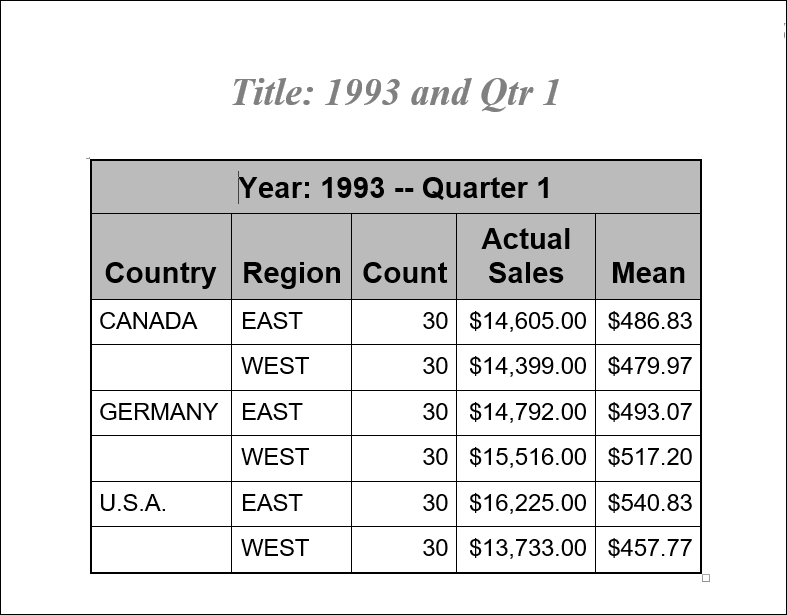- Home
- /
- Programming
- /
- ODS Reports
- /
- Re: re: #byval in header
- RSS Feed
- Mark Topic as New
- Mark Topic as Read
- Float this Topic for Current User
- Bookmark
- Subscribe
- Mute
- Printer Friendly Page
- Mark as New
- Bookmark
- Subscribe
- Mute
- RSS Feed
- Permalink
- Report Inappropriate Content
Hi....is it possible to use the #byval feature in the header when creating an rtf file? The following code works but instead of having a title I would like the title as a header on each table....Thanks.
ods listing close;
options nodate;
title;
options nobyline;
ods rtf FILE="%sysfunc(pathname(project))\report.rtf";
title "#byval(monthnum) &year";
proc report data=summary center nowd
style(report)=[font=(Arial, 8pt)]
style(column)=[font=(Arial, 8pt) cellheight=1in cellwidth=1in]
style(header)=[font=(Arial, 10pt) font_weight=bold]
split='*';
by monthnum;
format monthnum nlstrmon.;
column ((weeknum Sun Mon Tue Wed Thu Fri Sat));
define weeknum / group order=internal noprint;
compute Sun;
call define(_col_, "style","style={background=lightgrey}");
endcomp;
compute Sat;
call define(_col_, "style","style={background=lightgrey}");
endcomp;
run;
ods rtf close;
options byline;
title;
Accepted Solutions
- Mark as New
- Bookmark
- Subscribe
- Mute
- RSS Feed
- Permalink
- Report Inappropriate Content
Hi:
You can get something like this, using PROC REPORT and the PAGE option -- use it with or without BY variables -- if you don't want the title, then take out the BY statement and take out the TITLE.
But you will need to understand the COMPUTE BEFORE and using GROUP or ORDER variables as "page" variables.
cynthia
with this code using SASHELP.PRDSALE (you'll have to adapt the code to your data):
proc means data=sashelp.prdsale nway n sum;
class year quarter country region;
var actual;
output out=work.mnout n=cnt sum=actsum mean=actmean;
run;
proc print data=mnout;
run;
ods _all_ close;
proc sort data=mnout;
by year quarter country region;
run;
options nobyline;
ods rtf FILE="c:\temp\use_page_report.rtf";
title "Title: #byval1 and Qtr #byval2";
proc report data=mnout center nowd
style(report)=[font=(Arial, 8pt)]
style(column)=[font=(Arial, 8pt)]
style(lines)=Header{font=(Arial, 10pt) font_weight=bold}
style(header)=[font=(Arial, 10pt) font_weight=bold]
split='*';
by year quarter;
column (year quarter country region cnt actsum actmean);
define year / group page noprint;
define quarter / group page noprint;
define country / order;
define region / order;
define cnt / 'Count';
define actsum / sum;
define actmean / 'Mean';
break before year / page;
compute before _page_;
pgstr = catx(' ','Year:',year,'--', 'Quarter',quarter);
line pgstr $varying100.;
endcomp;
run;
ods rtf close;
options byline;
title;
- Mark as New
- Bookmark
- Subscribe
- Mute
- RSS Feed
- Permalink
- Report Inappropriate Content
Hi:
You can get something like this, using PROC REPORT and the PAGE option -- use it with or without BY variables -- if you don't want the title, then take out the BY statement and take out the TITLE.
But you will need to understand the COMPUTE BEFORE and using GROUP or ORDER variables as "page" variables.
cynthia
with this code using SASHELP.PRDSALE (you'll have to adapt the code to your data):
proc means data=sashelp.prdsale nway n sum;
class year quarter country region;
var actual;
output out=work.mnout n=cnt sum=actsum mean=actmean;
run;
proc print data=mnout;
run;
ods _all_ close;
proc sort data=mnout;
by year quarter country region;
run;
options nobyline;
ods rtf FILE="c:\temp\use_page_report.rtf";
title "Title: #byval1 and Qtr #byval2";
proc report data=mnout center nowd
style(report)=[font=(Arial, 8pt)]
style(column)=[font=(Arial, 8pt)]
style(lines)=Header{font=(Arial, 10pt) font_weight=bold}
style(header)=[font=(Arial, 10pt) font_weight=bold]
split='*';
by year quarter;
column (year quarter country region cnt actsum actmean);
define year / group page noprint;
define quarter / group page noprint;
define country / order;
define region / order;
define cnt / 'Count';
define actsum / sum;
define actmean / 'Mean';
break before year / page;
compute before _page_;
pgstr = catx(' ','Year:',year,'--', 'Quarter',quarter);
line pgstr $varying100.;
endcomp;
run;
ods rtf close;
options byline;
title;
- Mark as New
- Bookmark
- Subscribe
- Mute
- RSS Feed
- Permalink
- Report Inappropriate Content
How would you do this if you wanted to see the month name?
- Mark as New
- Bookmark
- Subscribe
- Mute
- RSS Feed
- Permalink
- Report Inappropriate Content
Well, this example did not have MONTH, since it used YEAR and QUARTER. But I'd probably use a date with a SAS format or a format like MONNAME if all I had was a month value of 1-12.
Cynthia
ps...next time, start a new post and refer back to this 2 year old posting. Nobody can see the older tracks.
- Mark as New
- Bookmark
- Subscribe
- Mute
- RSS Feed
- Permalink
- Report Inappropriate Content
It should be easier than this. Please support the Ballot idea:
April 27 – 30 | Gaylord Texan | Grapevine, Texas
Registration is open
Walk in ready to learn. Walk out ready to deliver. This is the data and AI conference you can't afford to miss.
Register now and lock in 2025 pricing—just $495!
Learn how use the CAT functions in SAS to join values from multiple variables into a single value.
Find more tutorials on the SAS Users YouTube channel.
SAS Training: Just a Click Away
Ready to level-up your skills? Choose your own adventure.