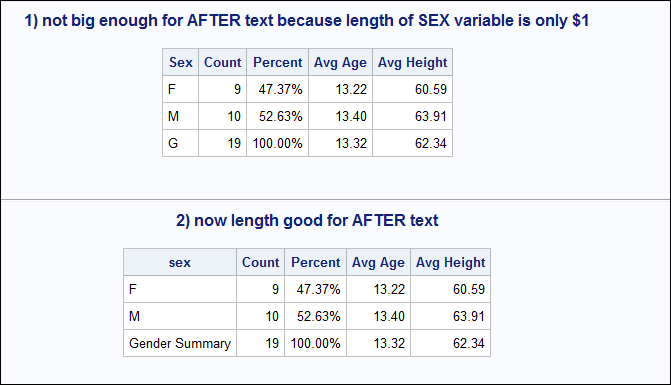- Home
- /
- Programming
- /
- ODS Reports
- /
- Re: proc report
- RSS Feed
- Mark Topic as New
- Mark Topic as Read
- Float this Topic for Current User
- Bookmark
- Subscribe
- Mute
- Printer Friendly Page
- Mark as New
- Bookmark
- Subscribe
- Mute
- RSS Feed
- Permalink
- Report Inappropriate Content
I'm trying proc report code and it's truncated Total Open Issues on the table
I hope I can find a way to display the whole string I tried to increase the length of site_number but it didn't work
Please advise me
this is the code that's I'm running
proc report data=&Queries.2;
length SITE_NUMBER $25;
column SITE_NUMBER sitenum calcpct ;
define SITE_NUMBER/ display"Top 3 Sites with highest # issues";
define sitenum/ "# Open Issues";
define calcpct/ computed 'Percent' format=percent8.2;
compute after;
SITE_NUMBER='Total Open Issues';
endcomp;
COMPUTE before;
holdtot=sitenum.sum;
endcomp;
compute calcpct;
calcpct= sitenum.sum/ holdtot ;
endcomp;
rbreak after / summarize ;
run;
and this is my output
Top 3 Sites with highest # issues # Open Issues Percent
| 1350 | 7 | 35.00% |
| 1601 | 7 | 35.00% |
| 1450 | 6 | 30.00% |
| Total Open Issu | 20 | 100.0% |
Accepted Solutions
- Mark as New
- Bookmark
- Subscribe
- Mute
- RSS Feed
- Permalink
- Report Inappropriate Content
Hi:
Sorry, I missed the COMPUTE AFTER in your code. I only see a LENGTH statement inside the PROC REPORT step. I meant something like this:
Notice how with Report #1, I only get the first letter of my COMPUTE AFTER string, because the length of the SEX variable in SASHELP.CLASS is $1. However, for #2 report, I am able to put "Gender Summary" as the text string at the end of the report because I have changed the length of the SEX variable in a DATA step program. There are a couple of other ways to solve this issue, but this is the most straightforward for beginners.
Here's the code that generated the output above.
proc report data=sashelp.class;
title '1) not big enough for AFTER text because length of SEX variable is only $1';
column sex n pctn age height;
define sex / group;
define n / 'Count';
define pctn / 'Percent' f=percent9.2;
define age / 'Avg Age' mean f=6.2;
define height / 'Avg Height' mean f=6.2;
rbreak after / summarize;
compute after;
sex='Gender Summary';
endcomp;
run;
data newclass;
length sex $15;
set sashelp.class;
run;
proc report data=newclass;
title '2) now length good for AFTER text';
column sex n pctn age height;
define sex / group;
define n / 'Count';
define pctn / 'Percent' f=percent9.2;
define age / 'Avg Age' mean f=6.2;
define height / 'Avg Height' mean f=6.2;
rbreak after / summarize;
compute after;
sex='Gender Summary';
endcomp;
run;Hope this explains what I mean about changing the length BEFORE the PROC REPORT step.
Cynthia
- Mark as New
- Bookmark
- Subscribe
- Mute
- RSS Feed
- Permalink
- Report Inappropriate Content
The length of SITE_Number has to be increased BEFORE the PROC REPORT step. But I don't see where you are assigning the string "Total Open Issues" on the break and, although I see an RBREAK statement in your code, I don't see a COMPUTE AFTER block. How did you produce the output you show?
Also, no one can run your code because you have not provided your ODS statements or any data.
cynthia
- Mark as New
- Bookmark
- Subscribe
- Mute
- RSS Feed
- Permalink
- Report Inappropriate Content
Hi Cynthina,
every thing is there in my code. I tried t increase the length by length statement and by format statement before proc report and it didn't work
- Mark as New
- Bookmark
- Subscribe
- Mute
- RSS Feed
- Permalink
- Report Inappropriate Content
Hi:
Sorry, I missed the COMPUTE AFTER in your code. I only see a LENGTH statement inside the PROC REPORT step. I meant something like this:
Notice how with Report #1, I only get the first letter of my COMPUTE AFTER string, because the length of the SEX variable in SASHELP.CLASS is $1. However, for #2 report, I am able to put "Gender Summary" as the text string at the end of the report because I have changed the length of the SEX variable in a DATA step program. There are a couple of other ways to solve this issue, but this is the most straightforward for beginners.
Here's the code that generated the output above.
proc report data=sashelp.class;
title '1) not big enough for AFTER text because length of SEX variable is only $1';
column sex n pctn age height;
define sex / group;
define n / 'Count';
define pctn / 'Percent' f=percent9.2;
define age / 'Avg Age' mean f=6.2;
define height / 'Avg Height' mean f=6.2;
rbreak after / summarize;
compute after;
sex='Gender Summary';
endcomp;
run;
data newclass;
length sex $15;
set sashelp.class;
run;
proc report data=newclass;
title '2) now length good for AFTER text';
column sex n pctn age height;
define sex / group;
define n / 'Count';
define pctn / 'Percent' f=percent9.2;
define age / 'Avg Age' mean f=6.2;
define height / 'Avg Height' mean f=6.2;
rbreak after / summarize;
compute after;
sex='Gender Summary';
endcomp;
run;Hope this explains what I mean about changing the length BEFORE the PROC REPORT step.
Cynthia
- Mark as New
- Bookmark
- Subscribe
- Mute
- RSS Feed
- Permalink
- Report Inappropriate Content
Thanks so much
Learn how use the CAT functions in SAS to join values from multiple variables into a single value.
Find more tutorials on the SAS Users YouTube channel.
SAS Training: Just a Click Away
Ready to level-up your skills? Choose your own adventure.