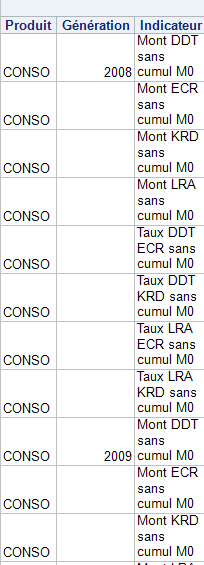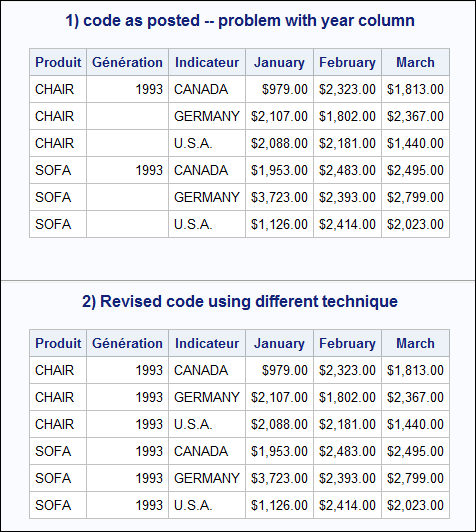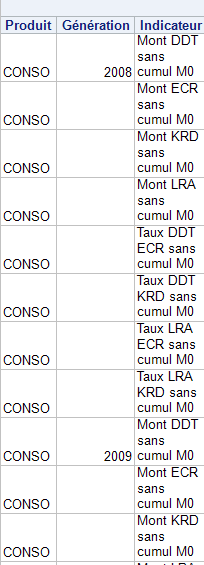- Home
- /
- Programming
- /
- ODS Reports
- /
- Re: proc report repeat the group value for each lines
- RSS Feed
- Mark Topic as New
- Mark Topic as Read
- Float this Topic for Current User
- Bookmark
- Subscribe
- Mute
- Printer Friendly Page
- Mark as New
- Bookmark
- Subscribe
- Mute
- RSS Feed
- Permalink
- Report Inappropriate Content
Hello,
by launching this proc report, the column AXE_PRODUIT is repeated as intended but it does not work for column generation and I don't know why. thanks a lot in advance for your help.
regard,
Nasser
PROC REPORT DATA = work.T7_MEASURES_M0 (where=(INDEX(Measure,'sans cumul'))) nowd ;
column AXE_PRODUIT GENERATION measure periode_month_M0 , value ;
define AXE_PRODUIT / group 'Produit' ;
COMPUTE AXE_PRODUIT ;
IF AXE_PRODUIT NE '' then hold_axe_produit = AXE_PRODUIT ;
IF AXE_PRODUIT EQ '' then AXE_PRODUIT = hold_axe_produit ;
ENDCOMP ;
define GENERATION / group 'Génération' ;
COMPUTE GENERATION ;
IF GENERATION NE '' then hold_GENERATION = GENERATION ;
IF GENERATION EQ '' then GENERATION = hold_GENERATION ;
ENDCOMP ;
define measure / group 'Indicateur' ;
define periode_month_M0 / across '' ;
define value / '' ;
compute value ;
if INDEX(measure,'Mont') then do ;
call define(_COL_,'FORMAT','12.2') ;
end;
else call define(_COL_,'FORMAT','percent12.9') ;
endcomp ;
RUN ;
Accepted Solutions
- Mark as New
- Bookmark
- Subscribe
- Mute
- RSS Feed
- Permalink
- Report Inappropriate Content
Hi:
You did not post any test data, so it is hard to comment in great detail. However, the code you're using looks like it was modeled on the automatic PROC REPORT code that is generated by Enterprise Guide. Although the automatic code uses OK techniques for most cases, in some instances, the code they generate needs to be modified. Example #1 in the screen shot below uses SASHELP.PRDSALE data to mimic the basics of your report and as you can see, the second column is not populated as you want. However, in Example #2, using an alternate technique (COMPUTE BEFORE), you can ALWAYS grab a group or order value at the break BEFORE the group and this is the most reliable way to create a temporary variable to hold the value of a group or order variable for use in a subsequent COMPUTE block.
Then using the COMPUTED usage technique along with NOPRINT, you can NOPRINT the actual variables from the data and make "display" versions of the variables to appear on each row. Here's the difference in the 2 techniques:
and here's the code that generated the above reports:
proc sort data=sashelp.prdsale out=prdsale;
by product year;
where quarter=1 and year=1993 and product in ('SOFA' 'CHAIR');
run;
PROC REPORT DATA = prdsale nowd ;
title '1) code as posted -- problem with year column';
column product year country actual,month ;
define product / group 'Produit' ;
COMPUTE product ;
IF product NE '' then hold_product = product ;
IF product EQ '' then product = hold_product ;
ENDCOMP ;
define year / group 'Génération' ;
COMPUTE year ;
IF year NE . then hold_year = year ;
IF year EQ . then year = hold_year ;
ENDCOMP ;
define country / group 'Indicateur';
define month / across '' f=monname. order=internal;
define actual / '' ;
RUN ;
PROC REPORT DATA = prdsale nowd ;
title '2) Revised code using different technique';
column product year disp_prod disp_year country actual,month ;
define product / group 'Produit' noprint;
define year / group 'Génération' noprint;
define disp_prod / computed 'Produit';
define disp_year / computed 'Génération';
define country / group 'Indicateur';
define month / across '' f=monname. order=internal;
define actual / '' ;
compute before product;
hold_prod=product;
endcomp;
compute before year;
hold_year = year;
endcomp;
COMPUTE disp_prod / character length=20;
disp_prod=hold_prod;
ENDCOMP ;
COMPUTE disp_year ;
disp_year = hold_year;
ENDCOMP ;
RUN ;
Hope this helps,
cynthia
- Mark as New
- Bookmark
- Subscribe
- Mute
- RSS Feed
- Permalink
- Report Inappropriate Content
PROC REPORT DATA = work.T7_MEASURES_M0 (where=(INDEX(Measure,'sans cumul'))) nowd ;
column AXE_PRODUIT GENERATION measure periode_month_M0 , value ;
define AXE_PRODUIT / group 'Produit' ;
COMPUTE AXE_PRODUIT ;
IF AXE_PRODUIT NE '' then hold_axe_produit = AXE_PRODUIT ;
IF AXE_PRODUIT EQ '' then AXE_PRODUIT = hold_axe_produit ;
ENDCOMP ;
define GENERATION / group 'Génération' ;
COMPUTE GENERATION ;
IF GENERATION NE '' then hold_GENERATION = GENERATION ;
IF GENERATION EQ '' then GENERATION = hold_GENERATION ;
ENDCOMP ;
define measure / group 'Indicateur' ;
define periode_month_M0 / across '' ;
define value / '' ;
compute value ;
if INDEX(measure,'Mont') then do ;
call define(_COL_,'FORMAT','12.2') ;
end;
else call define(_COL_,'FORMAT','percent12.9') ;
endcomp ;
RUN ;
Hello,
by executing this proc report, the group "produit" is repeated for all lines as intended. but it does not work for the column "generation"
I don't understand why. thanks a lot in advance for your help
regards,
Nasser
- Mark as New
- Bookmark
- Subscribe
- Mute
- RSS Feed
- Permalink
- Report Inappropriate Content
- Mark as New
- Bookmark
- Subscribe
- Mute
- RSS Feed
- Permalink
- Report Inappropriate Content
Hello Reeza,
sorry for that. thanks for your action.
- Mark as New
- Bookmark
- Subscribe
- Mute
- RSS Feed
- Permalink
- Report Inappropriate Content
Hi:
You did not post any test data, so it is hard to comment in great detail. However, the code you're using looks like it was modeled on the automatic PROC REPORT code that is generated by Enterprise Guide. Although the automatic code uses OK techniques for most cases, in some instances, the code they generate needs to be modified. Example #1 in the screen shot below uses SASHELP.PRDSALE data to mimic the basics of your report and as you can see, the second column is not populated as you want. However, in Example #2, using an alternate technique (COMPUTE BEFORE), you can ALWAYS grab a group or order value at the break BEFORE the group and this is the most reliable way to create a temporary variable to hold the value of a group or order variable for use in a subsequent COMPUTE block.
Then using the COMPUTED usage technique along with NOPRINT, you can NOPRINT the actual variables from the data and make "display" versions of the variables to appear on each row. Here's the difference in the 2 techniques:
and here's the code that generated the above reports:
proc sort data=sashelp.prdsale out=prdsale;
by product year;
where quarter=1 and year=1993 and product in ('SOFA' 'CHAIR');
run;
PROC REPORT DATA = prdsale nowd ;
title '1) code as posted -- problem with year column';
column product year country actual,month ;
define product / group 'Produit' ;
COMPUTE product ;
IF product NE '' then hold_product = product ;
IF product EQ '' then product = hold_product ;
ENDCOMP ;
define year / group 'Génération' ;
COMPUTE year ;
IF year NE . then hold_year = year ;
IF year EQ . then year = hold_year ;
ENDCOMP ;
define country / group 'Indicateur';
define month / across '' f=monname. order=internal;
define actual / '' ;
RUN ;
PROC REPORT DATA = prdsale nowd ;
title '2) Revised code using different technique';
column product year disp_prod disp_year country actual,month ;
define product / group 'Produit' noprint;
define year / group 'Génération' noprint;
define disp_prod / computed 'Produit';
define disp_year / computed 'Génération';
define country / group 'Indicateur';
define month / across '' f=monname. order=internal;
define actual / '' ;
compute before product;
hold_prod=product;
endcomp;
compute before year;
hold_year = year;
endcomp;
COMPUTE disp_prod / character length=20;
disp_prod=hold_prod;
ENDCOMP ;
COMPUTE disp_year ;
disp_year = hold_year;
ENDCOMP ;
RUN ;
Hope this helps,
cynthia
- Mark as New
- Bookmark
- Subscribe
- Mute
- RSS Feed
- Permalink
- Report Inappropriate Content
Hi Cynthia,
yes This realy helped me ! thanks a lot
have a good day
April 27 – 30 | Gaylord Texan | Grapevine, Texas
Registration is open
Walk in ready to learn. Walk out ready to deliver. This is the data and AI conference you can't afford to miss.
Register now and lock in 2025 pricing—just $495!
Learn how use the CAT functions in SAS to join values from multiple variables into a single value.
Find more tutorials on the SAS Users YouTube channel.
SAS Training: Just a Click Away
Ready to level-up your skills? Choose your own adventure.