- Home
- /
- Programming
- /
- ODS Reports
- /
- ods rtf column width question
- RSS Feed
- Mark Topic as New
- Mark Topic as Read
- Float this Topic for Current User
- Bookmark
- Subscribe
- Mute
- Printer Friendly Page
- Mark as New
- Bookmark
- Subscribe
- Mute
- RSS Feed
- Permalink
- Report Inappropriate Content
Hi,
I need help with ODS RTF template, proc report column width. I would like to control column width in output. But somehow all spaces are truncating.
Below is my code,
options orientation = landscape ls=140 ps=45 nocenter nobyline nodate nonumber ;
options noxwait noxsync mlogic nosymbolgen mprint missing = '' formchar='|_---|+|---+=|-/\<>*' ;
proc template;
define style myrtfstyle;
parent=styles.rtf;
style Table from output /
background=_undef_
Rules=groups
Frame=void
just=center
font=("Courier New", 9pt)
cellpadding = 1pt
cellspacing = 0pt
borderwidth = 0.5pt ;
style rowheader /
background=white
font=("Courier New", 11pt, bold)
;
style header /
background=white
font=("Courier New", 8.5pt, bold)
;
style systemtitle /
font=("Courier New", 8.5pt, bold)
;
style systemfooter /
font=("Courier New", 8.5pt, bold)
asis=on
;
style data /
font=("Courier New", 8.5pt)
;
replace Body from Document
"Controls the Body file." /
bottommargin = 1 in
topmargin = 1.25 in
rightmargin = 0.6 in
leftmargin = 0.8 in
;
end;
run;
ods escapechar="^";
data class;
set sashelp.class;
if name="Alice" then name=" Alice";
run;
ods listing close;
ods rtf file="U:\delete\output.rtf" style=myrtfstyle;
proc report data=class nocenter headline headskip missing split="~" spacing=10 nowd;
column name sex age height weight;
define name / display order "Name" left width=40 ;
define sex / display "Sex" left width=40 flow;
define age / display "Age" left width=40 flow;
define height / "Height" left width=40 flow;
define weight / "Weight" left width=40 flow;
break after name /skip;
title1 j=c "Summary Body Weight (kg) by Visit" j=r "page ^{pageof}";
footnote1 j=c "%sysget(SAS_EXECFILENAME)";
run;
ods rtf close;
ods listing;
Thanks in advance.
Saurabh
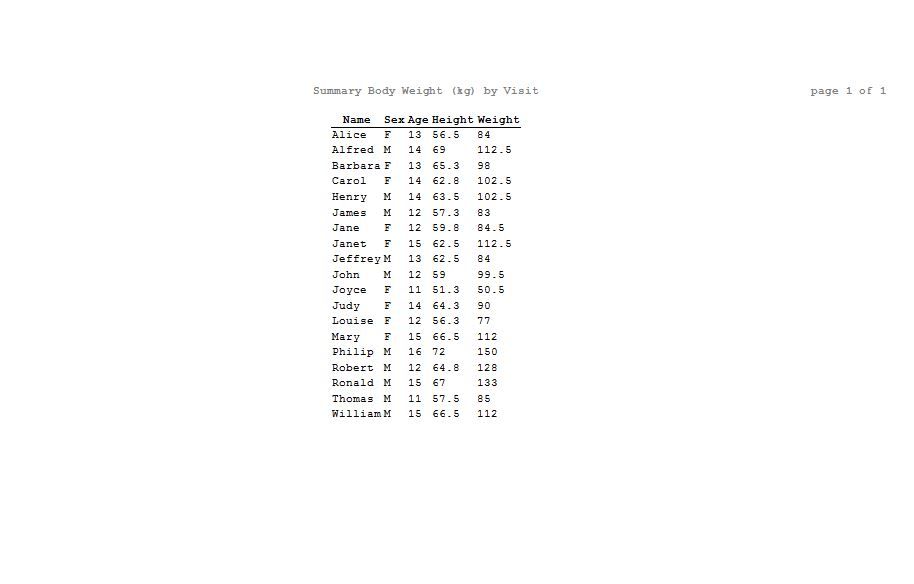
Accepted Solutions
- Mark as New
- Bookmark
- Subscribe
- Mute
- RSS Feed
- Permalink
- Report Inappropriate Content
Yes, good idea to formulate your questions clearly, giving examples. Skip does not do anything in ods rtf, have a read of Cynthia's post in:
https://communities.sas.com/t5/SAS-Enterprise-Guide/Break-and-Skip-statement/td-p/56082
You can emulate the skip by adding a compute + line " "; + endcomp;.
- Mark as New
- Bookmark
- Subscribe
- Mute
- RSS Feed
- Permalink
- Report Inappropriate Content
So, you have put spaces before the word "Alice" yes, and you want them to show in your output. Then you need to update this line:
define name / display order "Name" left width=40 ;
To read:
define name / display order "Name" left width=40 style={asis=on};
Its a tricky option to find any information on this one.
- Mark as New
- Bookmark
- Subscribe
- Mute
- RSS Feed
- Permalink
- Report Inappropriate Content
Hello,
Thank you so much for your inputs, yes with option asis=on working, But break after/skip options is still not working.
Regards,
Saurabh
- Mark as New
- Bookmark
- Subscribe
- Mute
- RSS Feed
- Permalink
- Report Inappropriate Content
Yes, good idea to formulate your questions clearly, giving examples. Skip does not do anything in ods rtf, have a read of Cynthia's post in:
https://communities.sas.com/t5/SAS-Enterprise-Guide/Break-and-Skip-statement/td-p/56082
You can emulate the skip by adding a compute + line " "; + endcomp;.
- Mark as New
- Bookmark
- Subscribe
- Mute
- RSS Feed
- Permalink
- Report Inappropriate Content
Thank you so much for your help and solution.
Learn how use the CAT functions in SAS to join values from multiple variables into a single value.
Find more tutorials on the SAS Users YouTube channel.
SAS Training: Just a Click Away
Ready to level-up your skills? Choose your own adventure.


