- Home
- /
- Programming
- /
- ODS Reports
- /
- Re: gray space at top of excel spreadsheet
- RSS Feed
- Mark Topic as New
- Mark Topic as Read
- Float this Topic for Current User
- Bookmark
- Subscribe
- Mute
- Printer Friendly Page
- Mark as New
- Bookmark
- Subscribe
- Mute
- RSS Feed
- Permalink
- Report Inappropriate Content
I am using Base SAS for Windows version 9.2, (TS Level 2M3) on a Windows XP Professional platform. I am just becoming familiar with using ODS Tagsets.ExcelXP with PROC REPORT and TAGATTR=. My spreadsheet generates the columns in the proper format and font and color, but there are about three blank lines at top of the spreadsheet, just above the first Title in the report. These blank lines are shaded in gray tint, while the rest of the report from the titles down thru headers and the data and footnotes, all have white background.
How do I get rid of the gray shading at the top?
- Mark as New
- Bookmark
- Subscribe
- Mute
- RSS Feed
- Permalink
- Report Inappropriate Content
Hi:
It could be the procedure you are using. It could be the EXCELXP options you are using. It could be the style you are using. Without seeing your code it's hard to make a constructive suggestion.
If you change the style to STYLE=SASWEB or STYLE=MINIMAL or STYLE=HTMLBLUE, do you still get the gray area? What are your ExcelXP suboptions? Do you have embedded_titles='on'? Do you have ODS TEXT= statements before your first title statement? Do you have anythings else going on in the code? Did you make a custom style or are you trying to use a custom style? If you look at my screenshot (SAS 9.3 and Excel 2010), I do not have a gray area above my titles.
If you try my code (shown in the screenshot) in SAS 9.2 and get gray above your titles, then you might want to open a track with Tech Support. I am pretty sure the code I posted would work the same way in SAS 9.2 (I just don't have 9.2 to test with or Windows XP either.)
cynthia
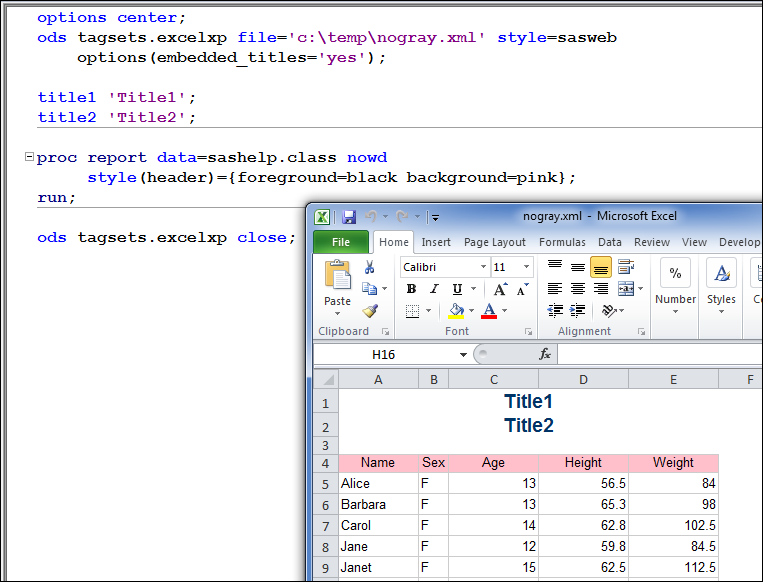

The 2025 SAS Hackathon has begun!
It's finally time to hack! Remember to visit the SAS Hacker's Hub regularly for news and updates.
Learn how use the CAT functions in SAS to join values from multiple variables into a single value.
Find more tutorials on the SAS Users YouTube channel.
SAS Training: Just a Click Away
Ready to level-up your skills? Choose your own adventure.



