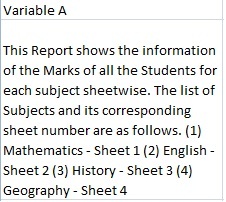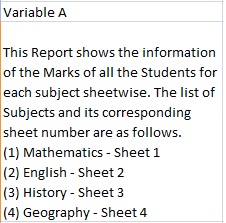- Home
- /
- Programming
- /
- ODS Reports
- /
- Re: Wrapping of text in ODS EXCEL
- RSS Feed
- Mark Topic as New
- Mark Topic as Read
- Float this Topic for Current User
- Bookmark
- Subscribe
- Mute
- Printer Friendly Page
- Mark as New
- Bookmark
- Subscribe
- Mute
- RSS Feed
- Permalink
- Report Inappropriate Content
Hi All,
I have a dataset in which one particular column has the values like below
and I want to generate an excel report in which these values from the said column should look like below.
Could you please help me here. Many thanks in advance.
Regards,
Vikrant Sawatkar
- Mark as New
- Bookmark
- Subscribe
- Mute
- RSS Feed
- Permalink
- Report Inappropriate Content
Flyover text is text that shows up when you hover over the cell, ie Excel Comments. Is that what you're trying to modify here or the value in the cells?
I'm not understanding your subject with how you've phrased the question.
If you're modifying values in the cell, see the answers here:
- Mark as New
- Bookmark
- Subscribe
- Mute
- RSS Feed
- Permalink
- Report Inappropriate Content
Hi,
Sorry for the confusion.
I want to modify the values in the cells. So that when the report is gets created, the values are displayed as per the screenshot above.
I am using SAS 9.2.
- Mark as New
- Bookmark
- Subscribe
- Mute
- RSS Feed
- Permalink
- Report Inappropriate Content
Ok, did the solution in the link not work for you?
You put the '0d0a'x (see below) in the location where you want a carriage return. When you export to Excel it should resolve as the carriage return. You're likely exporting to an XLS file so how you export is different but I suspect everything else is the same. If this does not work, post your code, log and a screenshot of your results.
'0d0a'x
- Mark as New
- Bookmark
- Subscribe
- Mute
- RSS Feed
- Permalink
- Report Inappropriate Content
Use ~n as your return characters.
Firstly, change your text into as :
This......follow ~n
(1)................. ~n
(2)...................~n
Then, output it into a excel file.
ods escapechar='~';
ods excel file='......';
proc report......
ods excel close;
- Mark as New
- Bookmark
- Subscribe
- Mute
- RSS Feed
- Permalink
- Report Inappropriate Content
@Ksharp SAS 9.2 definitely does not have ODS Excel.
- Mark as New
- Bookmark
- Subscribe
- Mute
- RSS Feed
- Permalink
- Report Inappropriate Content
Opps, then try
ods tagsets.excelxp ............

2025 SAS Hackathon: There is still time!
Good news: We've extended SAS Hackathon registration until Sept. 12, so you still have time to be part of our biggest event yet – our five-year anniversary!
Learn how use the CAT functions in SAS to join values from multiple variables into a single value.
Find more tutorials on the SAS Users YouTube channel.
SAS Training: Just a Click Away
Ready to level-up your skills? Choose your own adventure.