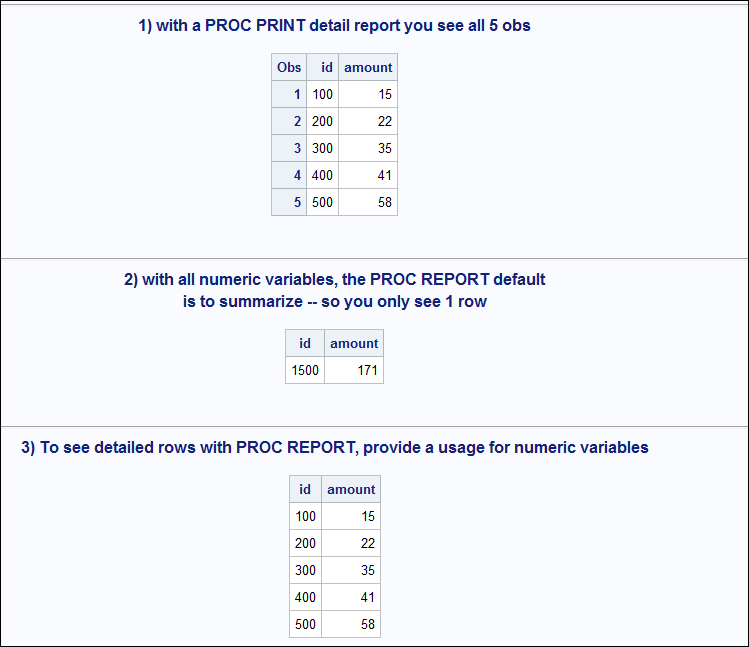- Home
- /
- Programming
- /
- ODS Reports
- /
- Re: Why Proc report produces only 1 record in output and Proc print pr...
- RSS Feed
- Mark Topic as New
- Mark Topic as Read
- Float this Topic for Current User
- Bookmark
- Subscribe
- Mute
- Printer Friendly Page
- Mark as New
- Bookmark
- Subscribe
- Mute
- RSS Feed
- Permalink
- Report Inappropriate Content
Hi there,
Simple question.
I have dataset which contains 10 observations.
I am using ODS PDF to create PDF file.
OPTIONS ORIENTATION=landscape NODATE papersize=A1 linesize=max pagesize=max leftmargin=0.5in NODATE NOCENTER MISSING=" "
formchar="|----|+|---+=|-/\<>*";
ods pdf file="&path..pdf";
proc report data=work.output;
run;
ods pdf close;
this produces only 1 observation. However when I use proc print it correctly produces 10 records. what could be the issue? Any help is really appreciated
Accepted Solutions
- Mark as New
- Bookmark
- Subscribe
- Mute
- RSS Feed
- Permalink
- Report Inappropriate Content
Hi:
I am guessing you are seeing something like #1 vs #2 in the screen shot below:
Here's the test code.
data testdata;
infile datalines;
input id amount;
datalines;
100 15
200 22
300 35
400 41
500 58
;
run;
proc print data=testdata;
title '1) with a PROC PRINT detail report you see all 5 obs';
run;
proc report data=testdata;
title '2) with all numeric variables, the PROC REPORT default';
title2 'is to summarize -- so you only see 1 row';
run;
proc report data=testdata;
title '3) To see detailed rows with PROC REPORT, provide a usage for numeric variables';
column id amount;
define id / order;
define amount / sum;
run;
My guess is you need to switch to code like #3 report and provide a usage for a numeric variable or you need to add a GROUP or ORDER variable to the PROC REPORT code.
cynthia
- Mark as New
- Bookmark
- Subscribe
- Mute
- RSS Feed
- Permalink
- Report Inappropriate Content
Please include your log in the post.
- Mark as New
- Bookmark
- Subscribe
- Mute
- RSS Feed
- Permalink
- Report Inappropriate Content
Below is log when using Proc report
24
25 GOPTIONS ACCESSIBLE;
26
27 OPTIONS ORIENTATION=landscape NODATE papersize=A1 linesize=max pagesize=max leftmargin=0.5in NODATE NOCENTER MISSING=" "
28 formchar="|----|+|---+=|-/\<>*";
29 ods pdf file="&path..pdf";
NOTE: Writing ODS PDF output to DISK destination "/data/Comparison.pdf.pdf", printer "PDF".
30 proc report data=work.output;
31 run;
NOTE: There were 24 observations read from the data set WORK.OUTPUT.
NOTE: PROCEDURE REPORT used (Total process time):
real time 0.02 seconds
cpu time 0.03 seconds
32 ods pdf close;
NOTE: ODS PDF printed 1 page to /data/Comparison.pdf.pdf.
And below is using Proc print
25 GOPTIONS ACCESSIBLE;
26 OPTIONS ORIENTATION=landscape NODATE papersize=A1 linesize=max pagesize=max leftmargin=0.5in NODATE NOCENTER MISSING=" "
27 formchar="|----|+|---+=|-/\<>*";
28 ods pdf file="&path..pdf";
NOTE: Writing ODS PDF output to DISK destination "/data/Comparison.pdf.pdf", printer "PDF".
29 proc print data=work.output;
30 run;
NOTE: There were 24 observations read from the data set WORK.OUTPUT.
NOTE: PROCEDURE PRINT used (Total process time):
real time 0.05 seconds
cpu time 0.05 seconds
31 ods pdf close;
NOTE: ODS PDF printed 1 page to /data/Comparison.pdf.pdf.
- Mark as New
- Bookmark
- Subscribe
- Mute
- RSS Feed
- Permalink
- Report Inappropriate Content
They both show 24 records read. Can you please re-run that with a SASHELP dataset, such as CARS and post the PDF/HTML that's truncated and the log.
If the issue isnt replicated with a SASHELP data set then it's likely an issue with the data somehow.
- Mark as New
- Bookmark
- Subscribe
- Mute
- RSS Feed
- Permalink
- Report Inappropriate Content
Hi:
I am guessing you are seeing something like #1 vs #2 in the screen shot below:
Here's the test code.
data testdata;
infile datalines;
input id amount;
datalines;
100 15
200 22
300 35
400 41
500 58
;
run;
proc print data=testdata;
title '1) with a PROC PRINT detail report you see all 5 obs';
run;
proc report data=testdata;
title '2) with all numeric variables, the PROC REPORT default';
title2 'is to summarize -- so you only see 1 row';
run;
proc report data=testdata;
title '3) To see detailed rows with PROC REPORT, provide a usage for numeric variables';
column id amount;
define id / order;
define amount / sum;
run;
My guess is you need to switch to code like #3 report and provide a usage for a numeric variable or you need to add a GROUP or ORDER variable to the PROC REPORT code.
cynthia
- Mark as New
- Bookmark
- Subscribe
- Mute
- RSS Feed
- Permalink
- Report Inappropriate Content
Perfect. All columns are numeric ...And thats why this problem. Thanks a lot
April 27 – 30 | Gaylord Texan | Grapevine, Texas
Registration is open
Walk in ready to learn. Walk out ready to deliver. This is the data and AI conference you can't afford to miss.
Register now and lock in 2025 pricing—just $495!
Learn how use the CAT functions in SAS to join values from multiple variables into a single value.
Find more tutorials on the SAS Users YouTube channel.
SAS Training: Just a Click Away
Ready to level-up your skills? Choose your own adventure.