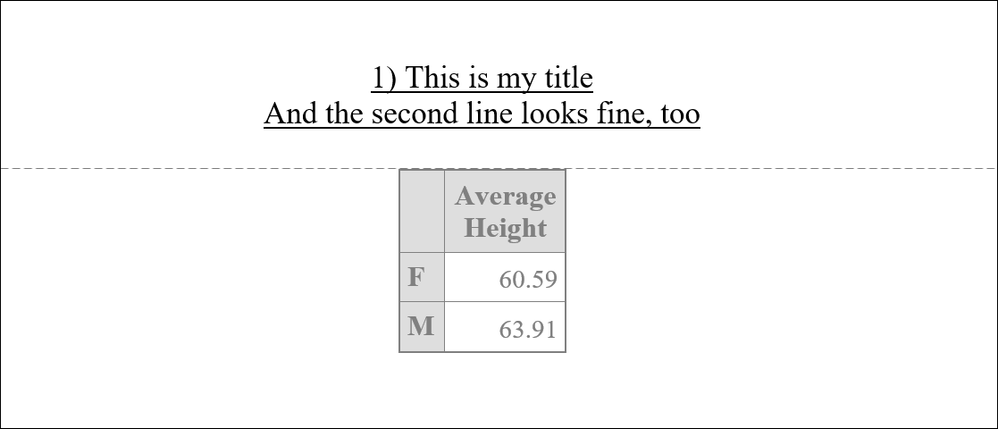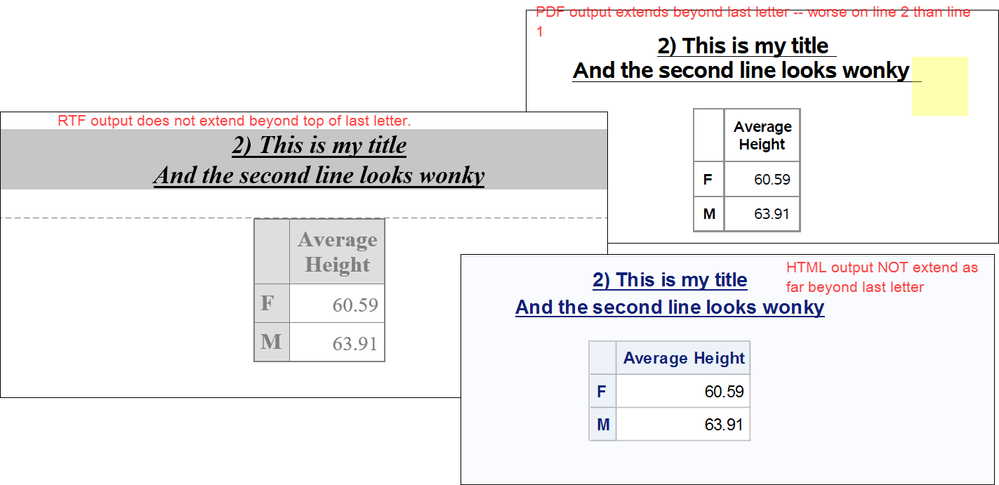- Home
- /
- Programming
- /
- ODS Reports
- /
- Underline too long in title of PDF
- RSS Feed
- Mark Topic as New
- Mark Topic as Read
- Float this Topic for Current User
- Bookmark
- Subscribe
- Mute
- Printer Friendly Page
- Mark as New
- Bookmark
- Subscribe
- Mute
- RSS Feed
- Permalink
- Report Inappropriate Content
I am having trouble with the titles in my PDF output. When I underline them, the underline extends too far past the title. It doesn't seem to matter which style I use, this is always a problem. Any thoughts?
options orientation=portrait nodate nonumber;
ods escapechar='^';
ods pdf file = "test.pdf";
title1 h=12pt "^{style [textdecoration=underline]This is my title}^n
^{style [textdecoration=underline]And the second line looks weird, too}";
footnote h=10pt j=c '^{thispage}';
proc tabulate data=sashelp.class missing;
class sex;
var height;
table sex='',height='Average Height'*mean='';
run;
ods pdf close;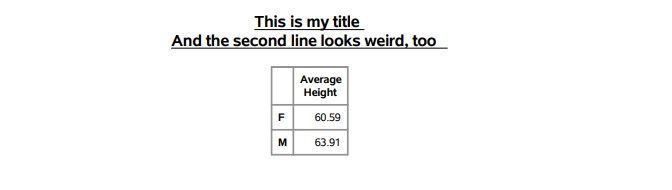
Accepted Solutions
- Mark as New
- Bookmark
- Subscribe
- Mute
- RSS Feed
- Permalink
- Report Inappropriate Content
Update on this question: There is a Tech Support note related to this issue that suggests using a different font will correct the issue -- here's the note: http://support.sas.com/kb/56/784.html .
And when I use Times New Roman (a serif font) for my title statement, there is no added space after the last letter.
cynthia
Here's the code:
options orientation=portrait nodate nonumber;
ods escapechar='^';
ods html file="c:\temp\title_test2.html";
ods rtf file="c:\temp\title_test2.rtf";
ods pdf file = "c:\temp\title_test2.pdf";
title1 h=12pt font="Times New Roman" "^{style [textdecoration=underline]1) This is my title}
^{newline 1} ^{style [textdecoration=underline]And the second line looks fine, too}";
footnote h=10pt font="Times New Roman" j=c '^{thispage}';
proc tabulate data=sashelp.class missing;
class sex;
var height;
table sex='',height='Average Height'*mean='';
run;
title1 h=12pt font="Times New Roman" "^{style [textdecoration=underline]2) This is my title}";
title2 h=12pt font="Times New Roman" "^{style [textdecoration=underline]And the second line looks fine}";
footnote h=10pt font="Times New Roman" j=c '^{thispage}';
proc tabulate data=sashelp.class missing;
class sex;
var height;
table sex='',height='Average Height'*mean='';
run;
ods pdf close;
ods html close;
ods rtf close;- Mark as New
- Bookmark
- Subscribe
- Mute
- RSS Feed
- Permalink
- Report Inappropriate Content
Hi:
I observe the same behavior you do. In fact, it doesn't matter whether I use ^{NEWLINE 1} or just the old form ^n or use 2 title statements, like this:
title1 h=12pt "^{style [textdecoration=underline]2) This is my title}";
title2 h=12pt "^{style [textdecoration=underline]And the second line looks wonky}";
when I use textdecoration=underline in SAS 9.4, it appears that the underline does not stop under the last letter in PDF -- this is different behavior than with RTF or HTML.
I think you need to open a track with Tech Support on this behavior.
Cynthia
- Mark as New
- Bookmark
- Subscribe
- Mute
- RSS Feed
- Permalink
- Report Inappropriate Content
Update on this question: There is a Tech Support note related to this issue that suggests using a different font will correct the issue -- here's the note: http://support.sas.com/kb/56/784.html .
And when I use Times New Roman (a serif font) for my title statement, there is no added space after the last letter.
cynthia
Here's the code:
options orientation=portrait nodate nonumber;
ods escapechar='^';
ods html file="c:\temp\title_test2.html";
ods rtf file="c:\temp\title_test2.rtf";
ods pdf file = "c:\temp\title_test2.pdf";
title1 h=12pt font="Times New Roman" "^{style [textdecoration=underline]1) This is my title}
^{newline 1} ^{style [textdecoration=underline]And the second line looks fine, too}";
footnote h=10pt font="Times New Roman" j=c '^{thispage}';
proc tabulate data=sashelp.class missing;
class sex;
var height;
table sex='',height='Average Height'*mean='';
run;
title1 h=12pt font="Times New Roman" "^{style [textdecoration=underline]2) This is my title}";
title2 h=12pt font="Times New Roman" "^{style [textdecoration=underline]And the second line looks fine}";
footnote h=10pt font="Times New Roman" j=c '^{thispage}';
proc tabulate data=sashelp.class missing;
class sex;
var height;
table sex='',height='Average Height'*mean='';
run;
ods pdf close;
ods html close;
ods rtf close;- Mark as New
- Bookmark
- Subscribe
- Mute
- RSS Feed
- Permalink
- Report Inappropriate Content
Thank you, Cynthia! That's what Tech Support said, too. It is supposed to be fixed in a later SAS release...
SAS Innovate 2025: Call for Content
Are you ready for the spotlight? We're accepting content ideas for SAS Innovate 2025 to be held May 6-9 in Orlando, FL. The call is open until September 25. Read more here about why you should contribute and what is in it for you!
Learn how use the CAT functions in SAS to join values from multiple variables into a single value.
Find more tutorials on the SAS Users YouTube channel.
 Click image to register for webinar
Click image to register for webinar
Classroom Training Available!
Select SAS Training centers are offering in-person courses. View upcoming courses for: