- Home
- /
- Programming
- /
- ODS Reports
- /
- Re: Trouble with setting calculated Column Header to reflect value of ...
- RSS Feed
- Mark Topic as New
- Mark Topic as Read
- Float this Topic for Current User
- Bookmark
- Subscribe
- Mute
- Printer Friendly Page
- Mark as New
- Bookmark
- Subscribe
- Mute
- RSS Feed
- Permalink
- Report Inappropriate Content
Have an issue that I can’t see to resolve. I am using an across variable. I have two columns which are sub totals of the across value. I have a subtotal for FEMALEs and another subtotal for MALES which I call gtotal. I want the subtotals to print the column header of “Total Female” Under the female header and the “Total Male” under Male header. I can get the columns placed exactly where I want them. But I don’t know how to place the descriptive title of Female or Male in the corresponding header.
I was thinking to do with this with a compute statement and conditionally set the title in the Call define, but I have not been successful. Do you have any suggestions?? Should I just contact Tech Support. I have attached the code as I cannot paste it for some reason!
- Mark as New
- Bookmark
- Subscribe
- Mute
- RSS Feed
- Permalink
- Report Inappropriate Content
Hi, I'm having trouble visualizing what you mean when you say, "I want the subtotals to print the column header" If you have a variable that is a computed item under an ACROSS variable, you only have 1 item, possibly repeated as many times as you have ACROSS values. For example, in the code below, I have HEIGHT, WEIGHT and TOTAL "under" the SEX variable. Just as I cannot give two different labels to HEIGHT and WEIGHT, I cannot give two different labels to TOTAL. (See screenshot.)
So, I'm not sure what exactly you are trying to accomplish. You could apply different labels to the 'F' and 'M' values for SEX with a user-defined format for the character values, but HEIGHT, WEIGHT and TOTAL, in my example will be displayed with the SAME label under each unique value of the ACROSS variable.
cynthia
ods html file='c:\temp\across_header.html' style=sasweb;
title;
proc report data=sashelp.class nowd;
column age sex,(height weight total);
define age / group;
define sex / across;
define total / computed 'Computed Total';
define height / sum;
define weight / sum;
compute total;
_c4_ = _c2_ + _c3_;
_c7_ = _c5_ + _c6_;
endcomp;
run;
ods html close;
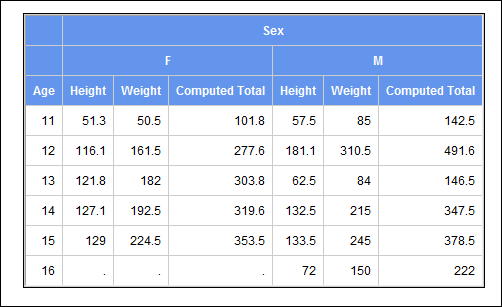
- Mark as New
- Bookmark
- Subscribe
- Mute
- RSS Feed
- Permalink
- Report Inappropriate Content
Sorry for not being clear! I want the column header to state "Total Female" under the across female columns and "Total Male" under the male across columns. I just want the verbage in the header display either Female or Male for this calculated column.
My resolution will be to pre-total female and male and feed those results to the PROC REPORT. Then I should be able to label the header titles whatever I wish. However, I didn't want to have to do that, since it seemed so easy to use the calculated columns.
As always, thank you so much for your quick response
- Mark as New
- Bookmark
- Subscribe
- Mute
- RSS Feed
- Permalink
- Report Inappropriate Content
proc format ;
value $gen "F" = "TOTAL FEMALE"
"M" = "TOTAL MALE";
run;
proc report data=sashelp.class nowd;
column age sex,(height weight total);
define age / group;
define sex / across;
define total / computed 'Computed Total';
define height / sum;
define weight / sum;
compute total;
_c4_ = _c2_ + _c3_;
_c7_ = _c5_ + _c6_;
endcomp;
format sex $gen.;
run;
April 27 – 30 | Gaylord Texan | Grapevine, Texas
Registration is open
Walk in ready to learn. Walk out ready to deliver. This is the data and AI conference you can't afford to miss.
Register now and lock in 2025 pricing—just $495!
Learn how use the CAT functions in SAS to join values from multiple variables into a single value.
Find more tutorials on the SAS Users YouTube channel.
SAS Training: Just a Click Away
Ready to level-up your skills? Choose your own adventure.



