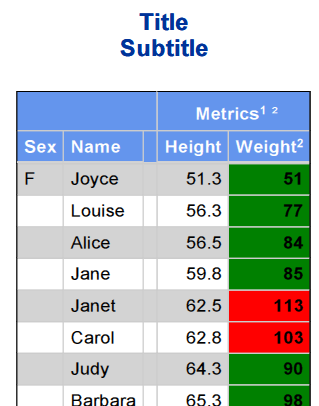- Home
- /
- Programming
- /
- ODS Reports
- /
- Re: The size of superscripts using escapechars is DPI-dependent in OD...
- RSS Feed
- Mark Topic as New
- Mark Topic as Read
- Float this Topic for Current User
- Bookmark
- Subscribe
- Mute
- Printer Friendly Page
- Mark as New
- Bookmark
- Subscribe
- Mute
- RSS Feed
- Permalink
- Report Inappropriate Content
Now that took me a while to figure out. The superscripts in my reports where supersmall, and I couldnt figure out why. Turns out superscripts are DPI-dependent. Try the script below using dpi=100 and dpi=300 to see what I mean.
Any way to prevent this behaviour?
thanks!
ods pdf file="c:\temp\report1.pdf" dpi=300;
OPTIONS NODATE NONUMBER;
ods escapechar = '^';
title1
j=c "Title" ;
title2
j=c "Subtitle";
*note : le truc pour les spanned header de colonnes vient de Beyond the Basics: Advanced PROC REPORT Tips and Tricks ";
footnote1 j=l "Footnote1";
footnote2 j=l "Footnote2";
proc sort data= sashelp.class out=temp;; by sex height weight;
run;
data temp;
set temp;
by sex;
if first.sex then sex2= sex;
else sex2="";
obs=_n_;
weight_cat= floor(weight/10)*10;
_empty=' ';
run;
proc report data=temp ls=120 ps=40 nowd
split="*"
style(report)=
[]
style(header)=
[just=r]
style(column)=
[just=r];
column
obs
sex2
name
_empty
("^S={just=c borderbottomwidth=2 borderbottomcolor=&lightgrey.} Metrics^{super 1}" height weight )
row_color
;
define obs /display noprint;
define sex2/display "Sex" style(header)=[just=l borderbottomwidth=2 borderbottomcolor=&lightgrey.] style(column)=[just=l];
define name /display "Name" style(header)=[just=l borderbottomwidth=2 borderbottomcolor=&lightgrey.] style(column)=[just=l];
define _empty/' ' style(column)={cellwidth=1%} style(header)=[just=c vjust=top borderbottomcolor=lightgrey];
define height/display "Height" format =5.1 style(header)=[just=r borderbottomwidth=2 borderbottomcolor=&lightgrey.] style(column)=[just=r];
define weight /display "Weight^{super 2}" format =5.0 style(header)=[just=r borderbottomwidth=2 borderbottomcolor=&lightgrey.] style(column)=[just=r ] format=16.;
define row_color /computed noprint;
compute row_color;
if mod(obs,2)=1 then call define (_row_,"style","style=[background=&verylightgrey.]");
if weight<=100 then call define ("weight","style","style=[font_weight=bold background=GREEN ");
if weight>=100 then call define ("weight","style","style=[font_weight=bold background=red ");
endcomp;
run;
quit;
ods pdf close;
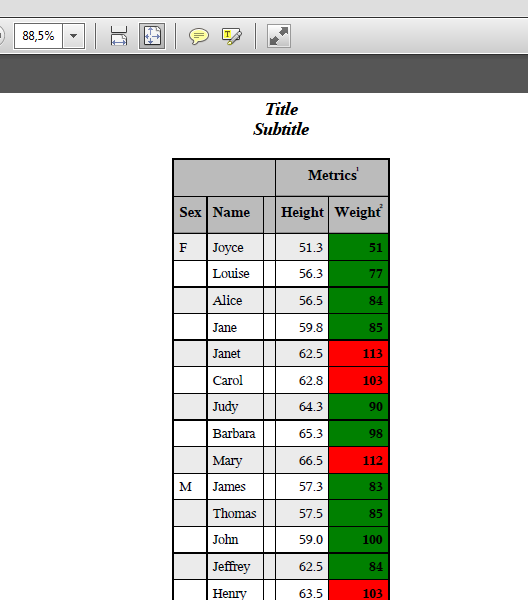
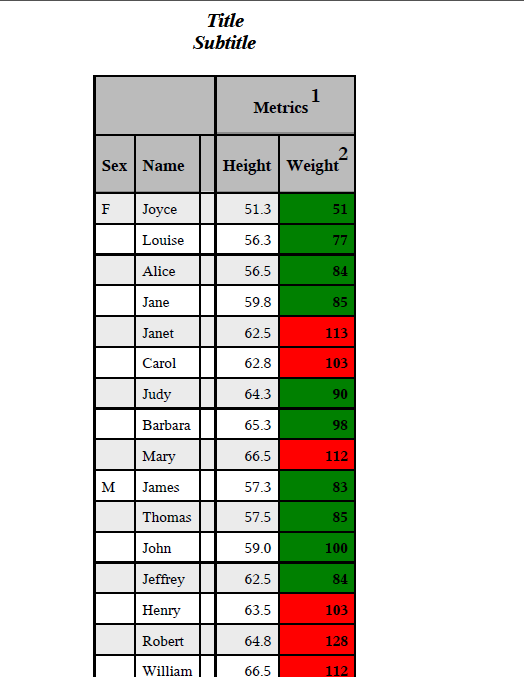
- Mark as New
- Bookmark
- Subscribe
- Mute
- RSS Feed
- Permalink
- Report Inappropriate Content
I think this is more of a question for Tech Support.
cynthia
- Mark as New
- Bookmark
- Subscribe
- Mute
- RSS Feed
- Permalink
- Report Inappropriate Content
Good for me . Maybe you need try other STYLE or unicode.
ods pdf file="/folders/myfolders/report1.pdf" dpi=300 style=sasweb;
OPTIONS NODATE NONUMBER;
ods escapechar = '^';
title1
j=c "Title" ;
title2
j=c "Subtitle";
*note : le truc pour les spanned header de colonnes vient de Beyond the Basics: Advanced PROC REPORT Tips and Tricks ";
footnote1 j=l "Footnote1";
footnote2 j=l "Footnote2";
proc sort data= sashelp.class out=temp; by sex height weight;
run;
data temp;
set temp;
by sex;
if first.sex then sex2= sex;
else sex2="";
obs=_n_;
weight_cat= floor(weight/10)*10;
_empty=' ';
run;
proc report data=temp ls=120 ps=40 nowd
split="*"
style(report)=
[]
style(header)=
[just=r]
style(column)=
[just=r];
column
obs
sex2
name
_empty
("^S={just=c borderbottomwidth=2.} Metrics^S={fontsize=80px}^{super 1} ^{unicode 00b2}" height weight )
row_color
;
define obs /display noprint;
define sex2/display "Sex" style(header)=[just=l borderbottomwidth=2 borderbottomcolor=lightgrey] style(column)=[just=l];
define name /display "Name" style(header)=[just=l borderbottomwidth=2 borderbottomcolor=lightgrey] style(column)=[just=l];
define _empty/' ' style(column)={cellwidth=1%} style(header)=[just=c vjust=top borderbottomcolor=lightgrey];
define height/display "Height" format =5.1 style(header)=[just=r borderbottomwidth=2 borderbottomcolor=lightgrey] style(column)=[just=r];
define weight /display "Weight^{super 2}" format =5.0 style(header)=[just=r borderbottomwidth=2 borderbottomcolor=lightgrey] style(column)=[just=r ] format=16.;
define row_color /computed noprint;
compute row_color;
if mod(obs,2)=1 then call define (_row_,"style","style=[background=lightgrey]");
if weight<=100 then call define ("weight","style","style=[font_weight=bold background=GREEN ");
if weight>=100 then call define ("weight","style","style=[font_weight=bold background=red ");
endcomp;
run;
quit;
ods pdf close;
- Mark as New
- Bookmark
- Subscribe
- Mute
- RSS Feed
- Permalink
- Report Inappropriate Content
Thanks Xia!
I've tried to code and it looked fine at first. Then I changed the dpi down to 100dpi and the superscript was back to super large. I dont meant to use such a low dpi, but the issue is weird. Meanwhile, here's the reply I got from tech support:
------email 1 ------------------------------------------
This is in regards to tracking number 7611714840 where you described the following problem:
********
The size of superscripts using escapechars is DPI-dependent in ODS PDF
********
I am finding a defect on this issue, and have updated that defect with your report of the problem. The current strategy to work around the problem is to use a non-SAS provided font. In the attached code you will see the use of Times here:
style(header)=[just=r font_face="Times"]
Please let me know if this information helps you get the desired results.
---email2--------------------------------------------
I am seeing the problem persist when I use Tahoma, which along with Thorndale AMT (the default font for headers in the PRINTER style used by ODS PDF) is a true type font. I believe Times is a Type 1 / postscript font, so the distinction for the problem may be: When truetype fonts are used, the SUPER function is influenced by the DPI= setting on the ODS PDF statement.
I am sorry to not have better news, but hope the header switch to Times helps you get the desired results.

The 2025 SAS Hackathon has begun!
It's finally time to hack! Remember to visit the SAS Hacker's Hub regularly for news and updates.
Learn how use the CAT functions in SAS to join values from multiple variables into a single value.
Find more tutorials on the SAS Users YouTube channel.
SAS Training: Just a Click Away
Ready to level-up your skills? Choose your own adventure.