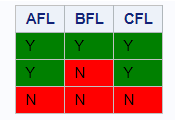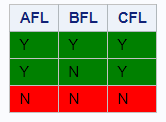- Home
- /
- Programming
- /
- ODS Reports
- /
- The REPORT procedure: Formatting a row based on the value of one cell ...
- RSS Feed
- Mark Topic as New
- Mark Topic as Read
- Float this Topic for Current User
- Bookmark
- Subscribe
- Mute
- Printer Friendly Page
- Mark as New
- Bookmark
- Subscribe
- Mute
- RSS Feed
- Permalink
- Report Inappropriate Content
Consider the example here:
https://documentation.sas.com/doc/en/pgmsascdc/9.4_3.5/proc/p14xegao6xt0xnn1865r422tpytw.htm
Under the heading, "Using a Format to Assign a Style Attribute Value", you'll see an example where cells are highlighted red if its value is negative.
How would I highlight the entire row as red if the value in the difference column were negative?
Taking this one step further: Can I make the selected row bold, red, and 18 pt, without having to use three separate formats (one for size, one for color, and one for font_weight?)
I can do this with PROC TEMPLATE using CELLSTYLE AS, but I can't find the solution for proc report. Possibly can I use PROC TEMPLATE on the template that PROC REPORT uses?
Accepted Solutions
- Mark as New
- Bookmark
- Subscribe
- Mute
- RSS Feed
- Permalink
- Report Inappropriate Content
You can't use format to apply a style attribute to the entire row because a format is evaluated in each cell, so in order to apply a style attribute to an entire row, each cell in that row would need to have the same value.
data test;
input AFL $ BFL $ CFL $;
cards;
Y Y Y
Y N Y
N N N
;
proc format;
value $color
'Y' = 'green'
'N' = 'red';
run;
proc report data=test
style(column)={backgroundcolor=$color.};
run;To apply a style attribute to an entire using the value of a specific variable, you need to use CALL DEFINE.
/*if using the already created format: $color */
proc report data=test;
compute CFL;
call define(_row_,'style',cats('style={backgroundcolor=',put(CFL,$color.),'}'));
endcomp;
run;
/*using conditional statements */
proc report data=test;
compute CFL;
if CFL = 'Y' then
call define(_row_,'style','style={backgroundcolor=green}');
else if CFL = 'Y' then
call define(_row_,'style','style={backgroundcolor=red}');
endcomp;
run;The key is the _ROW_ automatic variable that indicates the entire current row.
- Mark as New
- Bookmark
- Subscribe
- Mute
- RSS Feed
- Permalink
- Report Inappropriate Content
You can't use format to apply a style attribute to the entire row because a format is evaluated in each cell, so in order to apply a style attribute to an entire row, each cell in that row would need to have the same value.
data test;
input AFL $ BFL $ CFL $;
cards;
Y Y Y
Y N Y
N N N
;
proc format;
value $color
'Y' = 'green'
'N' = 'red';
run;
proc report data=test
style(column)={backgroundcolor=$color.};
run;To apply a style attribute to an entire using the value of a specific variable, you need to use CALL DEFINE.
/*if using the already created format: $color */
proc report data=test;
compute CFL;
call define(_row_,'style',cats('style={backgroundcolor=',put(CFL,$color.),'}'));
endcomp;
run;
/*using conditional statements */
proc report data=test;
compute CFL;
if CFL = 'Y' then
call define(_row_,'style','style={backgroundcolor=green}');
else if CFL = 'Y' then
call define(_row_,'style','style={backgroundcolor=red}');
endcomp;
run;The key is the _ROW_ automatic variable that indicates the entire current row.
- Mark as New
- Bookmark
- Subscribe
- Mute
- RSS Feed
- Permalink
- Report Inappropriate Content
April 27 – 30 | Gaylord Texan | Grapevine, Texas
Registration is open
Walk in ready to learn. Walk out ready to deliver. This is the data and AI conference you can't afford to miss.
Register now and lock in 2025 pricing—just $495!
Learn how use the CAT functions in SAS to join values from multiple variables into a single value.
Find more tutorials on the SAS Users YouTube channel.
SAS Training: Just a Click Away
Ready to level-up your skills? Choose your own adventure.