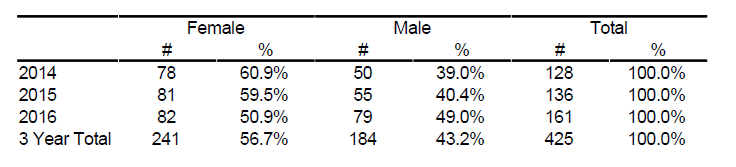- Home
- /
- Programming
- /
- ODS Reports
- /
- Re: Tabulate & Template Issues
- RSS Feed
- Mark Topic as New
- Mark Topic as Read
- Float this Topic for Current User
- Bookmark
- Subscribe
- Mute
- Printer Friendly Page
- Mark as New
- Bookmark
- Subscribe
- Mute
- RSS Feed
- Permalink
- Report Inappropriate Content
Hello, I have PDF that is generated and produces several tables using proc tabulate that look simliar to the graphic below. I am trying to get a border to appear between the last 2 rows (2016 & Total), however I cannot get this work. I have tried adding the style directly to the 'all' portion of the tabulate, but it does not work. I am thinking there is a setting in my template that is preventing it. Any assistance or pointing the in right direction is much appreciated.
Current Output:
Here is my template code:
PROC TEMPLATE;
DEFINE STYLE HighSchoolRTF;
PARENT=styles.rtf;
replace fonts /
'TitleFont' = ("Arial",12pt,Bold) /* TITLE statement */
'TitleFont2' = ("Arial",10pt,Bold) /* PROC titles */
'headingFont' = ("Arial",10pt) /* Table column/row headings */
'docFont' = ("Arial",10pt) /* data in table cells */
'footFont' = ("Arial",8pt) /* FOOTNOTE statements */
'StrongFont' = ("Arial",10pt,Bold)
'EmphasisFont' = ("Arial",10pt,Italic)
'headingEmphasisFont'= ("Arial",10pt,Italic)
'FixedFont' = ("Arial",10pt)
'FixedEmphasisFont' = ("Arial",10pt,Italic)
'FixedStrongFont' = ("Arial",10pt,Bold)
'FixedHeadingFont' = ("Arial",10pt)
'BatchFixedFont' = ("Arial",10pt) ;
style table from table /
background=_UNDEF_ /* REMOVES TABLE BACKGROUND COLOR */
rules=groups /* INTERNAL BORDERS: SET TO BOTTOM BORDER ON ROW HEADERS */
frame=above /* EXTERNAL BORDERS: SET TO TOP LINE OF TABLE ONLY */
cellspacing=0 /* SPACE BETWEEN TABLE CELLS */
cellpadding=1 /* REMOVES PARAGRAPH SPACING BEFORE/AFTER CELL CONTENTS */
borderwidth=1pt; /* SET WIDTH OF BORDER IN FRAME= */
style headerrow from data /
backgroundcolor=grayaa;
replace HeadersAndFooters from Cell /
background = _undef_
font = Fonts('headingFont') ;
replace SystemFooter from TitlesAndFooters /
font = Fonts('footFont')
just = LEFT ;
replace Body from Document /
bottommargin = .5in
topmargin = .5in
rightmargin = .5in
leftmargin = .5in ;
/*replace usertext from usertext /
font = Fonts('StrongFont')
just = LEFT;*/
end ; /* END OF DEFINE STYLE MyStyleRTF */
run ; /* END OF PROC TEMPLATE */
Here is my tabulate code:
PROC TABULATE
DATA=WORK.GRADUATES;
WHERE SCHOOL = "&SCHOOL" AND yearofHSGraduation IN(&YEAR.,&PYEAR.,&PYEAR2.);
VAR TOTAL;
CLASS SEX / ORDER=UNFORMATTED MISSING;
CLASS yearofHSGraduation / ORDER=UNFORMATTED MISSING;
CLASS SCHOOL / ORDER=UNFORMATTED MISSING;
TABLE
/* ROW Statement */
yearofHSGraduation={LABEL=""}
all={label='3 Year Total'/*s=[bordertopcolor=black bordertopwidth=1px]}*[style=[bordertopcolor=black bordertopwidth=1px]]*/},
/* COLUMN Statement */
SEX={LABEL=""}*[S=[CELLWIDTH=.75IN JUST=C]] *(TOTAL={LABEL=""} * N={LABEL="#"} TOTAL={LABEL=""} * RowPctN={LABEL="%"}*f=PCTFMT.)
all = 'Total'*[S=[CELLWIDTH=.75IN JUST=C]] *(TOTAL={LABEL=""} * N={LABEL="#"} TOTAL={LABEL=""} * RowPctN={LABEL="%"}*f=PCTFMT. ) ;;
FORMAT SEX $SEX.;
RUN;
RUN; QUIT;
- Mark as New
- Bookmark
- Subscribe
- Mute
- RSS Feed
- Permalink
- Report Inappropriate Content
Sorry, where exactly are you trying to have the line drawn? Between the 2016 and 3 year total?
- Mark as New
- Bookmark
- Subscribe
- Mute
- RSS Feed
- Permalink
- Report Inappropriate Content
Yes, between 2016 & Total, sorry! I just corrected my post to reflect that.
- Mark as New
- Bookmark
- Subscribe
- Mute
- RSS Feed
- Permalink
- Report Inappropriate Content
Without data it is hard to test specifics but I would strongly suggest not using PX for a unit as it is display dependant. I am not at all sure how PDF might render PX when pixels are much more of a monitor/display driver related measure.
Try
bordertopwidth=1pt
instead.
- Mark as New
- Bookmark
- Subscribe
- Mute
- RSS Feed
- Permalink
- Report Inappropriate Content
This works for the cell directly above the total row header ('3 Year Total') but not the rest of the row.
- Mark as New
- Bookmark
- Subscribe
- Mute
- RSS Feed
- Permalink
- Report Inappropriate Content
1) Provide some data or use one of the standard SAS supplied data sets so we have something to test code with.
2) Post the exact code you used. In this example the overline appears over all of the statistics requested and row header:
proc tabulate data=sashelp.class style=styles.rtf;
class sex;
var height;
table sex
all*{s=[ bordertopcolor=black bordertopwidth=1pt] },
height * (max min mean)
;
keyword all/ style=[bordertopcolor=black bordertopwidth=1pt];
run;
Learn how use the CAT functions in SAS to join values from multiple variables into a single value.
Find more tutorials on the SAS Users YouTube channel.
SAS Training: Just a Click Away
Ready to level-up your skills? Choose your own adventure.