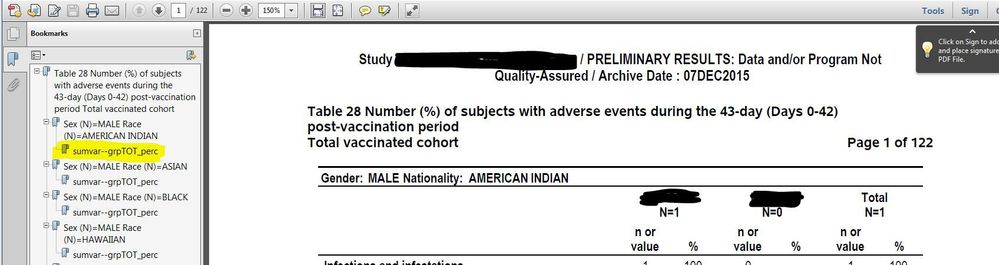- Home
- /
- Programming
- /
- ODS Reports
- /
- Suppressing Bookmarks in PROC REPORT
- RSS Feed
- Mark Topic as New
- Mark Topic as Read
- Float this Topic for Current User
- Bookmark
- Subscribe
- Mute
- Printer Friendly Page
- Mark as New
- Bookmark
- Subscribe
- Mute
- RSS Feed
- Permalink
- Report Inappropriate Content
Hi
I've done some searching on this and can't find a solution I am not already trying. I have a standard proc report that is split using by variables. All has been good the bookmarks have been fine, but something has changed somewhere and I appear to be getting extra rows of data in the bookmark. In the PROC LABEL I put the table titles and then the BY splits. But for some reason now I am getting the variables that contribute to the table too.
The code that produces this is all macro driven, so I've extracted the actual report statement from the log - hopefully this makes sense, the ordering of the statements might be a little off.
ODS PDF FILE=outpdf style = styles.vx_pdf10 ;
ODS proclabel = "Table 28 Number (%) of subjects with adverse events during the 43-day (Days 0-42) post-vaccination period Total vaccinated cohort";
** Create the REPORT;
PROC REPORT DATA = _rep_list NOWD spanrows missing contents = "" split='|' style(report)={cellpadding=3px} ;
BY sexn racen;
COLUMN ODSDUMMY sexn racen asocnum sumvar GRP1_LAB, ( GRP1_NUM GRP1_PERC ) GRP_GAP GRP2_LAB, ( GRP2_NUM GRP2_PERC ) GRP_GAP GRPTOT_LAB, ( GRPTOT_NUM GRPTOT_PERC ) ;
;
DEFINE odsdummy / ORDER ORDER=DATA NOPRINT;
DEFINE asocnum / order order = DATA NOPRINT;
DEFINE sumvar / display order = DATA " " style(header)=[just=left ] style(column)=[cellwidth=48% ASIS=ON just=left ] spacing = 1 ;
DEFINE grp1_NUM / DISPLAY order = DATA "n or value" style(header)=[just=CENTER ] style(column)=[cellwidth=7.5% just=CENTER ] spacing = 1 ;
DEFINE grp1_PERC / DISPLAY order = DATA "%" style(header)=[just=CENTER ] style(column)=[cellwidth=7.5% just=CENTER ] spacing = 1 ;
DEFINE grp2_NUM / DISPLAY order = DATA "n or value" style(header)=[just=CENTER ] style(column)=[cellwidth=7.5% just=CENTER ] spacing = 1 ;
DEFINE grp2_PERC / DISPLAY order = DATA "%" style(header)=[just=CENTER ] style(column)=[cellwidth=7.5% just=CENTER ] spacing = 1 ;
DEFINE grpTOT_NUM / DISPLAY order = DATA "n or value" style(header)=[just=CENTER ] style(column)=[cellwidth=7.5% just=CENTER ] spacing = 1 ;
DEFINE grpTOT_PERC / DISPLAY order = DATA "%" style(header)=[just=CENTER ] style(column)=[cellwidth=7.5% just=CENTER ] spacing = 1 ;
DEFINE grp1_lab / ACROSS "" ORDER=INTERNAL;
DEFINE grp2_lab / ACROSS "" ORDER=INTERNAL;
DEFINE grpTOT_lab / ACROSS "" ORDER=INTERNAL;
DEFINE GRP_GAP / DISPLAY " " ORDER=INTERNAL style(column)=[cellwidth=1% ASIS=ON just=L ];
COMPUTE AFTER asocnum ;
LINE '';
ENDCOMP;
define sexn / NOPRINT GROUP CONTENTS="" PAGE FORMAT = sex. ;
define racen / NOPRINT GROUP CONTENTS="" PAGE FORMAT = race. ;
compute before _page_ / style={borderbottomstyle=solid borderbottomcolor=black fontweight=bold} ;
byvars = catx( ' ' , " Gender: " , PUT(sexn , sex.) ,' ' , " Nationality: " , PUT(racen , race.) ,' ' );
line @1 byvars $varying100.;
endcomp;
BREAK BEFORE odsdummy / CONTENTS="" PAGE;
RUN;
ODS PDF CLOSE;
As you can see I have use the BREAK and CONTENTS='' on "odsdummy" which is just a variable with the value of 1 to help with the Bookmarks.
Here is the output - its the yellow bookmark I want rid off.
I'm just curious where the variable names come from to be put into the bookmark
It's got to be something really simple I am missing.
Thanks for anyones help
🙂
- Mark as New
- Bookmark
- Subscribe
- Mute
- RSS Feed
- Permalink
- Report Inappropriate Content
It's ok I've found the solution
I just needed to remove PAGE & CONTENTS="" from the below DEFINE STATEMENTS:
define sexn / NOPRINT GROUP CONTENTS="" PAGE FORMAT = sex. ;
define racen / NOPRINT GROUP CONTENTS="" PAGE FORMAT = race. ;If a moderator wants to delete this then please do so.

2025 SAS Hackathon: There is still time!
Good news: We've extended SAS Hackathon registration until Sept. 12, so you still have time to be part of our biggest event yet – our five-year anniversary!
Learn how use the CAT functions in SAS to join values from multiple variables into a single value.
Find more tutorials on the SAS Users YouTube channel.
SAS Training: Just a Click Away
Ready to level-up your skills? Choose your own adventure.