- Home
- /
- Programming
- /
- ODS Reports
- /
- Re: Superscript in Excel via Proc Report and AMO?
- RSS Feed
- Mark Topic as New
- Mark Topic as Read
- Float this Topic for Current User
- Bookmark
- Subscribe
- Mute
- Printer Friendly Page
- Mark as New
- Bookmark
- Subscribe
- Mute
- RSS Feed
- Permalink
- Report Inappropriate Content
Hi all,
I'd like to get data from a SAS stored process to Excel via AMO (Add-in for Microsoft Office), thereby formatting values using superscripts. Using the following code I can get the superscript numbers to html (using ods html), but in Excel the numbers are not superscripted. Any idea how I can get the numbers nicely superscripted into Excel via AMO?
Thanks in advance!
Jonas
data test;
set sashelp.cars;
TypeCyl=cat(strip(Type), '(*ESC*){super ', Cylinders, '}');
run;
proc report data=test;
col TypeCyl;
define typeCyl /group;
run;
proc report data=test;
col TypeCyl;
define typeCyl /group across;
run;
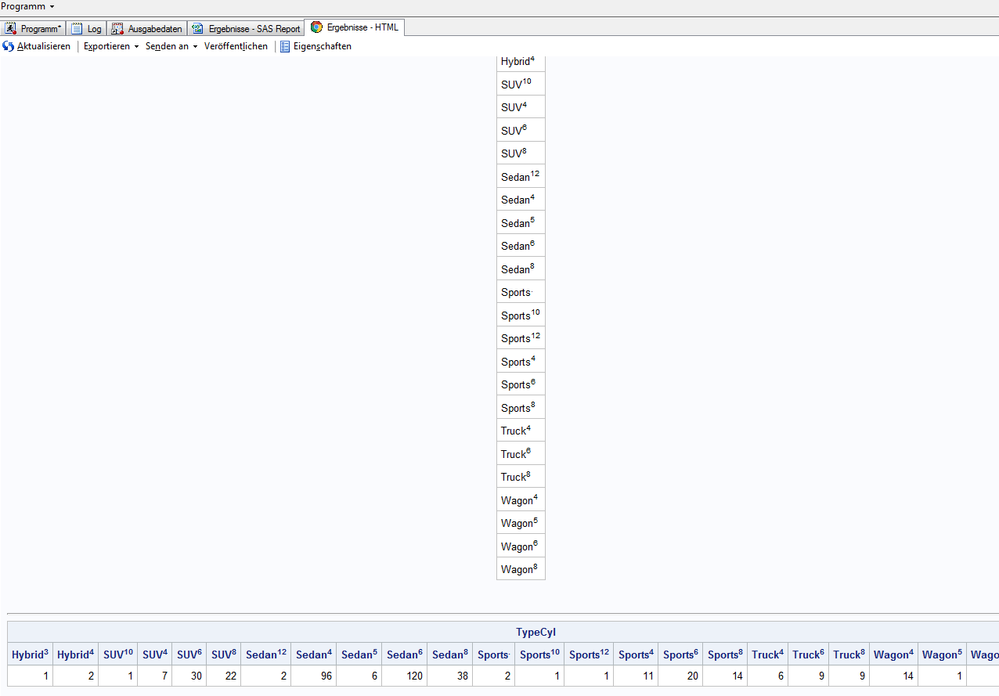
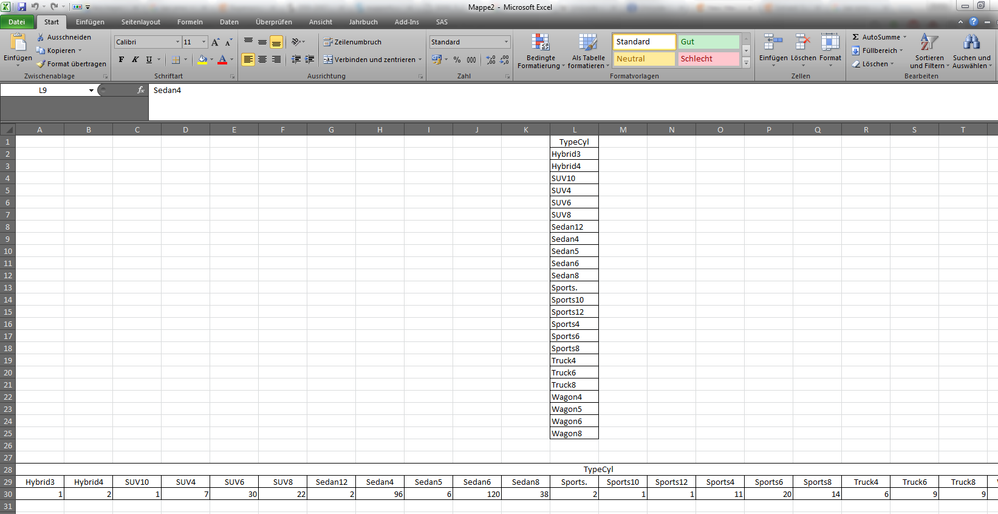
- Mark as New
- Bookmark
- Subscribe
- Mute
- RSS Feed
- Permalink
- Report Inappropriate Content
Please mark this as a solution if it works for you. I am trying to win some conference Swag.
I am not sure if this can work for AMO.
My method is for ODS. but the style and PROC TEMPLATE may work for you.
My paper here has a cheat method
http://support.sas.com/resources/papers/proceedings15/2182-2015.pdf
here is the text from the paper.
proc template
define style styles.mystyle;
parent = styles.default;
style super_up from data / fontsize= 8pt verticalalign=top;
end;
quit;
ods tagsets.excelxp file="&folder output from excelxp, font formatting with proc templatesuperup.xls"
style=mystyle ;
proc print data=sashelp.class;
var name sex;
var age / style( data )=super_up;
run;
ods
tagsets.excelxp
close
;This will superscript the variable age.
- Mark as New
- Bookmark
- Subscribe
- Mute
- RSS Feed
- Permalink
- Report Inappropriate Content
Hi,
This would work if I wanted a whole variable superscripted. Since I need only a superscripted number at the end of a text this does not work.
In the meantime I helped myself out using the unicode numbers for superscripted numbers, as stated here:
proc format;
value superZahl
1='~{unicode 00b9}'
2='~{unicode 00b2}'
3='~{unicode 00b3}'
4='~{unicode 2074}'
5='~{unicode 2075}'
6='~{unicode 2076}'
7='~{unicode 2077}'
8='~{unicode 2078}'
9='~{unicode 2079}'
10='~{unicode 00b9}~{unicode 2070}'
11='~{unicode 00b9}~{unicode 00b9}'
12='~{unicode 00b9}~{unicode 00b2}'
13='~{unicode 00b9}~{unicode 00b3}'
14='~{unicode 00b9}~{unicode 2074}'
15='~{unicode 00b9}~{unicode 2075}'
16='~{unicode 00b9}~{unicode 2076}'
17='~{unicode 00b9}~{unicode 2077}'
18='~{unicode 00b9}~{unicode 2078}'
19='~{unicode 00b9}~{unicode 2079}'
20='~{unicode 00b2}~{unicode 2070}'
;
run;
April 27 – 30 | Gaylord Texan | Grapevine, Texas
Registration is open
Walk in ready to learn. Walk out ready to deliver. This is the data and AI conference you can't afford to miss.
Register now and lock in 2025 pricing—just $495!
Learn how use the CAT functions in SAS to join values from multiple variables into a single value.
Find more tutorials on the SAS Users YouTube channel.
SAS Training: Just a Click Away
Ready to level-up your skills? Choose your own adventure.



