- Home
- /
- Programming
- /
- ODS Reports
- /
- Stacking PROC SGPLOT in ODS Output
- RSS Feed
- Mark Topic as New
- Mark Topic as Read
- Float this Topic for Current User
- Bookmark
- Subscribe
- Mute
- Printer Friendly Page
- Mark as New
- Bookmark
- Subscribe
- Mute
- RSS Feed
- Permalink
- Report Inappropriate Content
Using SAS Enterprise Guide 6.100 (6.100.0.2870) (64-bit) on Windows 7 Professional I am using ODS RTF to produce a report, which includes a PROC SGPLOT statement to produce some box-plots and again later to produce some bar-charts. I am working with unprepared data. These are split into two groups and are both called in through Macro statements. The smaller of the two groups, which has 6 categories in my PANELBY variable, is coming out nicely as two rows stacked with "columns = 3". The larger of the two groups, which contains 11 categories, is coming out as four separate rows not nicely stacked with "columns = 4". I would like for both sets of boxplots to be stacked as the second one is with 6 categories. I have attached my code (with dummy data) as a .txt file. Thanks for your help.
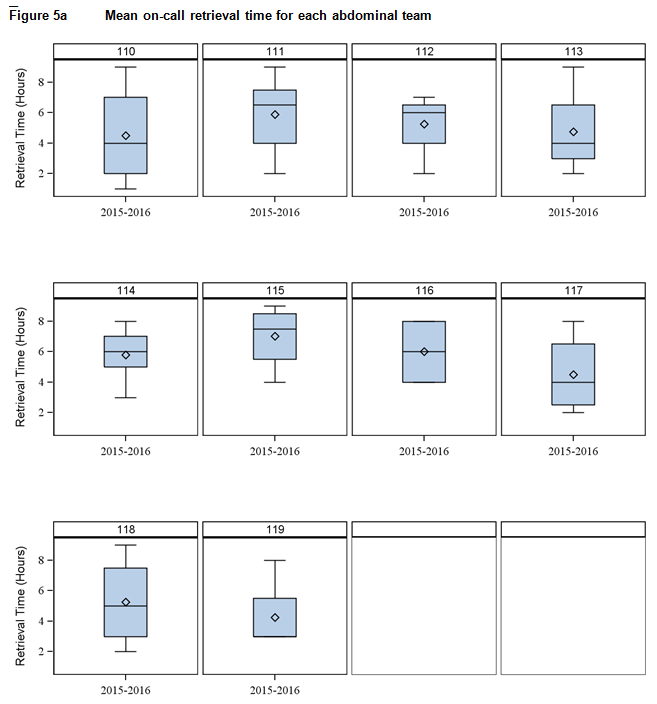
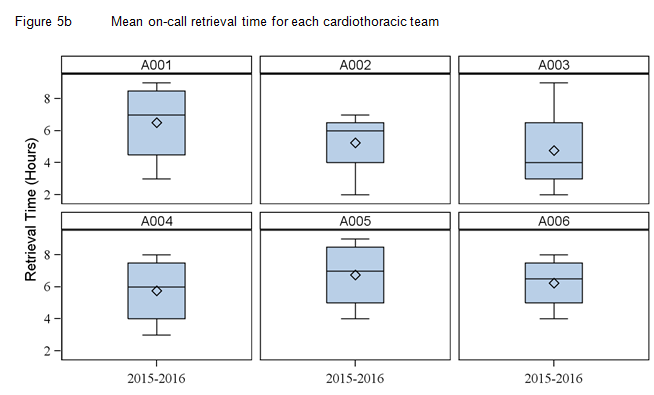
- Mark as New
- Bookmark
- Subscribe
- Mute
- RSS Feed
- Permalink
- Report Inappropriate Content
I see that you do NOT have an ODS RTF CLOSE at the bottom of your code.
Have you tried merely changing the 2nd macro call to have 3 as the value for &COLS instead of 4?
cynthia
- Mark as New
- Bookmark
- Subscribe
- Mute
- RSS Feed
- Permalink
- Report Inappropriate Content
Hi Cynthia. Fig5a is coming out with the year labels at the bottom of every graph. Fig5b has stacked one row on top of the other and there are only year labels at the very bottom of the whole thing. We did manage to fix this by adding a row statement and changing the height around.
This is part of a much longer report which is why I missed the ods close!
- Mark as New
- Bookmark
- Subscribe
- Mute
- RSS Feed
- Permalink
- Report Inappropriate Content
So we did manage to fix this. Adding a rows = argument and playing with the width/height seemed to fix it.

The 2025 SAS Hackathon has begun!
It's finally time to hack! Remember to visit the SAS Hacker's Hub regularly for news and updates.
Learn how use the CAT functions in SAS to join values from multiple variables into a single value.
Find more tutorials on the SAS Users YouTube channel.
SAS Training: Just a Click Away
Ready to level-up your skills? Choose your own adventure.


