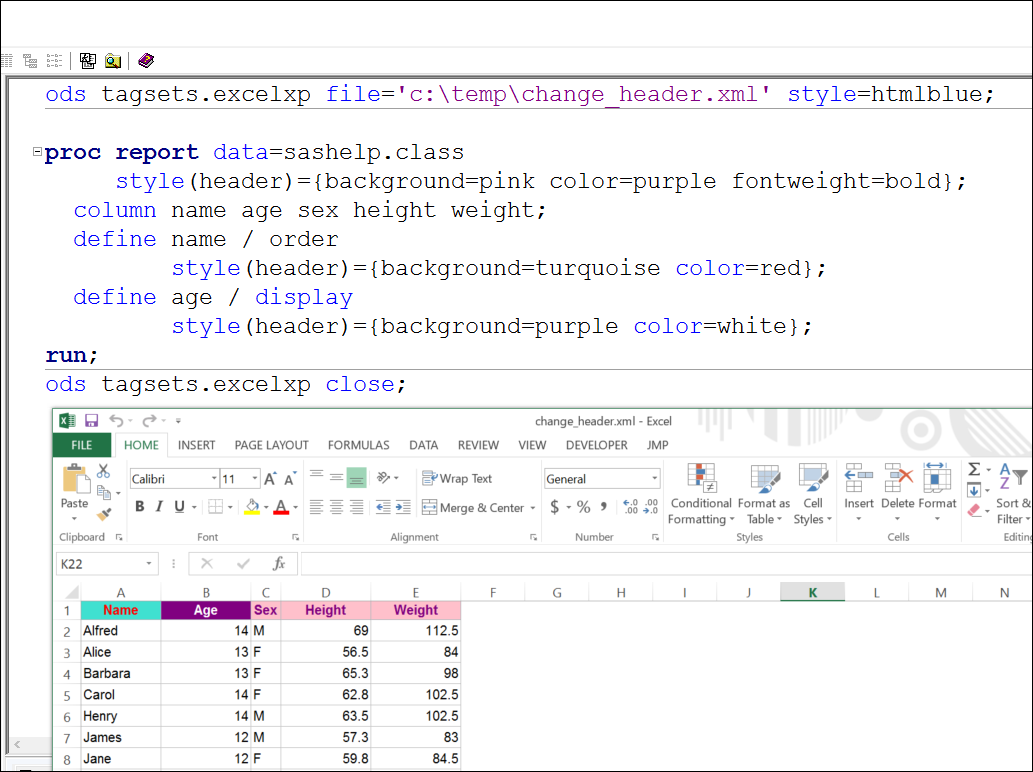- Home
- /
- Programming
- /
- ODS Reports
- /
- Re: Shades of color using Excelxp
- RSS Feed
- Mark Topic as New
- Mark Topic as Read
- Float this Topic for Current User
- Bookmark
- Subscribe
- Mute
- Printer Friendly Page
- Mark as New
- Bookmark
- Subscribe
- Mute
- RSS Feed
- Permalink
- Report Inappropriate Content
Hi,
I am using excel xp and proc report to generate my report.If i want to use different shades of color how to use it
For ex: If i want to use shade of blue instead of dark or light as we have options in excel how can i tell which shade of blue to use
- Mark as New
- Bookmark
- Subscribe
- Mute
- RSS Feed
- Permalink
- Report Inappropriate Content
Hi:
Typically, you use a STYLE(area)= override in the PROC REPORT syntax or else you change the style template. Here's an example of the using the override in the PROC REPORT syntax.
cynthia
- Mark as New
- Bookmark
- Subscribe
- Mute
- RSS Feed
- Permalink
- Report Inappropriate Content
If you feel like digging, Vince Del Gobbo's index is a great place to find the answers.
Find the topic in the first column and then it tells you what paper and page has the answer. There's usually code examples.
- Mark as New
- Bookmark
- Subscribe
- Mute
- RSS Feed
- Permalink
- Report Inappropriate Content
Be prepared to see fewer colors than expected if you use close shades. Excel has a habit of taking colors that are similar and only displaying one close its default list.
April 27 – 30 | Gaylord Texan | Grapevine, Texas
Registration is open
Walk in ready to learn. Walk out ready to deliver. This is the data and AI conference you can't afford to miss.
Register now and lock in 2025 pricing—just $495!
Learn how use the CAT functions in SAS to join values from multiple variables into a single value.
Find more tutorials on the SAS Users YouTube channel.
SAS Training: Just a Click Away
Ready to level-up your skills? Choose your own adventure.