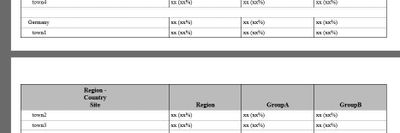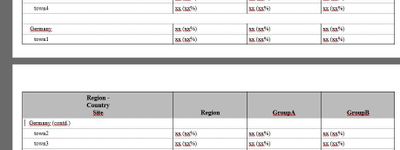- Home
- /
- Programming
- /
- ODS Reports
- /
- Re: Proc report - name of group after page break in RTF
- RSS Feed
- Mark Topic as New
- Mark Topic as Read
- Float this Topic for Current User
- Bookmark
- Subscribe
- Mute
- Printer Friendly Page
- Mark as New
- Bookmark
- Subscribe
- Mute
- RSS Feed
- Permalink
- Report Inappropriate Content
Hi SAS experts,
I wonder if there is a way how to insert row with group name after splitting group variable to two pages in RTF file.
For example I have report such as:
<----- page 1 -----> VAR1 | VAR2 | ...
Country | | UK | | France | | Germany | | <----- page 2 ----->
VAR1 | VAR2 | ...
US | |
Russia | |
And I want the result to be like this:
<----- page 1 -----> VAR1 | VAR2 | ... Country | | UK | | France | | Germany | | <----- page 2 -----> VAR1 | VAR2 | ... Country (contd.) US | | Russia | |
Is there a way how I can check if the row is on new page so I can insert row with group name before it?
Thank you for any advice
Accepted Solutions
- Mark as New
- Bookmark
- Subscribe
- Mute
- RSS Feed
- Permalink
- Report Inappropriate Content
Yes, there is no automatic way of doing this simply. You will need to format your data in a way that the data describes where the splits will be. What I tend to do is to assign in a datastep each of the records I want to appear on one page. Then I use that variable to break my report. With this you could add in changes to the data to get the output you want. So assume that 10 records max per page:
data want; set in; retain pge 1; if mod(_n_,10)=0 then pge=pge+1; run;
You can then break on pge variable. Now you need to alter the data after the page change, maybe something like:
data want; set in; retain pge chg;
if _n_=1 then pge=1; if mod(_n_,10)=0 then do;
pge=pge+1;
chg=1;
end;
if chg=1 and lag(region)=catx(" ",region,"(contd.)) then region=catx(" ",region,"(contd.)");
else chg=0; run;
Not tested this, but what I am effectively trying to do is to change the data looks like:
Germany pge=1
Germany pge=1
Germany (contd.) pge=2
In this way you control when the page break happens and as the data looks like the output the group should automatically handle that.
- Mark as New
- Bookmark
- Subscribe
- Mute
- RSS Feed
- Permalink
- Report Inappropriate Content
You would use a compute block, but you might need a flag in your data. I.e.
proc report ...;
columns _all_;
define pge / noprint;
...;
break after pge / page;
compute before page;
length txt $20;
if pge=1 then txt="Country";
else txt="Country cont.";
line txt;
endcomp;
run;
- Mark as New
- Bookmark
- Subscribe
- Mute
- RSS Feed
- Permalink
- Report Inappropriate Content
Thanks,
I used that as example but the problem is more complicated. I have more than one group and I am seeking for general solution, that will input line on next page with the name of splitted group variable. Is that possible?
- Mark as New
- Bookmark
- Subscribe
- Mute
- RSS Feed
- Permalink
- Report Inappropriate Content
You need to provide examples of what you have, what you want, and explain between them, I cannot guess.
- Mark as New
- Bookmark
- Subscribe
- Mute
- RSS Feed
- Permalink
- Report Inappropriate Content
Yeah, sorry I was not accurate.
What I have is this:
What I want is this:
The code to produce output is:
data in;
infile datalines delimiter=',';
input region $ country $ status $ Total $ GroupA $ GroupB $ ord;
datalines;
Asia ,Taiwan ,Asia ,xx (xx%) ,xx (xx%) ,xx (xx%) ,1
Asia ,Taiwan ,Taiwan ,xx (xx%) ,xx (xx%) ,xx (xx%) ,1
Asia ,Taiwan ,town1 ,xx (xx%) ,xx (xx%) ,xx (xx%) ,1
Asia ,Taiwan ,town2 ,xx (xx%) ,xx (xx%) ,xx (xx%) ,1
Asia ,Taiwan ,town3 ,xx (xx%) ,xx (xx%) ,xx (xx%) ,1
Asia ,Taiwan ,town4 ,xx (xx%) ,xx (xx%) ,xx (xx%) ,1
Asia ,Taiwan ,town5 ,xx (xx%) ,xx (xx%) ,xx (xx%) ,1
Asia ,Taiwan ,town6 ,xx (xx%) ,xx (xx%) ,xx (xx%) ,1
Europe ,Belgium ,Europe ,xx (xx%) ,xx (xx%) ,xx (xx%) ,2
Europe ,Belgium ,Belgium ,xx (xx%) ,xx (xx%) ,xx (xx%) ,2
Europe ,Belgium ,town1 ,xx (xx%) ,xx (xx%) ,xx (xx%) ,2
Europe ,Belgium ,town2 ,xx (xx%) ,xx (xx%) ,xx (xx%) ,2
Europe ,Belgium ,town3 ,xx (xx%) ,xx (xx%) ,xx (xx%) ,2
Europe ,Belgium ,town4 ,xx (xx%) ,xx (xx%) ,xx (xx%) ,2
Europe ,Belgium ,town5 ,xx (xx%) ,xx (xx%) ,xx (xx%) ,2
Europe ,Belgium ,town6 ,xx (xx%) ,xx (xx%) ,xx (xx%) ,2
Europe ,France ,France ,xx (xx%) ,xx (xx%) ,xx (xx%) ,3
Europe ,France ,town1 ,xx (xx%) ,xx (xx%) ,xx (xx%) ,3
Europe ,France ,town2 ,xx (xx%) ,xx (xx%) ,xx (xx%) ,3
Europe ,France ,town3 ,xx (xx%) ,xx (xx%) ,xx (xx%) ,3
Europe ,France ,town4 ,xx (xx%) ,xx (xx%) ,xx (xx%) ,3
Europe ,Germany ,Germany ,xx (xx%) ,xx (xx%) ,xx (xx%) ,4
Europe ,Germany ,town1 ,xx (xx%) ,xx (xx%) ,xx (xx%) ,4
Europe ,Germany ,town2 ,xx (xx%) ,xx (xx%) ,xx (xx%) ,4
Europe ,Germany ,town3 ,xx (xx%) ,xx (xx%) ,xx (xx%) ,4
Europe ,Germany ,town4 ,xx (xx%) ,xx (xx%) ,xx (xx%) ,4
Europe ,Germany ,town5 ,xx (xx%) ,xx (xx%) ,xx (xx%) ,4
Europe ,Germany ,town6 ,xx (xx%) ,xx (xx%) ,xx (xx%) ,4
Europe ,Germany ,town7 ,xx (xx%) ,xx (xx%) ,xx (xx%) ,4
Europe ,Germany ,town8 ,xx (xx%) ,xx (xx%) ,xx (xx%) ,4
Europe ,Greece ,Greece ,xx (xx%) ,xx (xx%) ,xx (xx%) ,5
Europe ,Greece ,town1 ,xx (xx%) ,xx (xx%) ,xx (xx%) ,5
Europe ,Greece ,town2 ,xx (xx%) ,xx (xx%) ,xx (xx%) ,5
Europe ,Greece ,town3 ,xx (xx%) ,xx (xx%) ,xx (xx%) ,5
Europe ,Greece ,town4 ,xx (xx%) ,xx (xx%) ,xx (xx%) ,5
Europe ,Greece ,town5 ,xx (xx%) ,xx (xx%) ,xx (xx%) ,5
Europe ,Greece ,town6 ,xx (xx%) ,xx (xx%) ,xx (xx%) ,5
Europe ,Israel ,Israel ,xx (xx%) ,xx (xx%) ,xx (xx%) ,6
Europe ,Israel ,town1 ,xx (xx%) ,xx (xx%) ,xx (xx%) ,6
Europe ,Israel ,town2 ,xx (xx%) ,xx (xx%) ,xx (xx%) ,6
Europe ,Israel ,town3 ,xx (xx%) ,xx (xx%) ,xx (xx%) ,6
Europe ,Israel ,town4 ,xx (xx%) ,xx (xx%) ,xx (xx%) ,6
Europe ,Israel ,town5 ,xx (xx%) ,xx (xx%) ,xx (xx%) ,6
Europe ,Israel ,town6 ,xx (xx%) ,xx (xx%) ,xx (xx%) ,6
Europe ,Italy ,Italy ,xx (xx%) ,xx (xx%) ,xx (xx%) ,7
Europe ,Italy ,town1 ,xx (xx%) ,xx (xx%) ,xx (xx%) ,7
Europe ,Italy ,town2 ,xx (xx%) ,xx (xx%) ,xx (xx%) ,7
Europe ,Italy ,town3 ,xx (xx%) ,xx (xx%) ,xx (xx%) ,7
Europe ,Italy ,town4 ,xx (xx%) ,xx (xx%) ,xx (xx%) ,7
Europe ,Italy ,town5 ,xx (xx%) ,xx (xx%) ,xx (xx%) ,7
Europe ,Italy ,town6 ,xx (xx%) ,xx (xx%) ,xx (xx%) ,7
;run;
OPTIONS ORIENTATION=landscape nodate nonumber nocenter papersize=A4 helpbrowser=sas;
ODS escapechar='#';
ODS RTF bodytitle nogtitle startpage=yes
file="C:\table.rtf";
ods listing close;
proc report data=in nowd split="~" out=pom;
columns region country ord status Total GroupA GroupB;
define region/noprint;
define country/noprint;
define ord/order noprint;
define status/display style(column)=[indent=35 cellwidth=9.16cm] "Region -~ Country~ Site";
define total/display style(column)=[indent=0 cellwidth=4.47cm] "Region";
define GroupA/display style(column)=[indent=0 cellwidth=4.47cm] "GroupA";
define GroupB/display style(column)=[indent=0 cellwidth=4.47cm] "GroupB";
/*indentation region - country - town*/
compute status;
if status = region then do;
status = catx(" ", status, "-");
call define(_col_, "style", "style=[indent=0]");
end;
if status = country then do;
call define(_col_, "style", "style=[indent=20]");
end;
endcomp;
compute before ord;
line ' ';
endcomp;
run;
ods rtf close;
- Mark as New
- Bookmark
- Subscribe
- Mute
- RSS Feed
- Permalink
- Report Inappropriate Content
Yes, there is no automatic way of doing this simply. You will need to format your data in a way that the data describes where the splits will be. What I tend to do is to assign in a datastep each of the records I want to appear on one page. Then I use that variable to break my report. With this you could add in changes to the data to get the output you want. So assume that 10 records max per page:
data want; set in; retain pge 1; if mod(_n_,10)=0 then pge=pge+1; run;
You can then break on pge variable. Now you need to alter the data after the page change, maybe something like:
data want; set in; retain pge chg;
if _n_=1 then pge=1; if mod(_n_,10)=0 then do;
pge=pge+1;
chg=1;
end;
if chg=1 and lag(region)=catx(" ",region,"(contd.)) then region=catx(" ",region,"(contd.)");
else chg=0; run;
Not tested this, but what I am effectively trying to do is to change the data looks like:
Germany pge=1
Germany pge=1
Germany (contd.) pge=2
In this way you control when the page break happens and as the data looks like the output the group should automatically handle that.

The 2025 SAS Hackathon has begun!
It's finally time to hack! Remember to visit the SAS Hacker's Hub regularly for news and updates.
Learn how use the CAT functions in SAS to join values from multiple variables into a single value.
Find more tutorials on the SAS Users YouTube channel.
SAS Training: Just a Click Away
Ready to level-up your skills? Choose your own adventure.