- Home
- /
- Programming
- /
- ODS Reports
- /
- PROC gplot
- RSS Feed
- Mark Topic as New
- Mark Topic as Read
- Float this Topic for Current User
- Bookmark
- Subscribe
- Mute
- Printer Friendly Page
- Mark as New
- Bookmark
- Subscribe
- Mute
- RSS Feed
- Permalink
- Report Inappropriate Content
I am trying to produce a plot
below is example data
histo treatment subjid tspd pct_chg
1 G-CHP 1001 100 -98
Ii need to generate a plot by histo and all treatments in oneplot
Code:
proc gplot data = &ds.;
plot pct_chg * tspd = subjid/ des = "Non-DLBCL" vaxis=axis1 haxis=axis2 noframe nolegend ;
Ques:
in tspd i have values from 0 to 1000 and I have 7 treatment arms.
when I am ploting for some treatments if tspd > 400 they are not showing in the graph but they are in the dataset.
So can you please guide.Greatly appreciated help..
Regards
- Mark as New
- Bookmark
- Subscribe
- Mute
- RSS Feed
- Permalink
- Report Inappropriate Content
Show the definition of AXIS2. When you use haxis=axis2 then the defintion if you include and ORDER or something controlling tickmarks and displayed values may truncate the displayed values. For instance if AXIS2 includes something like Order=(0 to 400 by 50) it would not display any values greater than 400 on that axis.
- Mark as New
- Bookmark
- Subscribe
- Mute
- RSS Feed
- Permalink
- Report Inappropriate Content
axis1 label = (a=90 f=arial h=2.2 "% Change of Tumor from Baseline")
value = (h=1.5)
style = 1
width = 5
color = black
offset = (1 cm, 1 cm)
order = (-100 to 25 by 25)
major = (h=0.5 w=6);
axis2 label = (f=arial h= 2.2 "TIME (days)")
value = (h=1.5)
style = 1
width = 5
color = black
offset = (1 cm, 1 cm)
order = (0 to 1000 by 200)
major = (h=0.5 w=6)
minor=none
;
proc sql noprint;
create table all1 as
select histo,trtg,atrt, count(unique(subjid)) as ntrt from all
group by histo,trtg,atrt;
select ntrt into:ntrt11 from all1
where atrt = 3001 and histo=1;
select ntrt into:ntrt12 from all1
where atrt = 3002 and histo=1;
select ntrt into:ntrt13 from all1
where atrt = 3003 and histo=1;
select ntrt into:ntrt14 from all1
where atrt = 3004 and histo=1;
select ntrt into:ntrt15 from all1
where atrt = 3005 and histo=1;
select ntrt into:ntrt16 from all1
where atrt = 3006 and histo=1;
select ntrt into:ntrt17 from all1
where atrt = 3007 and histo=1;
select ntrt into:ntrt53 from all1
where atrt = 3003 and histo=5;
select ntrt into:ntrt54 from all1
where atrt = 3004 and histo=5;
select ntrt into:ntrt55 from all1
where atrt = 3005 and histo=5;
select ntrt into:ntrt57 from all1
where atrt = 3007 and histo=5;
quit;
proc sort data = &ds. ;
by atrt subjid tspd;
run;
%if &hist = 1 %then %do;
%macro B11;
%do J = 1 %to 9;
symbol&J i=join v=circle w=2 l=1 h=1 color=green;
%end;
%mend B11;
%macro B12;
%do J = 10 %to 47;
symbol&j i=join v=circle w=2 l=1 h=1 color=RED;
%end;
%mend B12;
%macro B13;
%do j = 48 %to 51;
symbol&j i=join v=circle w=2 l=1 h=1 color=BLUE;
%end;
%mend B13;
%macro B14;
%do J = 52 %to 55;
symbol&J i=join v=circle w=2 l=1 h=1 color=BLACK;
%end;
%mend B14;
%macro B15;
%do J = 56 %to 57;
symbol&j i=join v=circle w=2 l=1 h=1 color=ORANGE;
%end;
%mend B15;
%macro B16;
%do j = 58 %to 60;
symbol&j i=join v=circle w=2 l=1 h=1 color=BROWN;
%end;
%mend B16;
%macro B17;
%do j = 61 %to 65;
symbol&j i=join v=square w=4 l=1 h=4 color=purple;
%end;
%mend B17;
%B11;
%B12;
%B13;
%B14;
%B15;
%B16;
%B17;
%end;
%if &hist = 5 %then %do;
%macro B53;
%do j = 1 %to 2;
symbol&j i=join v=circle w=2 l=1 h=1 color=BLUE;
%end;
%mend B53;
%macro B54;
%do j = 3 %to 4;
symbol&j i=join v=circle w=2 l=1 h=1 color=BLACK;
%end;
%mend B54;
%macro B55;
%do j = 5 %to 5;
symbol&j i=join v=circle w=2 l=1 h=1 color=ORANGE;
%end;
%mend B55;
%macro B57;
%do j = 6 %to 6;
symbol&j i=join v=circle w=2 l=1 h=1 color=purple;
%end;
%mend B57;
%B53;
%B54;
%B55;;
%B57;;
%end;
%if &hist = 1 %then %do;
proc gplot data = &ds.;
plot pct_chg * tspd = subjid/ des = "DLBCL" vaxis=axis1 haxis=axis2 noframe nolegend ;
%end;
%else %if &hist = 5 %then %do;
proc gplot data = &ds.;
plot pct_chg * tspd = subjid/ des = "Non-DLBCL" vaxis=axis1 haxis=axis2 noframe nolegend ;
%end;
run;
quit;
%mend plot;
%plot(hist=1,d=1,ds=all_dl);
%plot(hist=5,d=1,ds=all_fl);
%plot(hist=1,d=2,ds=all_dl);
ods pdf close;
ods listing;
Attached my code..Appreciate your help
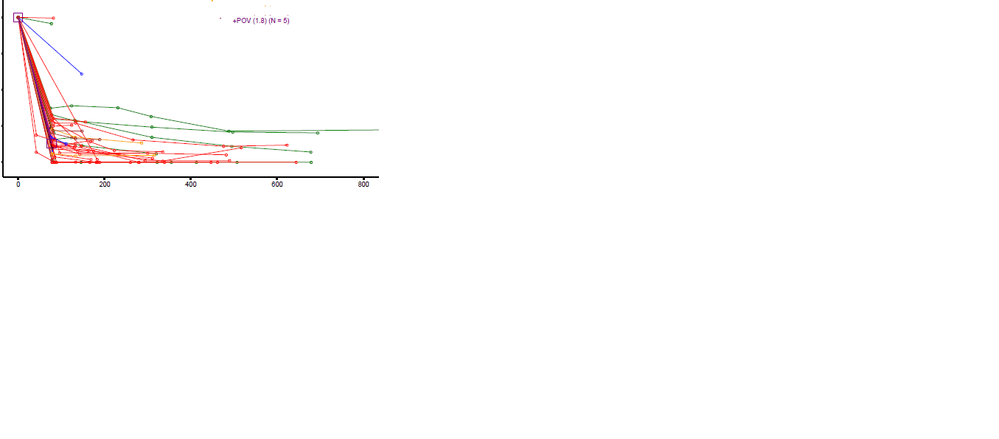
Learn how use the CAT functions in SAS to join values from multiple variables into a single value.
Find more tutorials on the SAS Users YouTube channel.
SAS Training: Just a Click Away
Ready to level-up your skills? Choose your own adventure.



