- Home
- /
- Programming
- /
- ODS Reports
- /
- Re: PROC REPORT — How to control order of ACROSS levels
- RSS Feed
- Mark Topic as New
- Mark Topic as Read
- Float this Topic for Current User
- Bookmark
- Subscribe
- Mute
- Printer Friendly Page
- Mark as New
- Bookmark
- Subscribe
- Mute
- RSS Feed
- Permalink
- Report Inappropriate Content
In PROC REPORT, I have a variable which is defined as an ACROSS variable. I would like to control the order of the values of this variable that appear in PROC REPORT left to right in the output.
So, for example, if I used
define defect_level/across "Defect Level";
and this variable defect_level had three levels "Poor" "Average" "Excellent", I'd like them to appear left to right in that order. But apparently, the default mode of operation places these in alphabetical order, which I don't want.
How do I get these variable levels to appear in the order I want in the PROC REPORT output?
Paige Miller
- Mark as New
- Bookmark
- Subscribe
- Mute
- RSS Feed
- Permalink
- Report Inappropriate Content
Hi:
Usually, assuming your data are in the correct order you want, you can specify ORDER=DATA on the DEFINE statement:
define defect_level / across order=data;
for example, this output was produced with the program shown below -- note the order of the ACROSS items is not alpha order and not descending order either:
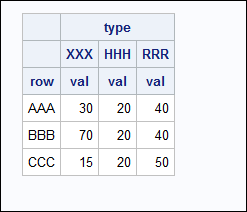
cynthia
***Here is the program;
data fakedata;
infile datalines;
input type $ row $ val;
return;
datalines;
XXX AAA 10
XXX AAA 20
XXX BBB 30
XXX BBB 40
XXX CCC 15
HHH AAA 20
HHH BBB 20
HHH CCC 20
RRR AAA 20
RRR AAA 20
RRR BBB 40
RRR CCC 50
;
run;
ods html file='c:\temp\report_order.html';
proc report data=fakedata nowd;
column row type,val;
define row / group;
define type / across order=data;
define val / sum;
run;
ods html close;
- Mark as New
- Bookmark
- Subscribe
- Mute
- RSS Feed
- Permalink
- Report Inappropriate Content
Thank you, Cynthia. I knew it was something simple, and I am surprised that I couldn't find that option myself ... but that's what the forum is for!
Paige Miller
- Mark as New
- Bookmark
- Subscribe
- Mute
- RSS Feed
- Permalink
- Report Inappropriate Content
Hi:
Look here for the DEFINE statement documentation: Base SAS(R) 9.4 Procedures Guide, Third Edition ORDER= is a link that will take you directly to the description of the option. There are some other procedures that have an ORDER= option and they all generally work the same way.
cynthia
- Mark as New
- Bookmark
- Subscribe
- Mute
- RSS Feed
- Permalink
- Report Inappropriate Content
Another workaround is adding BLANKS before its value .
- Mark as New
- Bookmark
- Subscribe
- Mute
- RSS Feed
- Permalink
- Report Inappropriate Content
Hi:
The "blank" technique doesn't always work the same in ALL destinations.
cynthia

The 2025 SAS Hackathon has begun!
It's finally time to hack! Remember to visit the SAS Hacker's Hub regularly for news and updates.
Learn how use the CAT functions in SAS to join values from multiple variables into a single value.
Find more tutorials on the SAS Users YouTube channel.
SAS Training: Just a Click Away
Ready to level-up your skills? Choose your own adventure.




