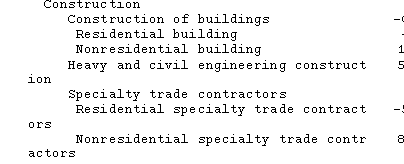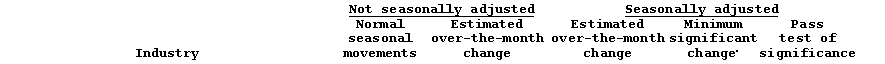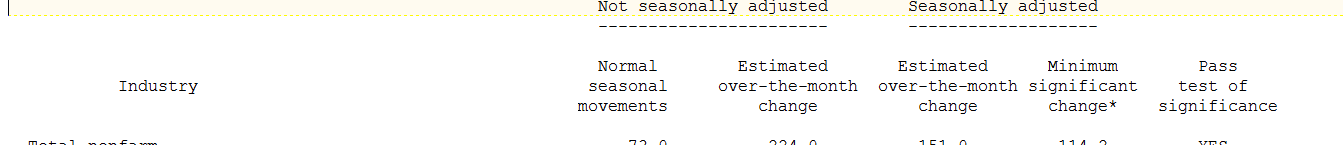- Home
- /
- Programming
- /
- ODS Reports
- /
- Re: PDF PROC REPORT Line Wrapping and Insert Header Blank Line
- RSS Feed
- Mark Topic as New
- Mark Topic as Read
- Float this Topic for Current User
- Bookmark
- Subscribe
- Mute
- Printer Friendly Page
- Mark as New
- Bookmark
- Subscribe
- Mute
- RSS Feed
- Permalink
- Report Inappropriate Content
Hello,
I'm converting a legacy code to match the layout in PROC REPORT. The industry titles has embeded leading blanks to indicate indention as required. I am able to preserve the leading space by using a style attribute ASIS=ON. However, it does not preserve indention when wrapping around. Here's an example:
Also, I have another issue is how do I insert a blank line in the COLUMNS statement. I'm providing two images of current and legacy headings.
needs to look like the legacy headings:
Here is my code used for this:
proc report data = outpdf nowd ls = 200 list headskip headline style = monospace nocenter
style(report) = {fontfamily='Cumberland AMT' font_size = 8pt}
style(header) = {fontfamily='Cumberland AMT' font_size = 8pt}
style(column) = {fontfamily='Cumberland AMT' font_size = 8pt};
columns titlesp ('^S={TEXTDECORATION=underline}Not seasonally adjusted' sea_mov otmccnsa)
('^S={TEXTDECORATION=underline}Seasonally adjusted' otmcc sig_chg signif)
blank;
define titlesp / "Industry" display STYLE(COLUMN) = {JUST = L ASIS = ON CELLWIDTH = 2.8in};
define sea_mov / "Normal/seasonal/movements" format = best5. display STYLE(COLUMN) = {JUST = C CELLWIDTH = 0.75in};
define otmccnsa / "Estimated/over-the-month/change" format = best5. display STYLE(COLUMN) = {JUST = C CELLWIDTH = 1in};
define otmcc / "Estimated/over-the-month/change" format = best5. display STYLE(COLUMN) = {JUST = C CELLWIDTH = 1in};
define sig_chg / "Minimum/significant/change^{super *}" format = best5. display STYLE(COLUMN) = {JUST = C CELLWIDTH = 0.75in};
define signif / "Pass/test of/significance" display STYLE(COLUMN) = {JUST = C CELLWIDTH = 0.8in};
define blank / " " computed format=$1.;
compute blank;
blank = " ";
endcomp;
run;Your assistance is appreciated.
Curtis E. Reid
- Mark as New
- Bookmark
- Subscribe
- Mute
- RSS Feed
- Permalink
- Report Inappropriate Content
"However, it does not preserve indention when wrapping around. "
Make that column has wider length . style={cellwidth=10cm}
Or use escapechar:
^_^_^_^_Heavy and engineering ^_^_^_^_ construct
"how do I insert a blank line in the COLUMNS statement"
columns titlesp ('^S={TEXTDECORATION=underline} Not seasonally adjusted ^S={} ^n ^_^_ '
- Mark as New
- Bookmark
- Subscribe
- Mute
- RSS Feed
- Permalink
- Report Inappropriate Content
Hi Curtis,
you can add a break line by adding a split sign to your sea_mov title for e.g. "/ /Normal/seasonal/movements"
I do get row indentation in the RTF when using your report code, check mine:
data outpdf;
titlesp=' Construction';
sea_mov=99.9;
otmccnsa=99.9;
otmcc=99.9;
sig_chg=99.9;
signif=99.9;
output;
titlesp=' Construction of buildings';
sea_mov=88.8;
otmccnsa=88.8;
otmcc=88.8;
sig_chg=88.8;
signif=88.8;
output;
run;
ods rtf file='C:\TEMP\outpdf.rtf';
ods escapechar='^';
proc report data = outpdf nowd ls = 200 list headskip headline style = monospace nocenter
style(report) = {fontfamily='Cumberland AMT' font_size = 8pt}
style(header) = {fontfamily='Cumberland AMT' font_size = 8pt}
style(column) = {fontfamily='Cumberland AMT' font_size = 8pt};
columns titlesp ('^S={TEXTDECORATION=underline}Not seasonally adjusted' sea_mov otmccnsa)
('^S={TEXTDECORATION=underline}Seasonally adjusted' otmcc sig_chg signif)
blank;
define titlesp / "Industry" display STYLE(COLUMN) = {JUST = L ASIS = ON CELLWIDTH = 2.8in};
define sea_mov / "/ /Normal/seasonal/movements" format = best5. display STYLE(COLUMN) = {JUST = C CELLWIDTH = 0.75in};
define otmccnsa / "Estimated/over-the-month/change" format = best5. display STYLE(COLUMN) = {JUST = C CELLWIDTH = 1in};
define otmcc / "Estimated/over-the-month/change" format = best5. display STYLE(COLUMN) = {JUST = C CELLWIDTH = 1in};
define sig_chg / "Minimum/significant/change^{super *}" format = best5. display STYLE(COLUMN) = {JUST = C CELLWIDTH = 0.75in};
define signif / "Pass/test of/significance" display STYLE(COLUMN) = {JUST = C CELLWIDTH = 0.8in};
define blank / " " computed format=$1.;
compute blank;
blank = " ";
endcomp;
run;
ods rtf close;Cheers
- Cheers -
Learn how use the CAT functions in SAS to join values from multiple variables into a single value.
Find more tutorials on the SAS Users YouTube channel.
SAS Training: Just a Click Away
Ready to level-up your skills? Choose your own adventure.