- Home
- /
- Programming
- /
- ODS Reports
- /
- Re: ODS - proc logistic - specific record from output table
- RSS Feed
- Mark Topic as New
- Mark Topic as Read
- Float this Topic for Current User
- Bookmark
- Subscribe
- Mute
- Printer Friendly Page
- Mark as New
- Bookmark
- Subscribe
- Mute
- RSS Feed
- Permalink
- Report Inappropriate Content
Hello,
I am using the following code to filter "Association of Predicted Probabilities and Observed Responses" table from proc logistic procedure output.
proc logistic data=sasuser.out040;
model default='confidence(1)'n;
ods select Association;
ods output Association=myAssocioation;
run;
| Percent Concordant | 76.6 | Somers' D | 0.582 |
|---|---|---|---|
| Percent Discordant | 18.4 | Gamma | 0.613 |
| Percent Tied | 5.0 | Tau-a | 0.030 |
| Pairs | 1644147 | c | 0.791 |
In output table I want to store only one parameter (Somers' D). How can I do this?
The output table looks like this. I can, of course, do it by selecting cValue2 where Label2 = Sommers' D, but I hope that SAS offers getting the value I need directly from output of logistic procedure without any dummy workarounds.
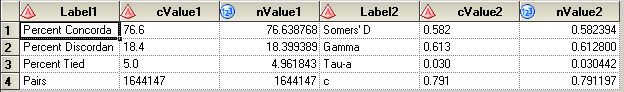
Thanks for answers!!
Accepted Solutions
- Mark as New
- Bookmark
- Subscribe
- Mute
- RSS Feed
- Permalink
- Report Inappropriate Content
Use more dataset options...
ods output Association=myAssociation(where=(Label2 = "Sommers' D") keep=Label2 nValue2);
PG
- Mark as New
- Bookmark
- Subscribe
- Mute
- RSS Feed
- Permalink
- Report Inappropriate Content
Not sure if I understand what you are after, but it seems straightforward to me using a data set option:
proc logistic data=sasuser.out040;
model default='confidence(1)'n;
ods select Association;
ods output Association=myAssocioation(where=(Label2 = "Sommers' D"));
run;
Please note, ODS displays label, not the variable name, so make sure label2 is the variable name.
Haikuo
- Mark as New
- Bookmark
- Subscribe
- Mute
- RSS Feed
- Permalink
- Report Inappropriate Content
Hi Haikuo,
by your code I get whole line from output (see screenshot above). I want extract only one value. Any ideas?
Or can I somehow extract only one column from output?
J.
- Mark as New
- Bookmark
- Subscribe
- Mute
- RSS Feed
- Permalink
- Report Inappropriate Content
Use more dataset options...
ods output Association=myAssociation(where=(Label2 = "Sommers' D") keep=Label2 nValue2);
PG
- Mark as New
- Bookmark
- Subscribe
- Mute
- RSS Feed
- Permalink
- Report Inappropriate Content
thanks guys

The 2025 SAS Hackathon has begun!
It's finally time to hack! Remember to visit the SAS Hacker's Hub regularly for news and updates.
Learn how use the CAT functions in SAS to join values from multiple variables into a single value.
Find more tutorials on the SAS Users YouTube channel.
SAS Training: Just a Click Away
Ready to level-up your skills? Choose your own adventure.


