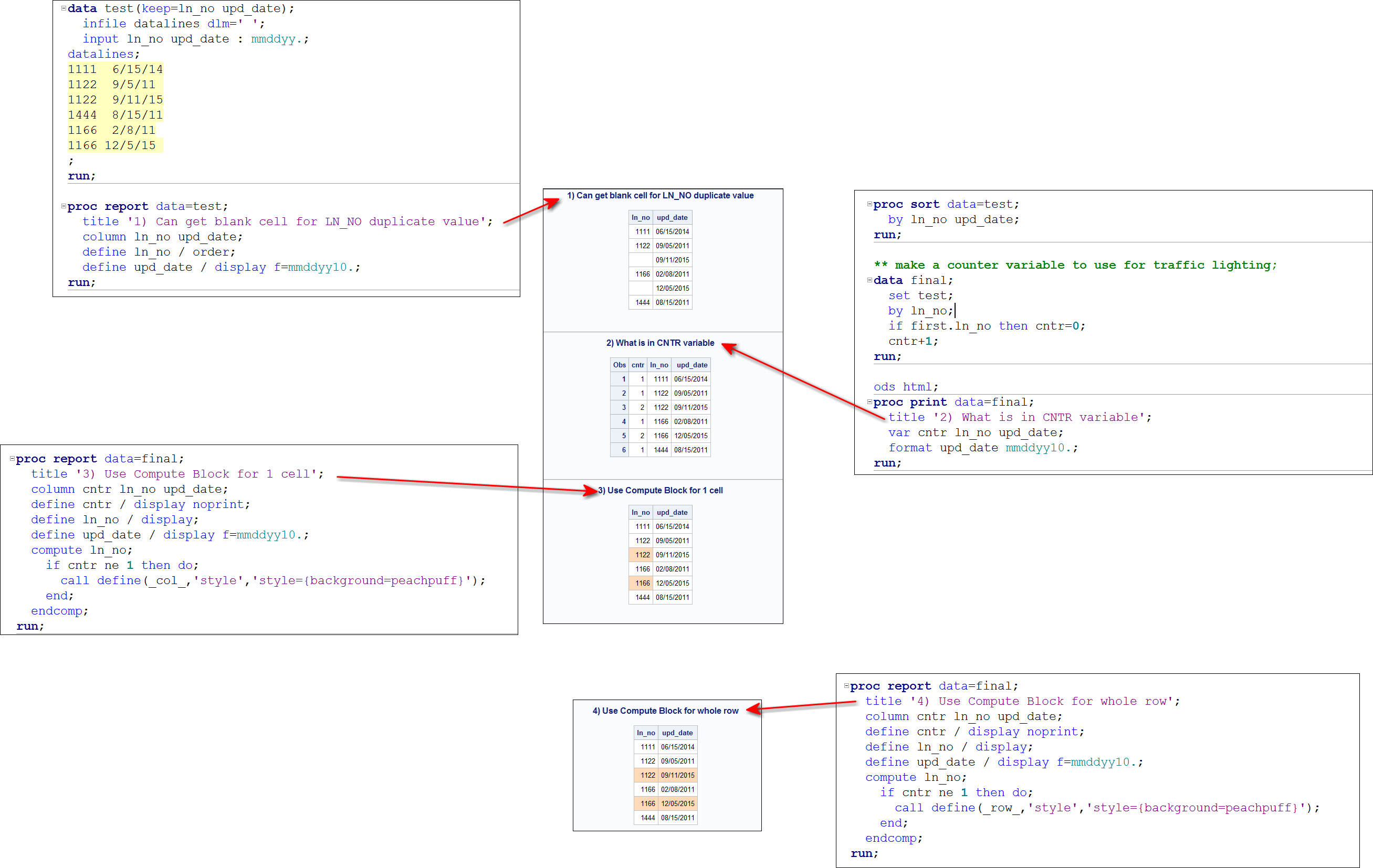- Home
- /
- Programming
- /
- ODS Reports
- /
- Re: ODS highlighting duplicate row columns
- RSS Feed
- Mark Topic as New
- Mark Topic as Read
- Float this Topic for Current User
- Bookmark
- Subscribe
- Mute
- Printer Friendly Page
- Mark as New
- Bookmark
- Subscribe
- Mute
- RSS Feed
- Permalink
- Report Inappropriate Content
data test(keep=ln_no,upd_date);
set test2;
run;
sample data
ln_no upd_date
1111 6/15/14
1122 9/5/11
1122 9/11/15 (repeated)
1444 8/15/11
1166 2/8/11
1166 12/5/15 (repeated)
In ODS is there a way to place a highlight color say orange or red to highlight the ln_no column if the ln_no repeats on the next line.
In this case 1122 and 1166 repeated and I want to identify them as repeats.
1122
1166
- Mark as New
- Bookmark
- Subscribe
- Mute
- RSS Feed
- Permalink
- Report Inappropriate Content
Hi:
It is very easy to do if you just want the duplicate value "blanked out" as shown in #1 below. If you make a "helper" variable using BY group processing and make a counter whose value will be GT 1 for the dups, then you can easily highlight a cell (#3) or a whole row (#4), as shown below.
cynthia
- Mark as New
- Bookmark
- Subscribe
- Mute
- RSS Feed
- Permalink
- Report Inappropriate Content
Thanks, this works. It will show highlight the last entriy in this case ln_no in a color based on the lag function
So in this case
1111
1111 the last entry will have the color background.
Is there a way to get both to show the color background and not just the last entry
- Mark as New
- Bookmark
- Subscribe
- Mute
- RSS Feed
- Permalink
- Report Inappropriate Content
Hi,
Yes, that is possible, but not part of what you originally asked for. In order to do that, the LN_NO variable has to be defined as an ORDER variable. Do you want to see the LN_NO value on every row or not? The answer to that question has an impact on the PROC REPORT code that you will need. For this modification, you would NOT need to use the LAG approach.
cynthia
- Mark as New
- Bookmark
- Subscribe
- Mute
- RSS Feed
- Permalink
- Report Inappropriate Content
This was very easy to follow and helpful! Thank you.
- Mark as New
- Bookmark
- Subscribe
- Mute
- RSS Feed
- Permalink
- Report Inappropriate Content
data test;
input ln_no upd_date : mmddyy10.;
format upd_date mmddyy10.;
cards;
1111 6/15/14
1122 9/5/11
1122 9/11/15
1444 8/15/11
1166 2/8/11
1166 12/5/15
;
run;
proc report data=test nowd;
columns ln_no upd_date;
define ln_no/display;
define upd_date/display;
compute upd_date;
if ln_no eq lag(ln_no) then
call define(_row_,'style','style={background=orange}');
endcomp;
run;
- Mark as New
- Bookmark
- Subscribe
- Mute
- RSS Feed
- Permalink
- Report Inappropriate Content
cynthia

The 2025 SAS Hackathon has begun!
It's finally time to hack! Remember to visit the SAS Hacker's Hub regularly for news and updates.
Learn how use the CAT functions in SAS to join values from multiple variables into a single value.
Find more tutorials on the SAS Users YouTube channel.
SAS Training: Just a Click Away
Ready to level-up your skills? Choose your own adventure.