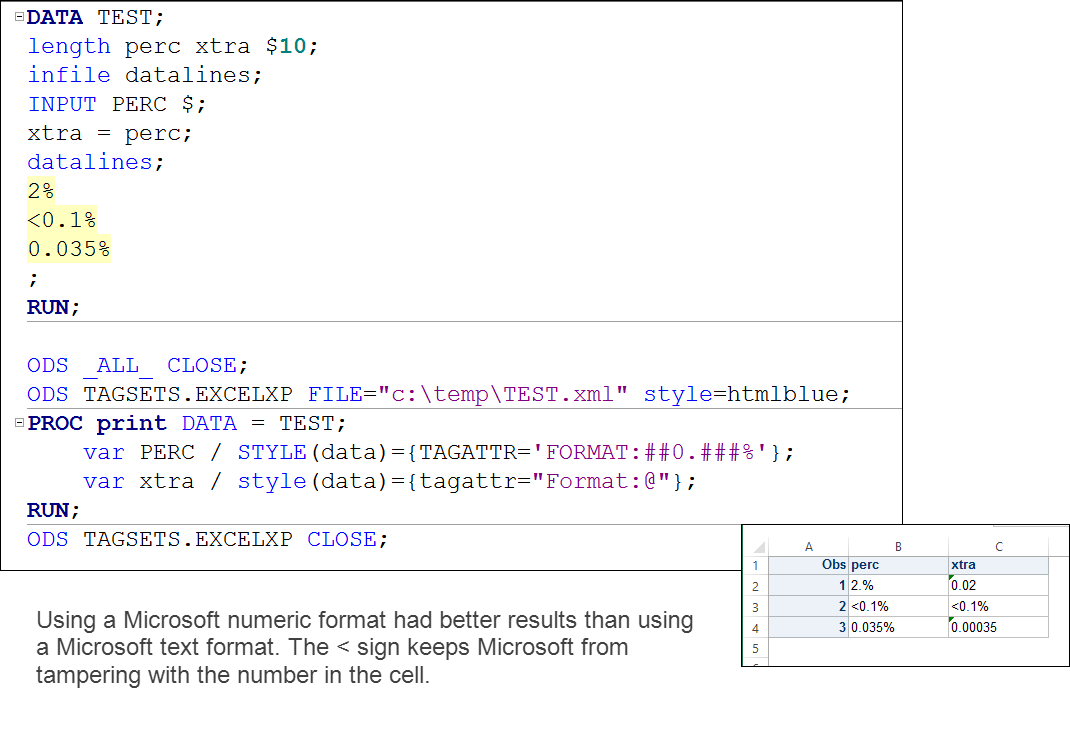- Home
- /
- Programming
- /
- ODS Reports
- /
- Re: ODS TAGSETS.EXCELXP is not giving the desired output while printin...
- RSS Feed
- Mark Topic as New
- Mark Topic as Read
- Float this Topic for Current User
- Bookmark
- Subscribe
- Mute
- Printer Friendly Page
- Mark as New
- Bookmark
- Subscribe
- Mute
- RSS Feed
- Permalink
- Report Inappropriate Content
Hello,
I am facing challenge in getting the desired output while exporting character variable using ODS tagsets.
Here is the code used:
DATA TEST;
INPUT PERC $10;
CARDS;
2%
<0.1%
0.035%
;
RUN;
ODS _ALL_ CLOSE;
ODS TAGSETS.EXCELXP FILE="TEST.XLS";
PROC PRINT DATA = TEST;
VAR PERC / STYLE= {TAGATTR= 'FORMAT:@'};
RUN;
ODS TAGSETS.EXCELXP CLOSE;
SAS ODS Output in Excel:
PERC
----
0.02%
<0.1%
0.00035%
I would need the output as below (Same as Dataset):
PERC
----
2%
<0.1%
0.035%
Why would ODS Excel output give 0.02% instead of 2% while it is stored as a character variable in dataset.
Can anyone help me in getting the same output in excel as in dataset?
Thanks in advance!
- Mark as New
- Bookmark
- Subscribe
- Mute
- RSS Feed
- Permalink
- Report Inappropriate Content
Hi:
Microsoft has defaults and one of those defaults, typically, is to ignore some of the information you send it.
My recommendation is that, instead of formatting the field as text, you send Microsoft a Microsoft format using the correct style(data) syntax with PROC PRINT:
var PERC / STYLE(data)={TAGATTR='FORMAT:##0.###%'};
When I tried it, the numeric format worked better than using the @ to format as text.
cynthia
- Mark as New
- Bookmark
- Subscribe
- Mute
- RSS Feed
- Permalink
- Report Inappropriate Content
One last help, is there any format available in removing the dot in 2.% and give me 2%. This should solve my entire problem.
Thanks again!
- Mark as New
- Bookmark
- Subscribe
- Mute
- RSS Feed
- Permalink
- Report Inappropriate Content

2025 SAS Hackathon: There is still time!
Good news: We've extended SAS Hackathon registration until Sept. 12, so you still have time to be part of our biggest event yet – our five-year anniversary!
Learn how use the CAT functions in SAS to join values from multiple variables into a single value.
Find more tutorials on the SAS Users YouTube channel.
SAS Training: Just a Click Away
Ready to level-up your skills? Choose your own adventure.