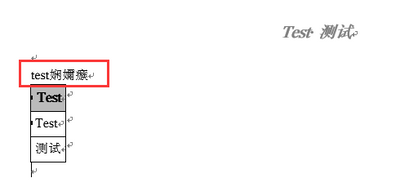- Home
- /
- Programming
- /
- ODS Reports
- /
- Re: ODS RTF PRETEXT cannot display Chinese characters correctly in u8...
- RSS Feed
- Mark Topic as New
- Mark Topic as Read
- Float this Topic for Current User
- Bookmark
- Subscribe
- Mute
- Printer Friendly Page
- Mark as New
- Bookmark
- Subscribe
- Mute
- RSS Feed
- Permalink
- Report Inappropriate Content
Hello everyone ,
For some reason I have to use PROC REPORT in u8 session environment . Some Chinese characters can't display properly when I use ODS RTF PRETEXT generated table title.
Example(u8 session environment):
data a;
format Test $10.;
Test='Test';output;
Test='测试';output;
run;
title "Test 测试";
ods rtf file="d:\test.rtf" encoding='utf-8';
proc report data=a style(report)={pretext="test测试" just=left};
run;
ods rtf close;
output :
Chinese characters in the red box are not displayed correctly.
I checked the RTF code and found that ‘测试’ was represented by \'E6\'B5\'8B\'E8\'AF\'95 and \u27979;\u35797; in the PRETEXT and REPORT, respectively.
Replace ODR RTF with ODS TAGSETS.RTF , all characters will be displayed correctly,
but I would like to know if there are any options to ensure that ODS RTF PRETEXT content displayed correctly.
thks!
- Mark as New
- Bookmark
- Subscribe
- Mute
- RSS Feed
- Permalink
- Report Inappropriate Content
This is such a specialist problem that I suspect SAS Tech Support would be your best bet, although they are closed until after New Year.
- Mark as New
- Bookmark
- Subscribe
- Mute
- RSS Feed
- Permalink
- Report Inappropriate Content
Please open a track with our Technical Support Department.
https://support.sas.com/ctx/supportform/createForm
Vince DelGobbo
SAS R&D
- Mark as New
- Bookmark
- Subscribe
- Mute
- RSS Feed
- Permalink
- Report Inappropriate Content
Hi Vince:
I have submitted a track to SAS Technical Support.
Waiting for their feedback.
thks.
- Mark as New
- Bookmark
- Subscribe
- Mute
- RSS Feed
- Permalink
- Report Inappropriate Content
Hello Everyone,
This is the feedback from SAS Technical Support:
|
Dear Customer,
This was identified as a defect. the workaround is using ODS TEXT:
data a; format Test $10.; Test='Test';output; Test='测试';output; run;
title "Test 测试"; ods rtf file="d:\test.rtf"; ods text="test测试" ; proc report data=a /*style(report)={pretext="test测试" just=left}*/ ; run; ods rtf close;
Regards, SAS Technical Support |

2025 SAS Hackathon: There is still time!
Good news: We've extended SAS Hackathon registration until Sept. 12, so you still have time to be part of our biggest event yet – our five-year anniversary!
Learn how use the CAT functions in SAS to join values from multiple variables into a single value.
Find more tutorials on the SAS Users YouTube channel.
SAS Training: Just a Click Away
Ready to level-up your skills? Choose your own adventure.