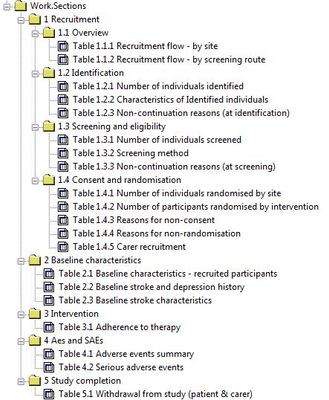- Home
- /
- Programming
- /
- ODS Reports
- /
- Re: ODS, Proc Document and Table of Contents
- RSS Feed
- Mark Topic as New
- Mark Topic as Read
- Float this Topic for Current User
- Bookmark
- Subscribe
- Mute
- Printer Friendly Page
- Mark as New
- Bookmark
- Subscribe
- Mute
- RSS Feed
- Permalink
- Report Inappropriate Content
Hi All,
I've been having a play around with using ODS document / proc document etc. to produce some outputs with usable TOC's.
I've had a read of a good few papers and a bunch of stuff from all over the internet and I've managed to get stuff looking how I want it to in the odsdocument window, listing the various section and subsection headings etc.
The issue seems to be when I output to rtf / pdf generating a toc I end up with and additional line in the TOC for each table which just states 'Table 1'. Looking at the rtf output I can see that this is coming from the rtf control characters embedded in the output as {tc "Table 1 " \f C \1 3}. I'm at a loss (given my limited knowledge) as to where this is coming from.
I'd be really grateful if anyone could suggest how to get around this.
Many thanks,
Simon
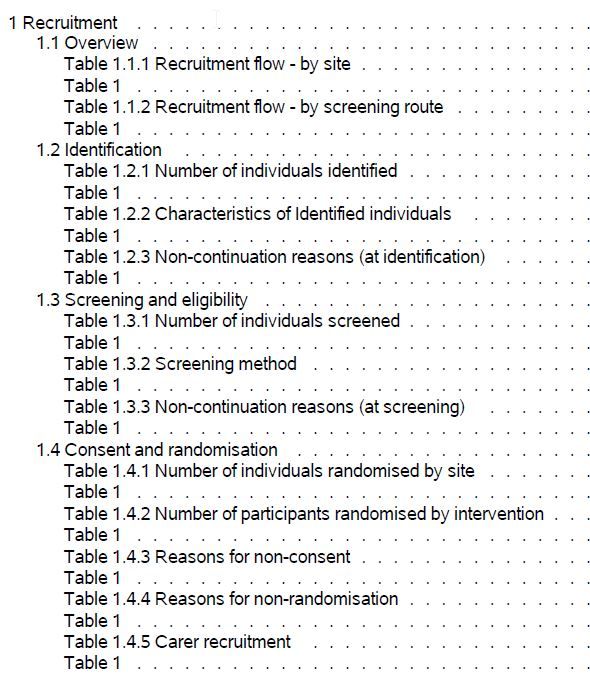
Accepted Solutions
- Mark as New
- Bookmark
- Subscribe
- Mute
- RSS Feed
- Permalink
- Report Inappropriate Content
Hi:
Are you using PROC REPORT? There is usually an "extra" Table 1 node that you see in PROC REPORT output. There is a Tech Support note http://support.sas.com/kb/31/278.html about how to get rid of it. And a previous Forum posting about the same issue is here:
https://communities.sas.com/t5/ODS-and-Base-Reporting/proc-report-bookmarks/td-p/74714 (with some code posted).
cynthia
- Mark as New
- Bookmark
- Subscribe
- Mute
- RSS Feed
- Permalink
- Report Inappropriate Content
Hi:
Are you using PROC REPORT? There is usually an "extra" Table 1 node that you see in PROC REPORT output. There is a Tech Support note http://support.sas.com/kb/31/278.html about how to get rid of it. And a previous Forum posting about the same issue is here:
https://communities.sas.com/t5/ODS-and-Base-Reporting/proc-report-bookmarks/td-p/74714 (with some code posted).
cynthia
- Mark as New
- Bookmark
- Subscribe
- Mute
- RSS Feed
- Permalink
- Report Inappropriate Content
Hi Cynthia,
Thank you so much for your response.
Yes, I am using PROC REPORT. I'd been using the contents = but I'd messed up my break statement, having played around with the ordering variables I had been using.
All seems to be working well now.
Thanks,
Simon
April 27 – 30 | Gaylord Texan | Grapevine, Texas
Registration is open
Walk in ready to learn. Walk out ready to deliver. This is the data and AI conference you can't afford to miss.
Register now and lock in 2025 pricing—just $495!
Learn how use the CAT functions in SAS to join values from multiple variables into a single value.
Find more tutorials on the SAS Users YouTube channel.
SAS Training: Just a Click Away
Ready to level-up your skills? Choose your own adventure.