- Home
- /
- Programming
- /
- ODS Reports
- /
- ODS PDF landscape orientation - lot of space on right side of the page...
- RSS Feed
- Mark Topic as New
- Mark Topic as Read
- Float this Topic for Current User
- Bookmark
- Subscribe
- Mute
- Printer Friendly Page
- Mark as New
- Bookmark
- Subscribe
- Mute
- RSS Feed
- Permalink
- Report Inappropriate Content
Hi ,
I was trying to print the report with about 20 columns in PDF.
my options for ods pdf were,
options nocenter papersize=a4 orientation=landscape rightmargin=0.25cm;
Right margin seems to be not working when the papersize=A4 or letter and I see a lot of space on right sid eof each page.
It seems to be working fine when papersize=a3.
Any help is appreciated.
Thanks,
Dharmendra
Accepted Solutions
- Mark as New
- Bookmark
- Subscribe
- Mute
- RSS Feed
- Permalink
- Report Inappropriate Content
Hi:
Without getting into papersize issues, I ran the code below and see that the margins are behaving as I expect. I have posted a picture of the 3rd report, with the left margin set at .25in and the right margin set at .5 in and I don't see a lot of space on the right side of the page. However, when you look at report 1 and 2, you will see relatively more space on the right than the left, which is a function of having NOCENTER turned on. With Report 1a and 2a, you can see the impact of changing OUTPUTWIDTH=100% for the report -- it forces the report to stretch from margin to margin.
Since I'm not entirely sure what you're seeing and since I don't have A3 or A4 paper to test with, I'd recommend opening a track with Tech Support if you continue to have issues with margins.
cynthia
options leftmargin=.5in rightmargin=2in orientation=landscape nocenter;
ods listing close;
ods pdf file='c:\temp\trymargins1.pdf' notoc;
proc report data=sashelp.cars(obs=5) nowd;
column make model type;
title '1) Nocenter, Left=.5in right=2in default width';
run;
proc report data=sashelp.cars(obs=5) nowd
style(report)={outputwidth=100%};
column make model type;
title '1a) Nocenter, Left=.5in right=2in change width 100%';
run;
ods pdf close;
options leftmargin=1in rightmargin=2in orientation=landscape nocenter;
ods pdf file='c:\temp\trymargins2.pdf' notoc;
proc report data=sashelp.cars(obs=5) nowd;
column make model type origin drivetrain msrp invoice enginesize cylinders
horsepower mpg_city mpg_highway;
title '2) Nocenter, Left=1in right=2in default width';
run;
proc report data=sashelp.cars(obs=5) nowd
style(report)={outputwidth=100%};
column make model type origin drivetrain msrp invoice enginesize cylinders
horsepower mpg_city mpg_highway;
title '2a) Nocenter, Left=1in right=2in change width 100%';
run;
ods pdf close;
options leftmargin=.25in rightmargin=.5in orientation=landscape nocenter;
ods pdf file='c:\temp\trymargins3.pdf' notoc;
proc report data=sashelp.cars(obs=5) nowd;
column make model type origin drivetrain msrp invoice enginesize cylinders horsepower
mpg_city mpg_highway weight wheelbase length;
title '3) Nocenter, Left=.25in right=.5in';
title2 'With different (wider) data';
run;
ods pdf close;
title;
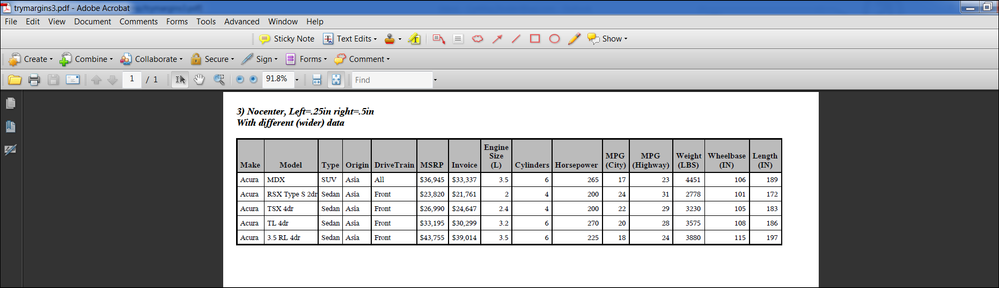
- Mark as New
- Bookmark
- Subscribe
- Mute
- RSS Feed
- Permalink
- Report Inappropriate Content
Hi:
Without getting into papersize issues, I ran the code below and see that the margins are behaving as I expect. I have posted a picture of the 3rd report, with the left margin set at .25in and the right margin set at .5 in and I don't see a lot of space on the right side of the page. However, when you look at report 1 and 2, you will see relatively more space on the right than the left, which is a function of having NOCENTER turned on. With Report 1a and 2a, you can see the impact of changing OUTPUTWIDTH=100% for the report -- it forces the report to stretch from margin to margin.
Since I'm not entirely sure what you're seeing and since I don't have A3 or A4 paper to test with, I'd recommend opening a track with Tech Support if you continue to have issues with margins.
cynthia
options leftmargin=.5in rightmargin=2in orientation=landscape nocenter;
ods listing close;
ods pdf file='c:\temp\trymargins1.pdf' notoc;
proc report data=sashelp.cars(obs=5) nowd;
column make model type;
title '1) Nocenter, Left=.5in right=2in default width';
run;
proc report data=sashelp.cars(obs=5) nowd
style(report)={outputwidth=100%};
column make model type;
title '1a) Nocenter, Left=.5in right=2in change width 100%';
run;
ods pdf close;
options leftmargin=1in rightmargin=2in orientation=landscape nocenter;
ods pdf file='c:\temp\trymargins2.pdf' notoc;
proc report data=sashelp.cars(obs=5) nowd;
column make model type origin drivetrain msrp invoice enginesize cylinders
horsepower mpg_city mpg_highway;
title '2) Nocenter, Left=1in right=2in default width';
run;
proc report data=sashelp.cars(obs=5) nowd
style(report)={outputwidth=100%};
column make model type origin drivetrain msrp invoice enginesize cylinders
horsepower mpg_city mpg_highway;
title '2a) Nocenter, Left=1in right=2in change width 100%';
run;
ods pdf close;
options leftmargin=.25in rightmargin=.5in orientation=landscape nocenter;
ods pdf file='c:\temp\trymargins3.pdf' notoc;
proc report data=sashelp.cars(obs=5) nowd;
column make model type origin drivetrain msrp invoice enginesize cylinders horsepower
mpg_city mpg_highway weight wheelbase length;
title '3) Nocenter, Left=.25in right=.5in';
title2 'With different (wider) data';
run;
ods pdf close;
title;
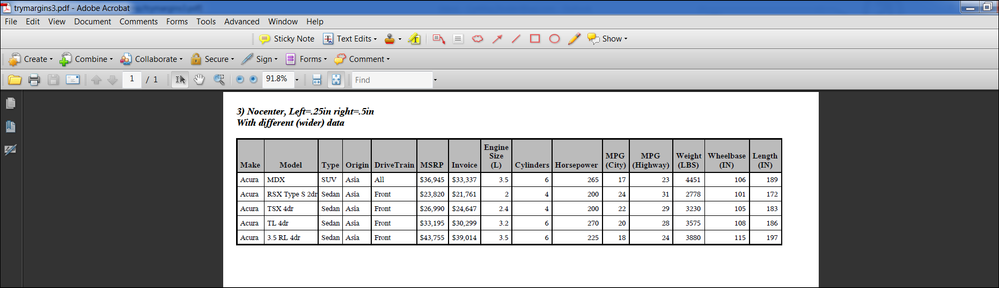
- Mark as New
- Bookmark
- Subscribe
- Mute
- RSS Feed
- Permalink
- Report Inappropriate Content
Thank you so much Cynthia. It worked when tried with the options you mentioned above on one other example dataset, but still I got the same output with lot of space on right side with my data I have until I changed the escapechar from '^' to '~'.
Thanks for your help.
- Mark as New
- Bookmark
- Subscribe
- Mute
- RSS Feed
- Permalink
- Report Inappropriate Content
Ah, interesting! Did I miss your earlier posting about ESCAPECHAR? I didn't see that.
cynthia
- Mark as New
- Bookmark
- Subscribe
- Mute
- RSS Feed
- Permalink
- Report Inappropriate Content
Cynthia..
I didn't think that was a problem initially with Escapechar until I tried that option. So, I didn't have any post about escapechar.
It was just pure luck that I tried changing the escapechar and it worked out . Very strange, but true.!
-Dharmendra

2025 SAS Hackathon: There is still time!
Good news: We've extended SAS Hackathon registration until Sept. 12, so you still have time to be part of our biggest event yet – our five-year anniversary!
Learn how use the CAT functions in SAS to join values from multiple variables into a single value.
Find more tutorials on the SAS Users YouTube channel.
SAS Training: Just a Click Away
Ready to level-up your skills? Choose your own adventure.


