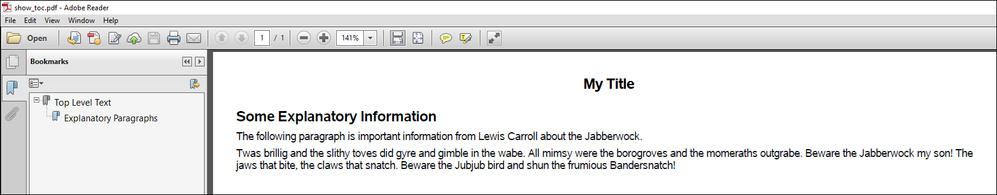- Home
- /
- Programming
- /
- ODS Reports
- /
- Re: ODS PDF Bookmarks
- RSS Feed
- Mark Topic as New
- Mark Topic as Read
- Float this Topic for Current User
- Bookmark
- Subscribe
- Mute
- Printer Friendly Page
- Mark as New
- Bookmark
- Subscribe
- Mute
- RSS Feed
- Permalink
- Report Inappropriate Content
When creating ods pdf files for an analysis, is there a way to generate bookmarks for a paragraph of texts (for example, objective of the analysis section) where there's no tables or graphs printed?
- Mark as New
- Bookmark
- Subscribe
- Mute
- RSS Feed
- Permalink
- Report Inappropriate Content
Hi:
If you use PROC ODSTEXT to write your paragraph, then it will make a bookmark and there is a CONTENTS= option that allows you to modify the bookmark in the TOC.
Here's an example.
cynthia
ods pdf file='c:\temp\show_toc.pdf';
Title 'My Title';
ods proclabel 'Top Level Text';
proc odstext contents='Explanatory Paragraphs' pagebreak=yes;
p 'Some Explanatory Information' / style=systemtitle;
p 'The following paragraph is important information from Lewis Carroll about the Jabberwock.';
p 'Twas brillig and the slithy toves did gyre and gimble in the wabe.
All mimsy were the borogroves and the momeraths outgrabe.
Beware the Jabberwock my son! The jaws that bite, the claws that snatch.
Beware the Jubjub bird and shun the frumious Bandersnatch!';
run;
ods pdf close;and it produced these results:
- Mark as New
- Bookmark
- Subscribe
- Mute
- RSS Feed
- Permalink
- Report Inappropriate Content
Nice. Thank you for your great help!
However here's an issue with bookmarks -- when I click on a bookmark, I am not taken immediately to that line (which is what I would have expected when I click on a bookmark). I am taken close to the spot but not quite to the spot, which is a bit annoying. Any insight on how to resolve it or it is just how these bookmarks are built to do?
- Mark as New
- Bookmark
- Subscribe
- Mute
- RSS Feed
- Permalink
- Report Inappropriate Content
My experience with bookmarks is that they do not take you to a spot inside the page, but usually take you to the top of the page.
cynthia
Learn how use the CAT functions in SAS to join values from multiple variables into a single value.
Find more tutorials on the SAS Users YouTube channel.
SAS Training: Just a Click Away
Ready to level-up your skills? Choose your own adventure.