- Home
- /
- Programming
- /
- ODS Reports
- /
- Re: ODS ExcelXP Tagset and Title Statement
- RSS Feed
- Mark Topic as New
- Mark Topic as Read
- Float this Topic for Current User
- Bookmark
- Subscribe
- Mute
- Printer Friendly Page
- Mark as New
- Bookmark
- Subscribe
- Mute
- RSS Feed
- Permalink
- Report Inappropriate Content
When I run a PROC REPORT in ODS tagsets.ExcelXP using aTitle statements, the Row Height of a Title statement that contains a date will get quite large. Here is my code:
When the file is opened in Excel, the row height that has the Title3 statement is 198. How do I get this row to a more reasonable height? Note: If I remove the dates, the row height becomes normal. The dates can seemingly be in any format (mm/dd/yyyy, ddmmmyyyy, January 1, 2001).
Help!!
ODS tagsets.ExcelXP PATH=&g_ODS_Path FILE=&g_ODS_File STYLE=sasweb
OPTIONS(frozen_headers = '6'
autofit_height = 'yes'
absolute_column_width = '35,21,8,14,14,14,14,14,14'
center_horizontal = 'yes'
merge_titles_footnotes= 'yes'
orientation = 'landscape'
print_header_margin = '.0'
print_footer_margin = '.0'
left_margin = '.5'
right_margin = '.5'
sheet_interval = 'none'
sheet_name = "YTD &g_Year"
embedded_footnotes = 'no'
embedded_titles = 'Yes');
TITLE1;
TITLE2 JUSTIFY=center ITALIC COLOR=gray FONT=Arial HEIGHT=12pt 'LSS Balancing Report';
TITLE3 JUSTIFY=center ITALIC COLOR=gray FONT=Arial HEIGHT=8pt "Activity Period: 1/1/2011 - 1/31/2011 Run Date: 8/2/2011 ";
TITLE4 JUSTIFY=center ITALIC COLOR=gray FONT=Arial HEIGHT=6pt "Entered By: ALL - Entity: 8.ALL - HCP ID: 3. ALL_SYS - Report Type: 2. All_Consolidated - System Type: 3. ALL - Program Name: LSS_Balancing_Report.sas";
PROC report DATA=SummaryReport&g_Counter SPLIT='_' NOWD;
COLUMN cat1 cat2 row_group_hdg GroupType Count Pmt_Posted Net_Cash_Fees Invoice_Generating_Fees NSF_Fees Adjustment_Entry_Fees Net_Transaction_Amount;
DEFINE cat1 / order noprint;
DEFINE cat2 / order noprint;
DEFINE row_group_hdg / STYLE(column)=[FONT_FACE=Arial FONT_SIZE=1] 'Type';
DEFINE GroupType / STYLE(column)=[FONT_FACE=Arial FONT_SIZE=1] 'Pmt_Type';
DEFINE Count / STYLE(column)={FONT_FACE=Arial FONT_SIZE=1 tagattr='format:###,###,##0'} 'Count';
DEFINE Pmt_Posted / STYLE(column)={FONT_FACE=Arial FONT_SIZE=1 tagattr='format:$###,###,##0.00'} 'Pmt Posted';
DEFINE Net_Cash_Fees / STYLE(column)={FONT_FACE=Arial FONT_SIZE=1 tagattr='format:$###,###,##0.00'} 'Net Cash Fees';
DEFINE Invoice_Generating_Fees / STYLE(column)={FONT_FACE=Arial FONT_SIZE=1 tagattr='format:$###,###,##0.00'} 'Invoice Generating Fees';
DEFINE NSF_Fees / STYLE(column)={FONT_FACE=Arial FONT_SIZE=1 tagattr='format:$###,###,##0.00'} 'NSF Fees';
DEFINE Adjustment_Entry_Fees / STYLE(column)={FONT_FACE=Arial FONT_SIZE=1 tagattr='format:$###,###,##0.00'} 'Adjustment Entry Fees';
DEFINE Net_Transaction_Amount / STYLE(column)={FONT_FACE=Arial FONT_SIZE=1 tagattr='format:$###,###,##0.00'} 'Net Transaction Amount';
BREAK after cat2 / STYLE=[BACKGROUND=BLUE FOREGROUND=WHITE FONT_WEIGHT=BOLD FONT_SIZE=1] SUMMARIZE;
run;
ODS _all_ CLOSE;
- Mark as New
- Bookmark
- Subscribe
- Mute
- RSS Feed
- Permalink
- Report Inappropriate Content
Hi:
There is a ROW_HEIGHTS suboption that allows you to specifically provide a row height for the title. If you use doc='Help' as a suboption, you will be able to see the current list of suboptions.
However, when I run a version of your code (same title statements and suboptions, different data), I do not observe what you describe (see screen shot -- my row height for TITLE3 is set at 18, not 198) -- perhaps it would be better to open a track with Tech Support on this issue.
cynthia
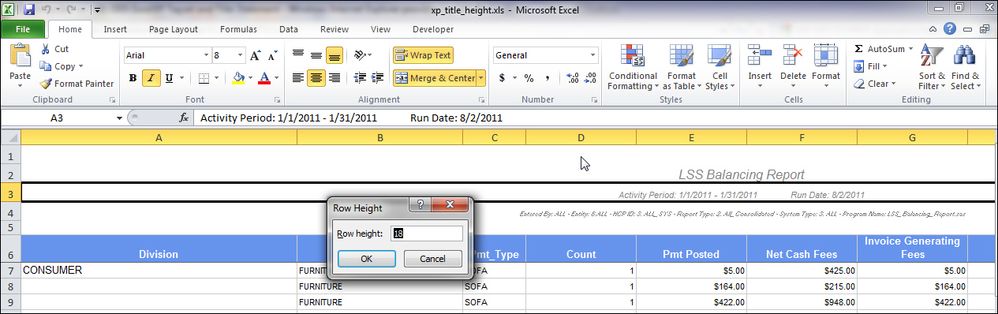
- Mark as New
- Bookmark
- Subscribe
- Mute
- RSS Feed
- Permalink
- Report Inappropriate Content
Cynthia
I agree with the sender that something is not working (under excel2010 from sas 9.2.3 latest tagset )
with the same code -title and options- with a proc print see result image
and it is coming from any content that approach from a date even if you withdraw : or
put spaces between / or - in the text of the title3
Andre
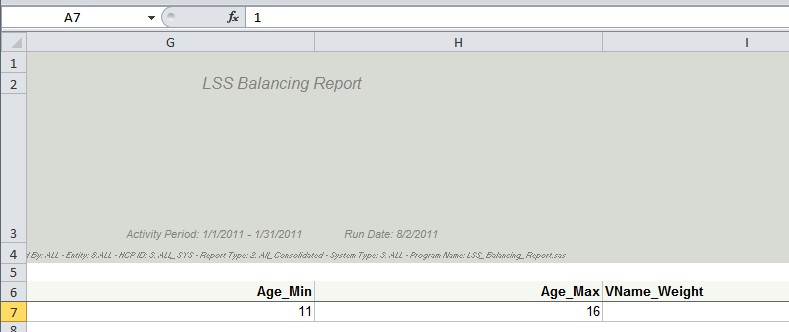
- Mark as New
- Bookmark
- Subscribe
- Mute
- RSS Feed
- Permalink
- Report Inappropriate Content
follow up
and changing
Row_Heights = '0,0,0,10,0,0,0'
autofit_height = 'no
changes nothing'
- Mark as New
- Bookmark
- Subscribe
- Mute
- RSS Feed
- Permalink
- Report Inappropriate Content
Hi:
I was running the same version of SAS (9.2.3) and Excel 2010. That's why I recommended opening a track with Tech Support. They can determine whether it is a SAS issue or not and if the tagset template needs to change, they can work with the developers to get a fix started.
cynthia
- Mark as New
- Bookmark
- Subscribe
- Mute
- RSS Feed
- Permalink
- Report Inappropriate Content
Thanks for the replies. Based on Cynthia's original reply, I have opened a Track with Tech Support.
FWIW: We have SAS 9.2 M3 installed on a Windows 2008 x64 server. We currently run Office 2003.
I have been playing with the ROW_HEIGHT option along with AUTOFIT_HEIGHT on/off. There doesn't seem to be any combination that will give me good row heights.
Andre, I'm glad (sort of) that you also got the same result as me. At least I know it's not just me!!
Bill
- Mark as New
- Bookmark
- Subscribe
- Mute
- RSS Feed
- Permalink
- Report Inappropriate Content
Cynthia--
Was this ever resolved? I'm having the same issue.
Thanks.
- Mark as New
- Bookmark
- Subscribe
- Mute
- RSS Feed
- Permalink
- Report Inappropriate Content
Hi:
I never experienced the issue -- see my screen shot in the post above. That's why I recommended opening a track with Tech Support. If you are having the same issue, then I recommend working with Tech Support. They can look at previous tracks and involve the developers, if this is an intermittent bug or related to a style template or ??? Also, they can write a Tech Support note, if warranted.
To send a question to Tech Support, go to http://support.sas.com/ and in the left-hand navigation pane, click on the link entitled "Submit a Problem". Alternately, you can go directly to the Tech Support Problem Form here:
http://support.sas.com/ctx/supportform/createForm
cynthia
- Mark as New
- Bookmark
- Subscribe
- Mute
- RSS Feed
- Permalink
- Report Inappropriate Content
I had the same problem with the title row height issue, but it was resolved when I replaced the ExcelXP tagset with the latest version (v1.127, dated 9/26/11).
For the record, I'm running SAS v9.2 on SunOS and was using Excel 2007.
Learn how use the CAT functions in SAS to join values from multiple variables into a single value.
Find more tutorials on the SAS Users YouTube channel.
SAS Training: Just a Click Away
Ready to level-up your skills? Choose your own adventure.



