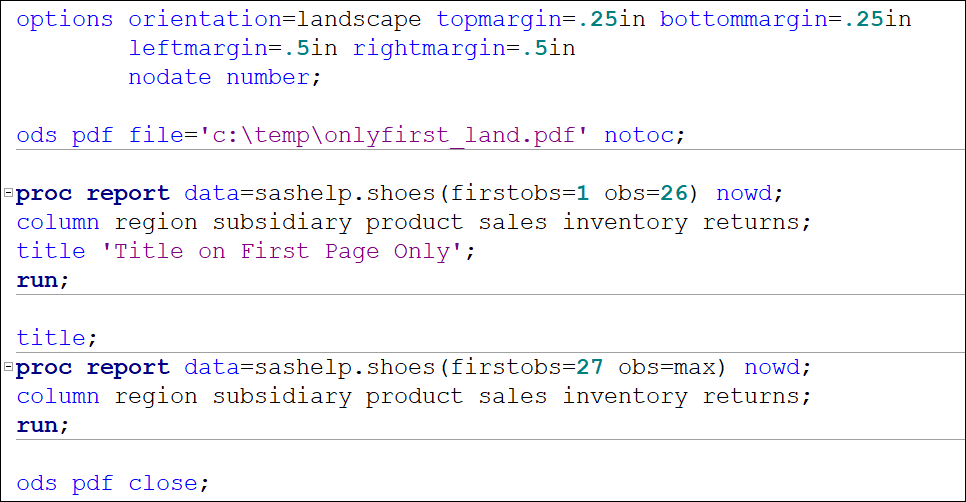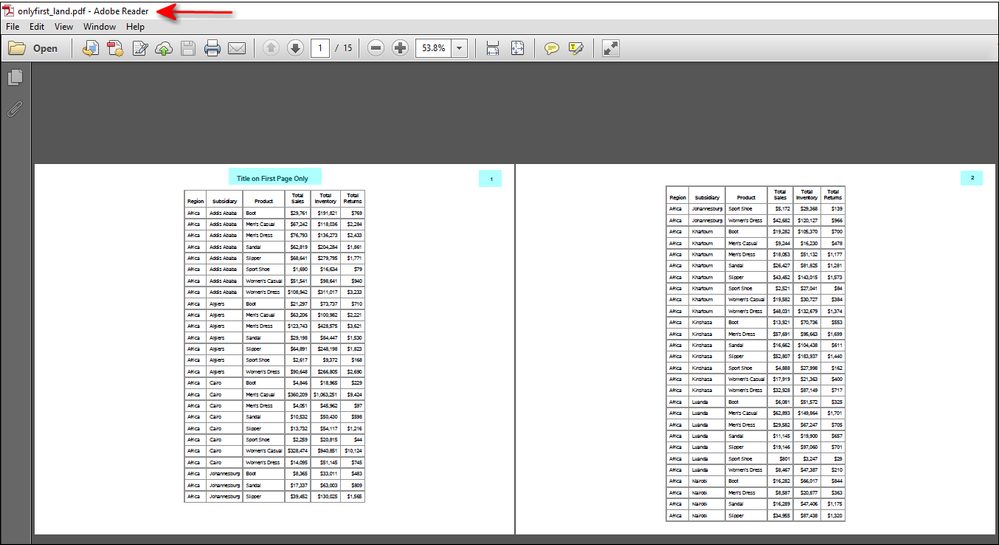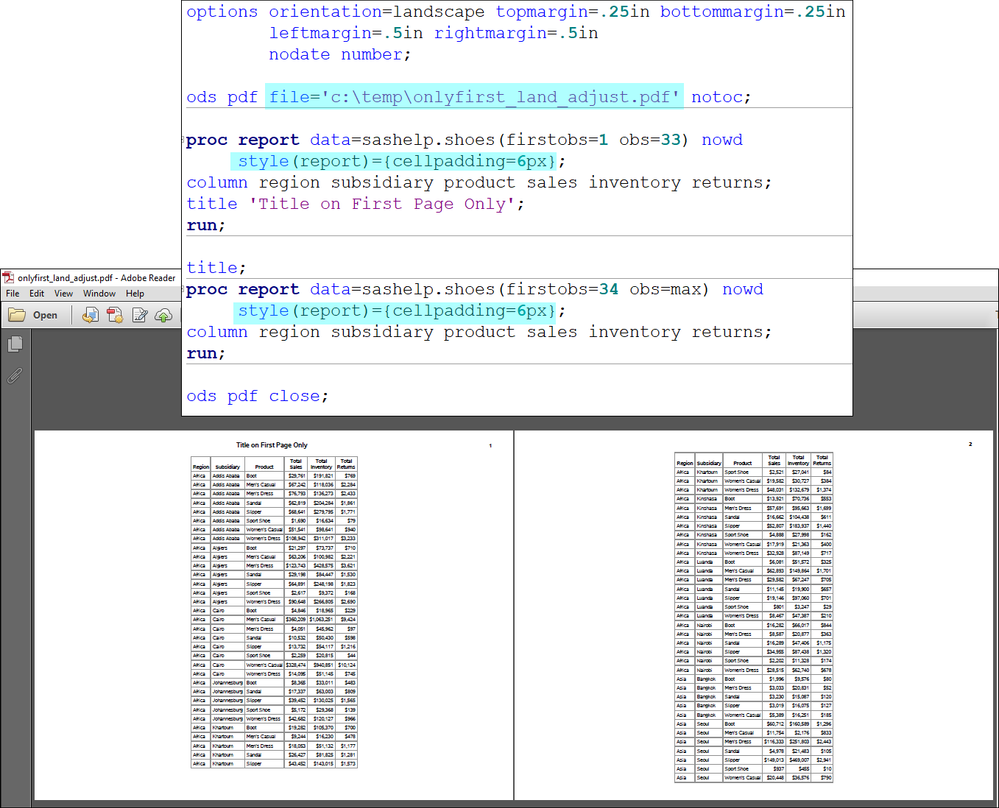- Home
- /
- Programming
- /
- ODS Reports
- /
- Re: Limit titles to first page
- RSS Feed
- Mark Topic as New
- Mark Topic as Read
- Float this Topic for Current User
- Bookmark
- Subscribe
- Mute
- Printer Friendly Page
- Mark as New
- Bookmark
- Subscribe
- Mute
- RSS Feed
- Permalink
- Report Inappropriate Content
Hi:
Using the default style, I could NOT get 33 obs on a landscape page, so I changed just a few things -- I made the margins even smaller, but at best, I had to change the first page to only hold 26 obs not the 33 you had,
And here's the output, as I expected, with the title only on the FIRST page:
The ONLY way I discovered to get 33 obs on the first page was to override the cellpadding, as shown below:
However, this all works for me with ODS PDF and SASHELP.CARS -- I can get the title just on the first page in landscape or portrait.
If you run similar code and you get the title on ALL pages in the landscape PDF file, even after adjusting the number of obs, that is a problem that needs to be reported to Tech Support.
Cynthia
- Mark as New
- Bookmark
- Subscribe
- Mute
- RSS Feed
- Permalink
- Report Inappropriate Content
- Mark as New
- Bookmark
- Subscribe
- Mute
- RSS Feed
- Permalink
- Report Inappropriate Content
Thank you Cynthia!
It works!
- Mark as New
- Bookmark
- Subscribe
- Mute
- RSS Feed
- Permalink
- Report Inappropriate Content
My 2 proc report for 9 columns works well, but sometimes, the columns are truncated (I have 6 columns, and another 3 columns in the end). When I re-run the programme it is not truncated. Maybe you know some option to fix it? Thank you!
- Mark as New
- Bookmark
- Subscribe
- Mute
- RSS Feed
- Permalink
- Report Inappropriate Content
- Mark as New
- Bookmark
- Subscribe
- Mute
- RSS Feed
- Permalink
- Report Inappropriate Content
- Mark as New
- Bookmark
- Subscribe
- Mute
- RSS Feed
- Permalink
- Report Inappropriate Content
Cynthia has suggested and it is working fine. Thank you very much.
- « Previous
-
- 1
- 2
- Next »
Don't miss out on SAS Innovate - Register now for the FREE Livestream!
Can't make it to Vegas? No problem! Watch our general sessions LIVE or on-demand starting April 17th. Hear from SAS execs, best-selling author Adam Grant, Hot Ones host Sean Evans, top tech journalist Kara Swisher, AI expert Cassie Kozyrkov, and the mind-blowing dance crew iLuminate! Plus, get access to over 20 breakout sessions.
Learn how use the CAT functions in SAS to join values from multiple variables into a single value.
Find more tutorials on the SAS Users YouTube channel.
 Click image to register for webinar
Click image to register for webinar
Classroom Training Available!
Select SAS Training centers are offering in-person courses. View upcoming courses for: