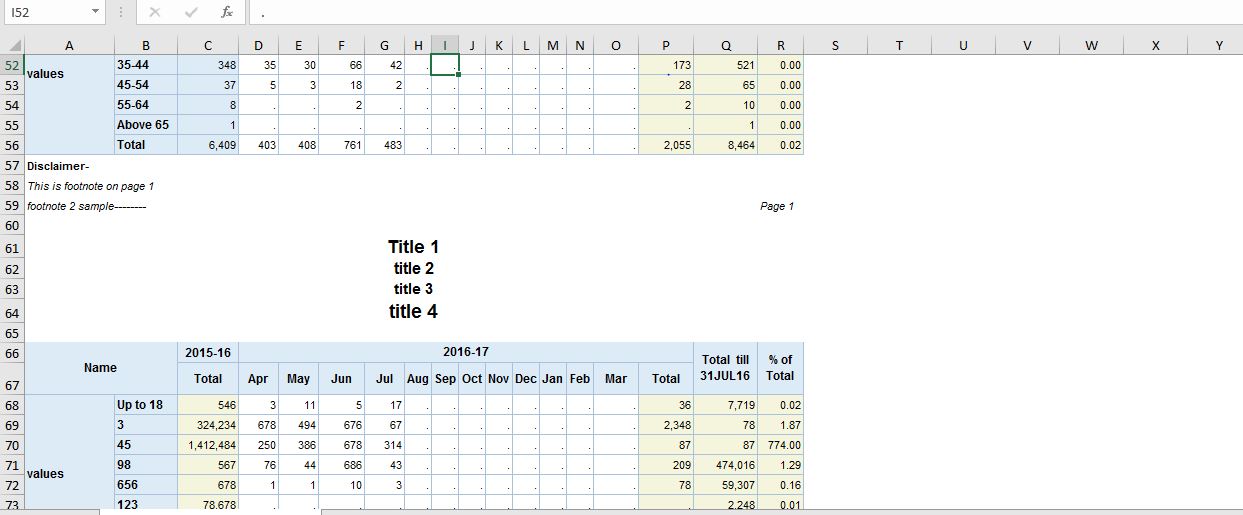- Home
- /
- Programming
- /
- ODS Reports
- /
- Re: Insert Pagebreak in ods tagsets.excelxp (.xls file)
- RSS Feed
- Mark Topic as New
- Mark Topic as Read
- Float this Topic for Current User
- Bookmark
- Subscribe
- Mute
- Printer Friendly Page
- Mark as New
- Bookmark
- Subscribe
- Mute
- RSS Feed
- Permalink
- Report Inappropriate Content
Hi All,
I want to add page break in xls file, i am using proc tabulate to create output in excel,
I have already tried pagebreaks="yes", pagebreak_row options but i am not able to break that in xls file,
I am attaching the desired sample in screenshot.
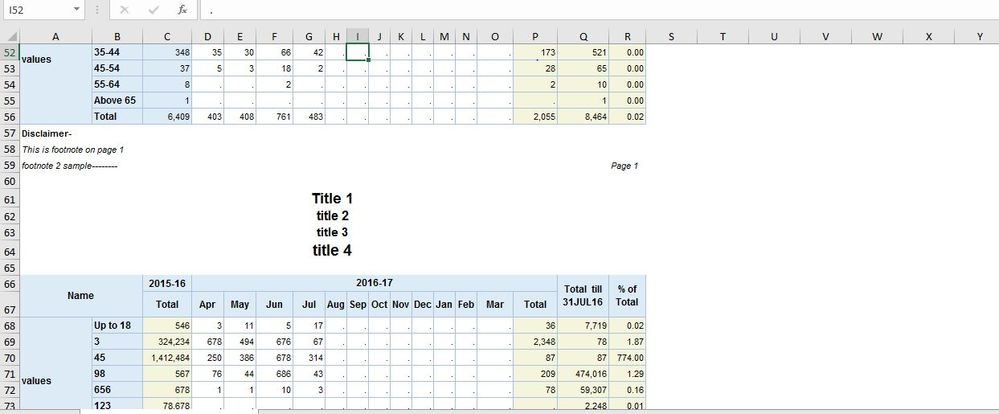
Accepted Solutions
- Mark as New
- Bookmark
- Subscribe
- Mute
- RSS Feed
- Permalink
- Report Inappropriate Content
Hey,
Finally, I got the solution,
I have done this by using "BY" statement in Proc tabulate,
For that, I have created new variable called count,
And this variable change it's value (eg: 1 to 2) after every 6 unique value of my name variable in my scenario,
the reason is that on pdf page it is showing 6 name variable values,
So now I have used that variable to add another page,
Thanks @Reeza & @ballardw for your help :smileyhappy .
Regards,
Kalind
- Mark as New
- Bookmark
- Subscribe
- Mute
- RSS Feed
- Permalink
- Report Inappropriate Content
I don't see an option to insert/manually control the page breaks.
https://support.sas.com/rnd/base/ods/odsmarkup/excelxp_help.html
http://www.sas.com/events/cm/867226/ExcelXPPaperIndex.pdf
If your table structure is consistent perhaps using the skip space option can help you space your tables as desired?
Or place them on separate sheets?
Note thet the file created is XML even if you're using an Xls extension.
- Mark as New
- Bookmark
- Subscribe
- Mute
- RSS Feed
- Permalink
- Report Inappropriate Content
Is there any other procedure then tabulate?
In which i can do this?
- Mark as New
- Bookmark
- Subscribe
- Mute
- RSS Feed
- Permalink
- Report Inappropriate Content
It's not clear what you want to accomplish with Proc tabulate.
Tagsets doesn't offer the option for page break. It doesn't matter what proc you use within it, this doesn't change.
- Mark as New
- Bookmark
- Subscribe
- Mute
- RSS Feed
- Permalink
- Report Inappropriate Content
From Excel Help: Microsoft Excel inserts automatic page breaks based on the paper size, margin settings, scale options, and the positions of any manual page breaks that you insert. To print a worksheet with the exact number of pages that you want, you can adjust the page breaks in the worksheet before you print it.
Since for all intents an purposes page breaks exist in Excel only for printing then there may not be any reason to use Excel. ODS RTF produces printable documents and either ODS RTF or TAGSETS.RTF have somewhat better control of page breaks.
- Mark as New
- Bookmark
- Subscribe
- Mute
- RSS Feed
- Permalink
- Report Inappropriate Content
Hey,
Finally, I got the solution,
I have done this by using "BY" statement in Proc tabulate,
For that, I have created new variable called count,
And this variable change it's value (eg: 1 to 2) after every 6 unique value of my name variable in my scenario,
the reason is that on pdf page it is showing 6 name variable values,
So now I have used that variable to add another page,
Thanks @Reeza & @ballardw for your help :smileyhappy .
Regards,
Kalind
April 27 – 30 | Gaylord Texan | Grapevine, Texas
Registration is open
Walk in ready to learn. Walk out ready to deliver. This is the data and AI conference you can't afford to miss.
Register now and lock in 2025 pricing—just $495!
Learn how use the CAT functions in SAS to join values from multiple variables into a single value.
Find more tutorials on the SAS Users YouTube channel.
SAS Training: Just a Click Away
Ready to level-up your skills? Choose your own adventure.